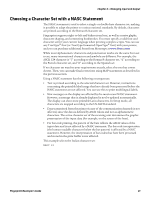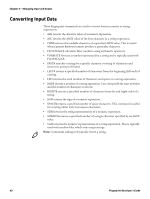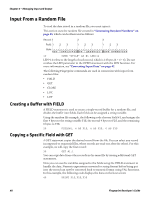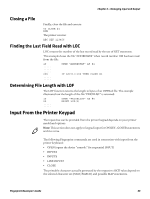Intermec PC43d Fingerprint Developer's Guide (PC23d, PC43d/t, PM23c, PM43, PM4 - Page 56
Setting the Standard IN and OUT Channels, Input From a Host
 |
View all Intermec PC43d manuals
Add to My Manuals
Save this manual to your list of manuals |
Page 56 highlights
Chapter 4 - Managing Input and Output Setting the Standard IN and OUT Channels The standard IN and standard OUT channels are the channels for input to the printer and output from the printer respectively. The default setting for both is "auto", which means that all communication channels are scanned for input. In most Fingerprint commands, you can override the standard IN or OUT channel by specifying other channels. You can configure any of the following communication channels as standard IN and/or standard OUT channel using the SETSTDIO statement. The next table lists valid values for SETSTDIO. SETSTDIO Values Value 0 1 2 3 4 5 6 100 Standard IN Channel "console:" "uart1:" "uart2:" "uart3:" "centronics:" "net1:" "usb1:" 100 = "auto" (default) Standard OUT Channel "console:" "uart1:" "uart2:" "uart3:" Not applicable. "net1:" "usb1:" 100 = "auto" (default) Note: Do not choose "console:" for both the standard IN and OUT channels, which makes only characters entered on the printer keypad appear in the display. Input From a Host The following Fingerprint commands can receive input from any communication channel: • OPEN • INPUT# • INPUT$ • LINE INPUT# • CLOSE The standard IN channel is used for sending instructions and data from the host to the printer to perform a variety of tasks, such as controlling the printer in Immediate Mode, creating programs in Programming Mode, downloading program files, or transmitting input data. The following Fingerprint commands receive data only on the standard IN channel: • INKEY$ • INPUT • LINE INPUT 44 Fingerprint Developer's Guide