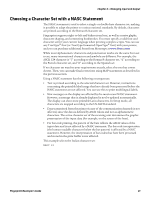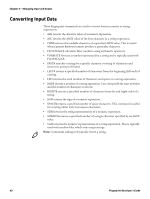Intermec PC43d Fingerprint Developer's Guide (PC23d, PC43d/t, PM23c, PM43, PM4 - Page 53
Choosing a Character Set with a NASC Statement
 |
View all Intermec PC43d manuals
Add to My Manuals
Save this manual to your list of manuals |
Page 53 highlights
Chapter 4 - Managing Input and Output Choosing a Character Set with a NASC Statement The NASC statement is used to select a single- or double-byte character set, making it possible to adapt the printer to various national standards. By default, characters are printed according to the Roman 8 character set. Fingerprint supports right-to-left and bidirectional text, as well as cursive glyphs, character shaping, and connecting headstrokes. You must specify a valid font and character set for your current language when printing complex scripts. You can use any TrueType® font (or TrueType-formatted OpenType® font) with your printer, and you can purchase additional fonts from Monotype at www.fonts.com. While most alphanumeric characters and punctuation marks are the same from set to set, many international characters and symbols are different. For example, the ASCII 124 character is "|" according to the Roman 8 character set, "ù" according to the French character set, and "ñ" according to the Spanish set. If no character set matches your requirements exactly, select the one that comes closest. Then, you can make final corrections using MAP statements as described in the previous section. Using a NASC statement has the following consequences: • Text is printed according to the selected character set. However, instructions concerning the printable label image that have already been processed before the NASC statement are not affected. You can use this to print multilingual labels. • New messages on the display are affected by the most recent NASC statement. However, a message that is already displayed is not be updated automatically. The display can show most printable Latin characters. In Setup mode, all characters are mapped according to the US-ASCII standard. • Data transmitted from the printer via any of the communication channels is not affected, since the data is defined by ASCII values and not as alphanumeric characters. The active character set of the receiving unit determines the graphic presentation of the input data (for example, on the screen of the host). • For bar code printing, the pattern of the bars reflects the ASCII values of the input data and is not affected by a NASC statement. The bar code interpretation (the human readable characters below the bar pattern) is affected by a NASC statement. However, the interpretation of bar codes that have been processed and stored in the print buffer is not affected. This example selects the Italian character set: NASC 39 Fingerprint Developer's Guide 41