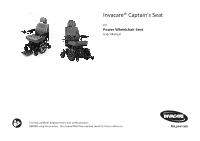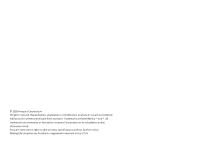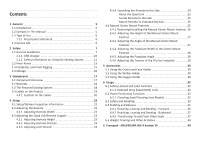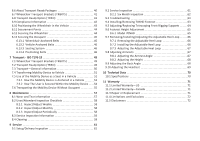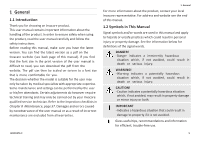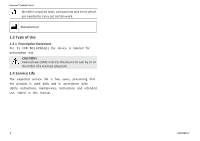Invacare TDXSP2V Owners Manual 2
Invacare TDXSP2V Manual
 |
View all Invacare TDXSP2V manuals
Add to My Manuals
Save this manual to your list of manuals |
Invacare TDXSP2V manual content summary:
- Invacare TDXSP2V | Owners Manual 2 - Page 1
Invacare® Captain's Seat en Power Wheelchair Seat User Manual This manual MUST be given to the user of the product. BEFORE using this product, this manual MUST be read and saved for future reference. - Invacare TDXSP2V | Owners Manual 2 - Page 2
. Trademarks are identified by ™ and ®. All trademarks are owned by or licensed to Invacare Corporation or its subsidiaries unless otherwise noted. Invacare reserves the right to alter product specifications without further notice. Making Life's Experiences Possible is a registered trademark in - Invacare TDXSP2V | Owners Manual 2 - Page 3
General 1.1 Introduction 1.2 Symbols in This Manual 1.3 Type of Use 1.3.1 Prescription Statement 1.4 Service Life 2 Safety 2.1 General Guidelines 2.1.1 4.2.1 Adjusting Remote Width 4.3 Adjusting the Quad Link Remote Support 4.3.1 Adjusting Remote Height 4.3.2 Adjusting Remote Position 4.3.3 Adjusting - Invacare TDXSP2V | Owners Manual 2 - Page 4
Troubleshooting 63 6.9 Compliance Information 42 9.4 Installing/Removing 70NHD Footrest 63 6.10 Positioning the Wheelchair in the Vehicle 43 9.5 Adjusting/Replacing Telescoping Front Rigging Supports 58 8.3 Service Inspection Information 59 8.4 Cleaning 59 9 Service 61 9.1 - Invacare TDXSP2V | Owners Manual 2 - Page 5
manual carefully and follow the safety instructions. Before reading this manual, make sure you have the latest version. You can find the latest version as a pdf on the Invacare website (see back page of this manual carried out by your Invacare qualified service technician. Refer to trouble-free use. 5 - Invacare TDXSP2V | Owners Manual 2 - Page 6
Invacare® Captain's Seat Identifies required tools, components and items which are needed 1.4 Service Life The expected service life is five years, presuming that the product is used daily and in accordance with safety instructions, maintenance instructions and intended use, stated in this manual. 6 - Invacare TDXSP2V | Owners Manual 2 - Page 7
and understanding these instructions and any additional instructional material such as user manual, service manuals or instruction sheets supplied , stop using the product and contact a qualified technician or Invacare for repair. WARNING! Risk of Serious Injury or Damage Use of unapproved accessories - Invacare TDXSP2V | Owners Manual 2 - Page 8
of incorrect or improper replacement (service) parts may cause death, serious injury, or damage. -Replacement parts MUST match original Invacare parts. -ALWAYS provide the wheelchair batteries following the guidelines in this user manual. -DO NOT use the wheelchair with depleted batteries. 60101876-C - Invacare TDXSP2V | Owners Manual 2 - Page 9
, clogged saliva trap or air leaks. As necessary, replace mouthpiece, breath tube and saliva trap. Contact your Invacare provider for more information about maintaining and troubleshooting the Sip-n-Puff system. 60101876-C 2 Safety WARNING! Risk of Injury, Damage or Death Exposure to liquids may - Invacare TDXSP2V | Owners Manual 2 - Page 10
power wheelchair in the operating conditions specified in the Technical Data chapter of this manual. THE INFORMATION CONTAINED IN THIS DOCUMENT IS SUBJECT TO CHANGE WITHOUT NOTICE. As a manufacturer of wheelchairs, Invacare endeavors to supply a wide variety of wheelchairs to meet many needs of the - Invacare TDXSP2V | Owners Manual 2 - Page 11
If there is a procedure or adjustment that needs to be performed on the seating system that is not in this manual, DO NOT perform that procedure. Have the seating system serviced by a qualified technician. -Use caution when driving in a tilted position. -DO NOT operate the seating system while on an - Invacare TDXSP2V | Owners Manual 2 - Page 12
Invacare® Captain's Seat WARNING! Risk of Tipping The power wheelchair may tip over when you change its stability characteristics by changing your seating position. -Determine and - Invacare TDXSP2V | Owners Manual 2 - Page 13
. Have the wheelchair serviced by a qualified technician. 2 Safety WARNING! -Use only the controls listed in the remote manual to activate the functions death, physical injury or property damage. If such devices are used, Invacare shall not be liable and the limited warranty is void. -Specific - Invacare TDXSP2V | Owners Manual 2 - Page 14
Invacare® Captain's Seat WARNING! Risk of Injury Pinch points can cause injury. -Be aware that a pinch point A exists between the head tube cap and walking beam/ - Invacare TDXSP2V | Owners Manual 2 - Page 15
2 Safety Fig. 2-3 Pinch Points - Head Tube Cap/Walking Beam and Telescoping Tube WARNING! Risk of Injury Pinch points may occur when lowering the elevating seat. Pinch points can cause injury. -Make sure the hands and body of the occupant, attendants and bystanders are clear of all pinch points - Invacare TDXSP2V | Owners Manual 2 - Page 16
Invacare® Captain's Seat motion, please contact your provider for an inspection and avoid use of the wheelchair if possible. CAUTION! Risk of Damage Interference between footrests - Invacare TDXSP2V | Owners Manual 2 - Page 17
3 Components 3.1 Component Overview Fig. 3-1 AVIVA FX with Captain's Seat ITEM A B C D E F G H J K DESCRIPTION Back Cushion Armrest Remote (Joystick) Seat Cushion Drive Wheel Fork Caster Front Rigging Headrest Anti-tipper 3 Components 60101876-C 17 - Invacare TDXSP2V | Owners Manual 2 - Page 18
seating system is operated from the remote. Refer to the remote manual for more information. The powered seating system may include the following the elevating seat at temperatures of less than 0 °C l Invacare mobility devices are equipped with safety mechanisms that prevent capacity overload - Invacare TDXSP2V | Owners Manual 2 - Page 19
slow-down function is not working when the elevating seat is raised, do not drive with the elevating seat raised and immediately contact an Invacare provider. 3.4 Labels on the Product 3 Components DANGER! Risk of Injury, Damage or Death Missing or damaged labels may contribute to injury, damage or - Invacare TDXSP2V | Owners Manual 2 - Page 20
Invacare® Captain's Seat ITEM V PART NUMBER DESCRIPTION N/A Fig. 3-3 TRRO Belt Label Wheelchairs with Transport Brackets (TRBKTS) to the following table for an explanation of the symbols on the labels. Symbol Description Read Manual Symbol is on a BLUE mandatory action background. 60101876-C - Invacare TDXSP2V | Owners Manual 2 - Page 21
WC19 Compliance Label ISO 7176 - 19 Compliance Refer to 7.2 Transport Ready Option (TRRO), page 49. ISO 7176 - 19 Non-Compliance Refer to 7.1 Wheelchair Transport Brackets (TRBKTS), page 49. 60101876-C 3 Components 21 - Invacare TDXSP2V | Owners Manual 2 - Page 22
Invacare® Captain's Seat 4 Setup 4.1 Setup/Delivery Inspection periodic inspections should be performed by user/attendant between the six month service inspections. Refer to Chapter 8 Maintenance, page 57. 4.2 Adjusting the Never lean on the remote as a support, for example, transfer. 22 60101876-C - Invacare TDXSP2V | Owners Manual 2 - Page 23
Width 4.3.1 Adjusting Remote Height 4 Setup 1. Loosen the screws A. 2. Adjust remote B to desired width. 3. Re-tighten the screws. 4.3 Adjusting the Quad Link Remote Support 1. Loosen the two set screws A on the remote mount. 2. Push or pull the remote mounting tube up or down to the desired - Invacare TDXSP2V | Owners Manual 2 - Page 24
Invacare® Captain's Seat CAUTION! Risk of Injury or Damage to Wheelchair Removing both magnets leaves Quad Link without lock. Quad link could retract unintentionally. -Always leave - Invacare TDXSP2V | Owners Manual 2 - Page 25
inside surface of the remote. 2. Push forward and inward until the Quad Link moves through its complete range and clicks into its fully extended position. 4.4 Manual Center Mount Footrests 60101876-C 25 - Invacare TDXSP2V | Owners Manual 2 - Page 26
Invacare® Captain's Seat Risk of Serious Injury or Damage Operating the wheelchair with a with the caster possibly resulting in injury. 26 Fig. 4-1 Pinch Points-Center Mount Footrest The manual center mount footrests have the following features: l Adjustable knee angle l Adjustable height l Flip up - Invacare TDXSP2V | Owners Manual 2 - Page 27
bracket of the seat frame. 3. Review the safety information in and ensure the footrest is adjusted properly. 4.4.2 Adjusting the Height of the Manual Center Mount Footrest 4 Setup 1. Review the safety information in . 2. Remove the two mounting screws E that secure the button head cleat F to the - Invacare TDXSP2V | Owners Manual 2 - Page 28
Invacare® Captain's Seat Release lever located towards the front or center of seat frame. 1. Review the safety information in 4.4 Manual Center Mount Footrests, page 25. 2. Engage the release lever with one hand (not shown) and move the center mount footrest B to the desired angle with - Invacare TDXSP2V | Owners Manual 2 - Page 29
Wide (Three Spacers) Fig. 4-5 Wide (Four Spacers) 4.4.5 Adjusting the Footplate Angle 4.4.6 Adjusting the Tension of the Flip Up Footplate 4 Setup Manual Center Mount Footrest is shown for reference B. Rear view of footplate I is shown for clarity. 1. Flip footplate up. 2. Rotate the adjustment - Invacare TDXSP2V | Owners Manual 2 - Page 30
Invacare® Captain's Seat the tube C on the holder. 30 1. Fold the walker. Refer to the walker user manual. 2. Hang the top of the walker (not shown) on the hooks of the walker oxygen holder: -Contact your oxygen supplier for instructions in the use of oxygen. EXTREME care MUST be exercised when - Invacare TDXSP2V | Owners Manual 2 - Page 31
cylinder models MD15 and ME24 ONLY. -To maintain safety, use ONLY Invacare oxygen cylinder accessories (i.e. regulator, oxygen demand devices). -DO NOT use the oxygen holder for anything other than the intended purpose of supporting an oxygen cylinder-otherwise, injury or damage may occur. -The - Invacare TDXSP2V | Owners Manual 2 - Page 32
are set is critical to the safe operation of the seating system. -Invacare will not be liable for any injuries or damage sustained when adjustments are made /lockouts that are not identified in this manual, please contact our Technical Service Department for assistance. 6.1.1 Reduced Drive Speed - Invacare TDXSP2V | Owners Manual 2 - Page 33
tilt function. 6.3 Safety and Handling Refer to wheelchair base user manual for additional safety and operation information. DANGER! Risk of Death, smoking, sparking, or burning, discontinue using the wheelchair and seek service IMMEDIATELY. 60101876-C 6 Usage DANGER! Risk of Death or Serious - Invacare TDXSP2V | Owners Manual 2 - Page 34
Invacare® Captain's Seat WARNING! Risk of Injury, Damage or Death Misuse of wheelchair as restlessness, mental deterioration, dementia, seizure disorders (uncontrolled body movement) or sleeping problems may cause injury, damage or death. -Monitor patients with these conditions frequently. -Close - Invacare TDXSP2V | Owners Manual 2 - Page 35
impact may result in injury, damage or death. -Seek immediate attention and service if wheelchair is involved in a collision or impact event. This includes, your wheelchair is working properly and is inspected by a qualified Invacare technician if the wheelchair is involved in a collision or impact - Invacare TDXSP2V | Owners Manual 2 - Page 36
Invacare® Captain's Seat WARNING! Risk of Injury, Damage or Death Improper use of or weight distribution of the wheelchair causing injury or damage. -Observe and follow all instructions and warnings regarding reach, weight, balance and positioning. -Determine and establish your particular safety - Invacare TDXSP2V | Owners Manual 2 - Page 37
establish your particular safety limits, practice bending, reaching and transferring activities in several combinations in the presence of a qualified healthcare professional before attempting active use of the wheelchair 6.4.2 Reaching, Leaning and Bending - Backward 6 Usage 1. Engage motor - Invacare TDXSP2V | Owners Manual 2 - Page 38
Invacare® Captain's Seat WARNING! Risk of Injury or Damage Misuse of footplate may cause injury or damage. -DO NOT into or from the wheelchair. 5. Align casters parallel to the drive wheels to improve stability during transfer. 6. Invacare strongly recommends ordering the optional 60101876-C - Invacare TDXSP2V | Owners Manual 2 - Page 39
in serious bodily injury to the user, damage to the wheelchair and surrounding property. Also, if occupant uses said wheelchair as a weight training apparatus, Invacare shall NOT be liable for bodily injury and the warranty is void. -DO NOT use the wheelchair as a weight training apparatus. 6 Usage - Invacare TDXSP2V | Owners Manual 2 - Page 40
Invacare® Captain's Seat 6 Transport - ANSI/RESNA WC-4 Section 19 This chapter covers products that adhere to ANSI/RESNA WC-4 Section 19. Refer to the labeling on your product to determine the applicable standard and proper instructions or Death Improper installation or service may result in injury, - Invacare TDXSP2V | Owners Manual 2 - Page 41
injury, damage or death. -Seek immediate attention and service if wheelchair is involved in a collision or impact event the purposes described in this manual. ANSI = American National Standards a moving vehicle of any type. It is Invacare's position that users of wheelchairs should be transferred - Invacare TDXSP2V | Owners Manual 2 - Page 42
Invacare cannot and does not recommend any wheelchair transportation system. WARNING! Risk of Injury, Damage or Death Failure to observe and follow transport warnings and instructions included with TRRO for the purposes described in this manual. -This wheelchair is equipped, and has been dynamically - Invacare TDXSP2V | Owners Manual 2 - Page 43
ANSI = American National Standards Institute, RESNA = Rehabilitation Engineering and Assistive Technology Society of North America. This wheelchair has been dynamically tested in a forward-facing mode with the specified crash test dummy, which corresponds to a person with a weight of over 300 lbs ( - Invacare TDXSP2V | Owners Manual 2 - Page 44
Invacare® Captain's Seat 8 inches (200mm) 8 inches (200mm) 20 inches (500mm) 20 inches Tiedown and Occupant Restraint Systems (WTORS) that have been installed in accordance with the manufacturer's instructions and SAE J2249. A copy of SAE J2249 Wheelchair Tie-down and Occupant Restraint Systems ( - Invacare TDXSP2V | Owners Manual 2 - Page 45
WC-4 Section 19 The wheelchair has been provided with a pelvic belt which meets the requirements of ANSI/RESNA WC/19. The pelvic belt provided by Invacare has been designed to accommodate use on either side of the vehicle. 1. Install the pelvic belt pin A into large end of slot B in the belt - Invacare TDXSP2V | Owners Manual 2 - Page 46
Invacare® Captain's Seat 6.13.2 Vehicle-Anchored Belts Rear view of wheelchair and human surrogate secured on test platform A and tilted to 45°. With regard to accommodating the use and fit of vehicleanchored belts, this wheelchair has an overall rating of: l TDXSP2V - "A" l TDXSP2V-HD - "A" - Invacare TDXSP2V | Owners Manual 2 - Page 47
degrees to the horizontal. Steeper side-view pelvic belt angles are especially important if the pelvic belt is intended to be used for postural support in addition to occupant restraint in a frontal crash. Steeper angles will reduce the tendency for a vertical gap to develop between the user and the - Invacare TDXSP2V | Owners Manual 2 - Page 48
Invacare® Captain's Seat the shoulder over which the diagonal belt crosses and not near the midline of the occupant. 4. The belt(s) should not be held away - Invacare TDXSP2V | Owners Manual 2 - Page 49
to determine the applicable standard and proper instructions to follow. 7.1 Wheelchair Transport Brackets ( moving vehicle of any type. It is Invacare's position that users of wheelchairs should be transport brackets for the purposes described in this manual. 7.2 Transport Ready Option (TRRO) As of - Invacare TDXSP2V | Owners Manual 2 - Page 50
Invacare® Captain's Seat WARNING! Risk of Injury, Damage or Death Failure to observe and follow transport warnings and instructions may result in injury, damage or death. -Only use the transport brackets included with TRRO for the purposes described in this manual. There are two Transport Ready - Invacare TDXSP2V | Owners Manual 2 - Page 51
. -If the mobility device with the user has to be transferred to a vehicle using a ramp, ensure the ramp is properly secured. Refer to the ramp instructions. Ensure that the ramp does not exceed the rated slope (refer to Chapter 10 Technical Data, page 70). -If the mobility device has to be - Invacare TDXSP2V | Owners Manual 2 - Page 52
Invacare® Captain's Seat 7.5 Use of the Mobility Device as a Seat in a Vehicle device must always be secured in accordance with the mobility device and anchoring system manufacturers' user manual. -Always remove and secure any accessory parts fixed to the mobility device such as chin controls - Invacare TDXSP2V | Owners Manual 2 - Page 53
the risk of injuries to head or upper body. 7 Transport - ISO 7176-19 It is imperative that the mobility device is inspected by an Invacare provider before being used again after being involved in a crash. Alterations to the mobility device anchoring points may not be carried out without the - Invacare TDXSP2V | Owners Manual 2 - Page 54
Invacare® Captain's Seat at the following locations: All Wheelchairs - four tie down points A on the wheelchair base (two at the front and two at the rear). 2. Secure the mobility device by tensioning the belts in accordance with the tie-down system manufacturer's user manual. 7.5.2 How The User is - Invacare TDXSP2V | Owners Manual 2 - Page 55
the sternum 7.6 Transporting the Mobility Device Without Occupant CAUTION! Risk of injury -If you are unable to fasten your mobility device securely in a transport vehicle, Invacare recommends that you do not transport it. 60101876-C 55 - Invacare TDXSP2V | Owners Manual 2 - Page 56
transporting your mobility device, make sure the motors are engaged and that the remote is switched off. Invacare strongly recommends that you disconnect or remove the batteries. l Invacare strongly recommends securing the mobility device to the floor of the transporting vehicle. 56 60101876-C - Invacare TDXSP2V | Owners Manual 2 - Page 57
all types of batteries, joystick overlays and inductive rubberized protective boots. Invacare reserves the right to ask for any item back that has an defect in workmanship. Refer to the Warranty section in this manual for specific warranty information. Refer to the Inspection Checklists for - Invacare TDXSP2V | Owners Manual 2 - Page 58
vehicle. Routine maintenance will extend the life and efficiency of your wheelchair. Refer to wheelchair base user manual for additional safety inspection and troubleshooting information.. 8.2.1 Inspect/Adjust Weekly Inspect all fasteners. Ensure seat is secured to wheelchair frame. Ensure seat and - Invacare TDXSP2V | Owners Manual 2 - Page 59
to wheelchair base user manual for additional safety inspection and troubleshooting information. TECHNICIANS - Refer to 9.2 Service Inspection, page 61 for service inspection checklists and more in injury, damage or death. -Follow all cleaning instructions. -Avoid excessive moisture or cleaning. 59 - Invacare TDXSP2V | Owners Manual 2 - Page 60
any other vehicle. For upholstery that is severely stained or surface finish that is badly damaged, contact Invacare for further information. 1. Use the following instructions to clean this product unless otherwise specified. l Upholstery - Warm water and mild nonabrasive soap. l Metal - Hot water - Invacare TDXSP2V | Owners Manual 2 - Page 61
months the wheelchair should be thoroughly inspected and serviced by a qualified technician. Service inspections MUST be performed by a qualified technician. Refer to wheelchair base user manual for additional safety inspection and troubleshooting information. DANGER! Risk of Injury, Damage or Death - Invacare TDXSP2V | Owners Manual 2 - Page 62
Invacare® Captain's Seat WARNING! Risk of Serious Injury or Damage Hardware that is loosely secured could cause loss of stability resulting in serious injury or damage. -After ANY adjustments, repair or service outlined in the LiNX Controls System Service Manual. Ensure proper operation of powered - Invacare TDXSP2V | Owners Manual 2 - Page 63
and the arm support, flip back and height adjustment fasteners. Ensure fasteners are securely tightened. Refer to the seating system service manual for torque specifications and tightening instructions. Make sure drive lock-out operates properly. Check limit switch position. 9.3 Troubleshooting For - Invacare TDXSP2V | Owners Manual 2 - Page 64
Invacare® Captain's Seat 9.5 Adjusting/Replacing Telescoping Front Rigging Supports When adjusting the telescoping front rigging support depth, ensure the footplate does not interfere with the caster wheel rotation. Telescoping front rigging supports telescoping front rigging support with the front - Invacare TDXSP2V | Owners Manual 2 - Page 65
shown in the figure. 4. If necessary, repeat steps 1-3 on remaining telescoping front rigging support. Standard Position 18 inches wide Holes 2 and 3 20 inches wide Holes 2 and motion. If necessary, adjust the 60101876-C 9 Service footplate height to achieve proper clearance. After footplate - Invacare TDXSP2V | Owners Manual 2 - Page 66
Invacare® Captain's Seat secure the footrest assembly D to the footrest support E. 4. Reposition the lower footrest to the desired height. 5. Reinstall the hex bolt, washers and locknut that secure the lower footrest to the footrest support and tighten securely. 6. Repeat STEPS 1-5 for the opposite - Invacare TDXSP2V | Owners Manual 2 - Page 67
adjustable heel loop around the lower footrest tube. 4. If necessary, repeat STEPS 1-3 to adjust the remaining adjustable heel loop. 9.8 Adjusting Armrests 9 Service WARNING! Risk of Minor to Serious Injury Pinch points can cause minor to serious injury. -Be mindful of potential pinch points and - Invacare TDXSP2V | Owners Manual 2 - Page 68
Invacare® Captain's Seat tightened. 6. Repeat STEPS 1-4 for opposite armrest, if necessary. 9.8.2 Adjusting the Height 9.9 Adjusting the Back Angle 1. Remove the lock knob A that secures the armrest B - Invacare TDXSP2V | Owners Manual 2 - Page 69
9.10 Adjusting the Headrest 1. To raise headrest A, lift headrest Up to desired position. Headrest is locked in position when an audible "click" is heard. 2. To lower headrest, push release tab B towards the inside of the wheelchair. Lower headrest to desired position. 60101876-C 9 Service 69 - Invacare TDXSP2V | Owners Manual 2 - Page 70
Invacare® Captain's Seat 10 Technical Data 10.1 Specifications 16 in* 18 in Seat Width 20 in 22 in 24 in** * Not available with HD base models. Seat Width/Depth Compatibility Seat Depth 16 in 17 in 18 in 19 in 20 in X X X X X X X X X X X X X ** Only available with HD base - Invacare TDXSP2V | Owners Manual 2 - Page 71
". A copy of the original product invoice is required for coverage under the Warranty. 11.2 Limited Warranty-Canada Except as otherwise set forth below, Invacare warrants the base frame of the mobility device ("product") will be free from defects in materials and workmanship for a period of five - Invacare TDXSP2V | Owners Manual 2 - Page 72
product. In the event you do not receive satisfactory Warranty service, please write directly to Invacare at the address on the bottom of the back cover. by Invacare. The Warranty does not apply to problems arising from normal wear and tear or failure to adhere to the product instructions. A - Invacare TDXSP2V | Owners Manual 2 - Page 73
DAMAGES RESULTING FROM OR ARISING OUT OF OR RELATED TO A DEFECT IN ANY PRODUCT, OR INVACARE'S PERFORMANCE OR FAILURE TO PERFORM ANY OF ITS OBLIGATIONS UNDER THIS WARRANTY, WHETHER OR NOT INVACARE HAS BEEN ADVISED, KNEW OR SHOULD HAVE KNOWN OF THE POSSIBILITY OF SUCH DAMAGES, INCLUDING, BUT - Invacare TDXSP2V | Owners Manual 2 - Page 74
Notes - Invacare TDXSP2V | Owners Manual 2 - Page 75
Notes - Invacare TDXSP2V | Owners Manual 2 - Page 76
, Elyria, OH 44074, USA • 800-333-6900 • www.invacare.com 570 Matheson Blvd E Unit 8, Mississauga, Ontario, L4Z 4G4 Canada • 800-668-5324 • www.invacare.ca Manufacturer Invacare Corporation • 1200 Taylor Street • Elyria, OH 44074, USA 60101876-C 2020-01-13 *60101876-C* Making Life's Experiences

Invacare® Captain's Seat
en
Power Wheelchair Seat
User Manual
This manual MUST be given to the user of the product.
BEFORE using this product, this manual MUST be read and saved for future reference.