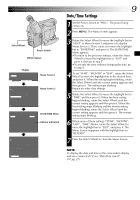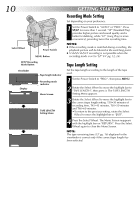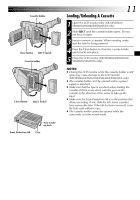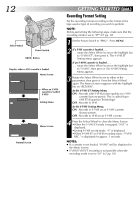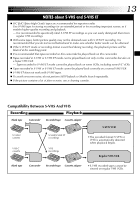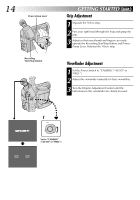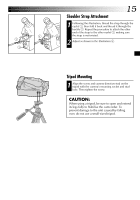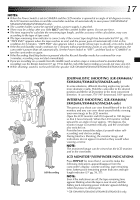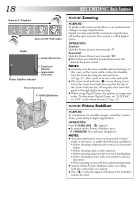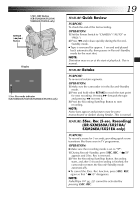JVC GR-SXM260 Instruction Manual - Page 14
Grip Adjustment, Viewfinder Adjustment
 |
View all JVC GR-SXM260 manuals
Add to My Manuals
Save this manual to your list of manuals |
Page 14 highlights
14 EN Power Zoom Lever Recording Start/Stop Button 3 2 180° 1 GETTING STARTED (cont.) Grip Adjustment 1 Separate the Velcro strip. 2 Pass your right hand through the loop and grasp the grip. 3 Adjust so that your thumb and fingers can easily operate the Recording Start/Stop Button and Power Zoom Lever. Refasten the Velcro strip. Viewfinder Adjustment 1 Set the Power Switch to "CAMERA" ("AUTO" or "PRO."). 2 Adjust the viewfinder manually for best viewability. 3 Turn the Dioptre Adjustment Control until the indications in the viewfinder are clearly focused. PAUSE Set to "CAMERA" ("AUTO" or "PRO.").

14
EN
1
3
2
180
°
180
°
PAUSE
GETTING STARTED
(cont.)
Power Zoom Lever
Recording
Start/Stop Button
Set to
“
CAMERA
”
(
“
AUTO
”
or
“
PRO.
”
).
Grip Adjustment
1
Separate the Velcro strip.
2
Pass your right hand through the loop and grasp the
grip.
3
Adjust so that your thumb and fingers can easily
operate the Recording Start/Stop Button and Power
Zoom Lever. Refasten the Velcro strip.
Viewfinder Adjustment
1
Set the Power Switch to
“
CAMERA
”
(
“
AUTO
”
or
“
PRO.
”
).
2
Adjust the viewfinder manually for best viewability.
3
Turn the Dioptre Adjustment Control until the
indications in the viewfinder are clearly focused.