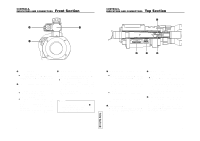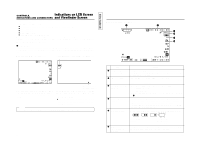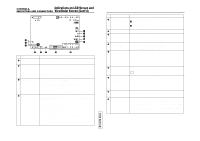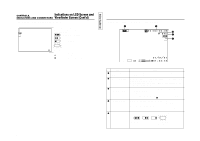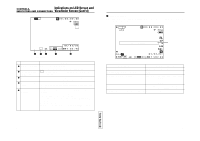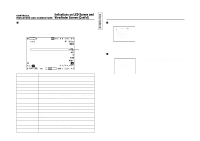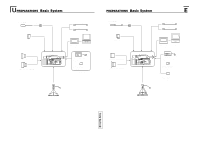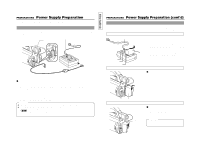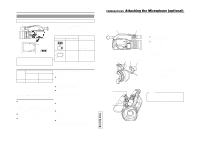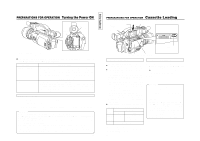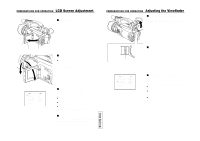JVC GY-DV300REM Instruction Manual - Page 17
MENU Setting Screen, Auto White Balance Indication, Alarm indications
 |
View all JVC GY-DV300REM manuals
Add to My Manuals
Save this manual to your list of manuals |
Page 17 highlights
CONTROLS, INDICATORS AND CONNECTORS Indications on LCD Screen and Viewfinder Screen (Cont'd) Ⅵ Alarm indications Alarm indications are displayed under the following circumstances. The warning messages are shown blinking. • When remaining battery power or remaining tape is low. • Improper operation attempted. • Abnormality generated in the GY-DV300. TENTATIVE Ⅵ MENU Setting Screen MENU MO D E MANU AL E A R PHON E LEV EL 1 0 S YS T EM S E T . . D I S PLAY SE T . . CAME RA S E T [ C AM - A ] . . OPER AT I ON [ CAM- A ] . . C LOC K / TC . . MENU A L L R ESE T CANCE L EX I T Used for making a variety of settings. See "MENU Setting Screen" on page 86. Warning indication area Warning indication area Warning Indication Contents TAPE NEAR END Displayed when the remaining tape is 3 minutes or less in the shooting mode. It is not shown in the playback mode. TAPE END Displayed when the tape has run out. TAPE BEGIN Displayed when the tape is at the beginning position. LOW VOLTAGE Displayed when remaining battery power becomes low. CLOSE CASSETTE COVER! Displayed when operation is attempted while the cassette cover is open. NO TAPE Displayed when no videocassette is inserted and the VTR trigger button is pressed. REC INHIBIT Displayed when an unrecordable videocassette (the switch on the back of the cassette is set to "SAVE") is loaded. 1394 INHIBIT (U MODEL) Displayed if an attempt to record is made when no DV signal is input. COPY INHIBIT Displayed when attempt to record a copy-guard protected signal is made. CASSETTE COVER OPEND! Displayed when the cassette cover was opened during recording. CASS.CARRIAGE UNLOCK Displayed when the cassette cover is closed but the cassette holder is not locked. VTR WARNING [DEW] Displayed when condensation occurs in the unit. HEAD CLEANING REQUIRED! Displayed in case of video head clogging. VTR WARNING (HARD) Lights when abnormality occurs in the unit. VTR WARNING (TAPE) Displayed when the tape is cut. 30 Ⅵ Auto White Balance Indication AUTO WH I TE OPERATION AUTO WHITE and the result of the operation are displayed when the auto white balance adjustment is performed. See "Auto White Balance Adjustment" on page 66. 31