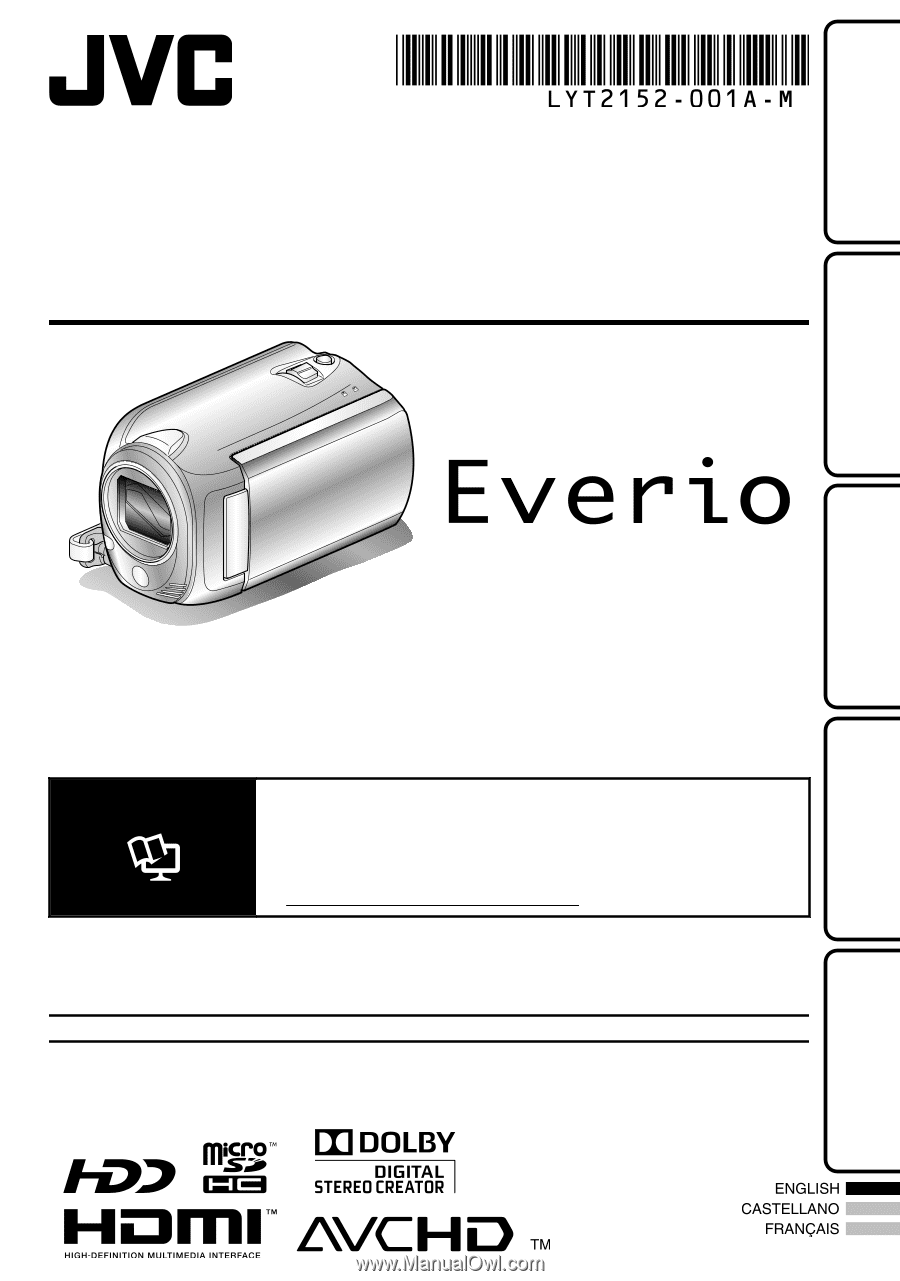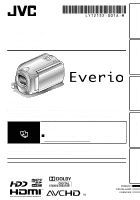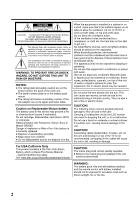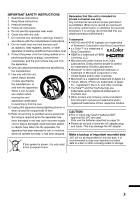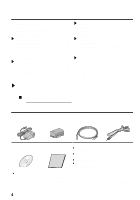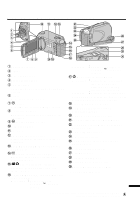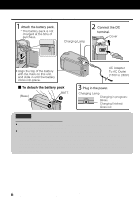JVC GZ HD5 Basic User Guide - Page 1
JVC GZ HD5 - Everio Camcorder - 1080i Manual
 |
UPC - 046838033490
View all JVC GZ HD5 manuals
Add to My Manuals
Save this manual to your list of manuals |
Page 1 highlights
Getting Started HD HARD DISK CAMERA GZ-HD620U/GZ-HD500U Basic User Guide Recording Playback Copying Dear Customers Thank you for purchasing this JVC product. Before use, please read the Safety Precautions and Cautions on P.2 and P.29 to ensure safe use of this product. Some features explained in this manual only apply to the specific camera model identified. This product comes with a "Basic User Guide" (this manual) and a "Detailed User Guide". . Detailed User Guide Explains the ways of shooting in various situations and the useful features. ■ Access the following website on your PC http://manual.jvc.co.jp/index.html/ For Future Reference: Enter the Model No. (located on the bottom of the camera) and Serial No. (located on the battery pack mount of the camera) below. Model No. Serial No. Others