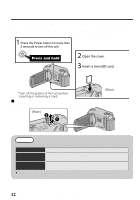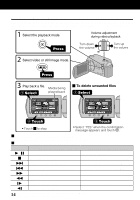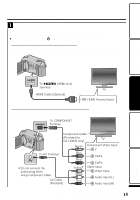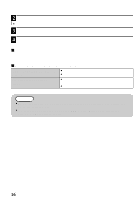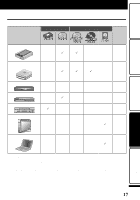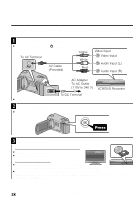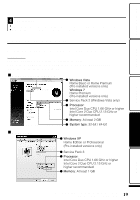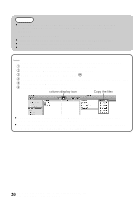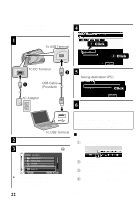JVC GZ HD5 Basic User Guide - Page 17
Copying, Copying Files - hard drive
 |
UPC - 046838033490
View all JVC GZ HD5 manuals
Add to My Manuals
Save this manual to your list of manuals |
Page 17 highlights
Getting Started Recording Playback Copying Copying Files You can create discs or copy the files on this unit by connecting it to various devices. Standard Quality HD Quality Devices . . . . DVD Writer (*1) Page . - P P - - - External Blu-ray Drive (*1) - P P P - - . . . . .. . Blu-ray Recorder (*1) - *2 *2 *2 *2 - DVD Recorder *2 P - - *2 18 VCR P - - - - 18 External Hard Disk - - - - P - PC - *3 *3 *3 P 19 *1 Applicable to GZ-HD620 only. *2 The way of copying files or creating discs varies according to the device in use. For details, refer to the instruction manual of the device. *3 For details on how to create a disc using a computer, refer to the Detailed User Guide. Copying Others 17 For more information, refer to the Detailed User Guide http://manual.jvc.co.jp/index.html/