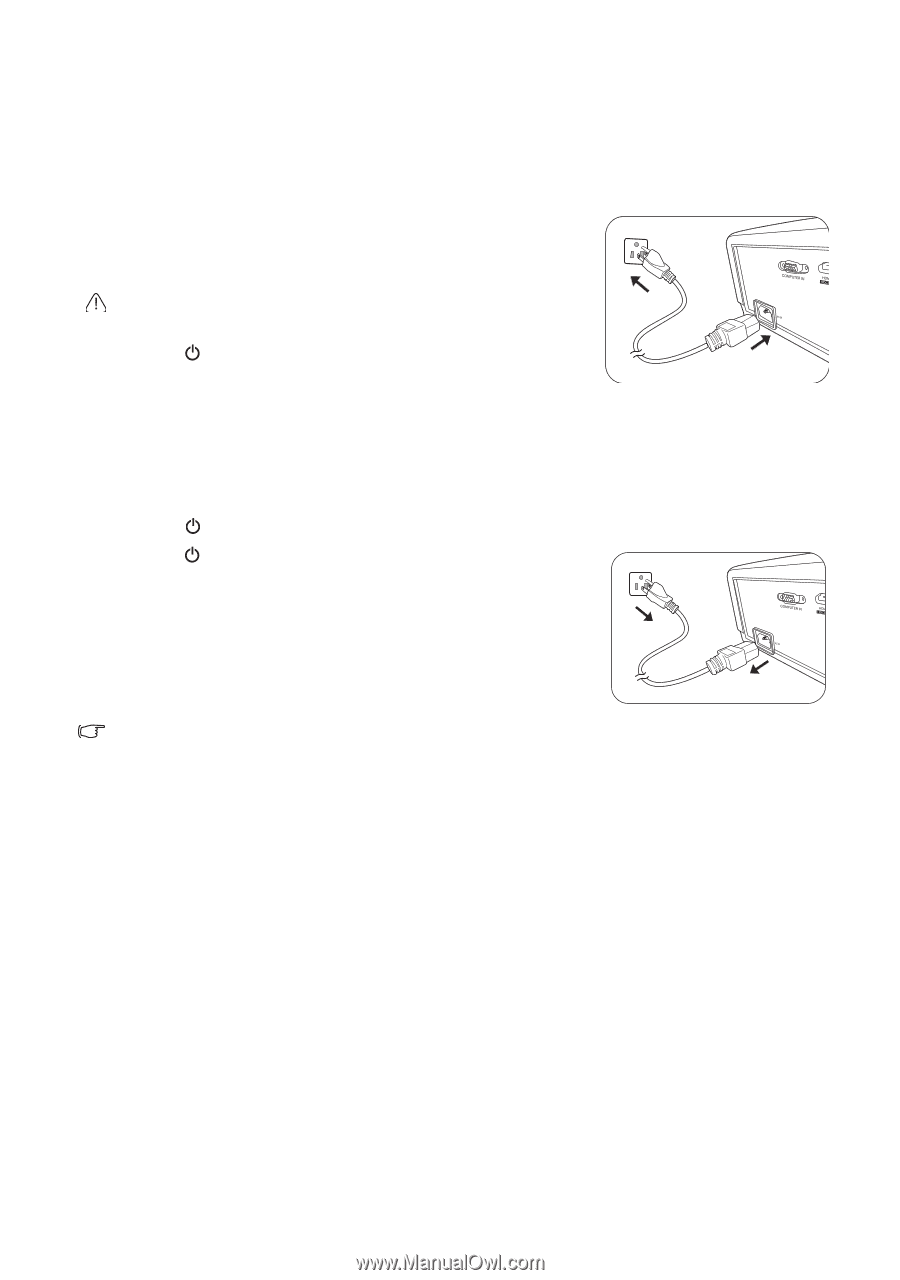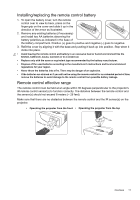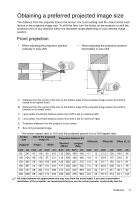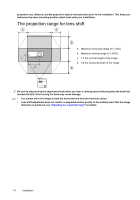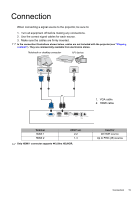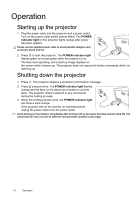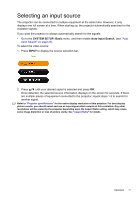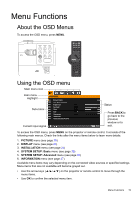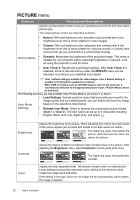JVC LX-UH1B Operation Manual - Page 16
Operation, Starting up the projector, Shutting down the projector
 |
View all JVC LX-UH1B manuals
Add to My Manuals
Save this manual to your list of manuals |
Page 16 highlights
Operation Starting up the projector 1. Plug the power cable into the projector and a power outlet. Turn on the power outlet switch (where fitted). The POWER indicator light on the projector lights orange after power has been applied. Please use the supplied power cable to avoid possible dangers such as electric shock and fire. 2. Press to start the projector. The POWER indicator light flashes green and stays green when the projector is on. The fans start operating, and a start-up image displays on the screen while it warms up. The projector does not respond to further commands while it is warming up. Shutting down the projector 1. Press . The projector displays a shutdown confirmation message. 2. Press a second time. The POWER indicator light flashes orange and the fans run for about two minutes to cool the lamp. The projector doesn't respond to any commands during the cooling process. 3. When the cooling process ends, the POWER indicator light will show a solid orange. If the projector will not be used for an extended period, unplug the power cable from the power outlet. Avoid turning on the projector immediately after turning it off as excessive heat may shorten lamp life. The actual lamp life may vary due to different environmental conditions and usage. 16 Operation