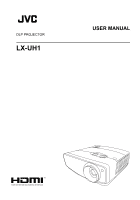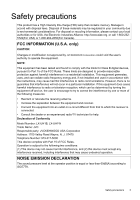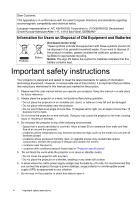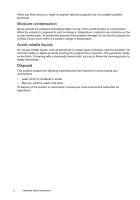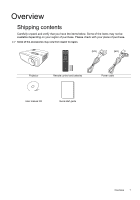JVC LX-UH1B Operation Manual - Page 2
Table of contents, Warranty and Copyright - projector
 |
View all JVC LX-UH1B manuals
Add to My Manuals
Save this manual to your list of manuals |
Page 2 highlights
Table of contents Safety precautions 3 Important safety instructions 4 Overview 7 Shipping contents 7 Projector exterior view 8 Controls and functions 9 Control panel 9 Remote control 10 Installation 12 Choosing a location 12 Obtaining a preferred projected image size 13 Connection 15 Operation 16 Starting up the projector 16 Shutting down the projector....... 16 Selecting an input source .......... 17 Adjusting the projected image ... 18 Adjusting the projection angle .........18 Fine-tuning the image size and clarity 18 Correcting keystone 18 Menu Functions 19 About the OSD Menus 19 Using the OSD menu 19 PICTURE menu 20 DISPLAY menu 23 INSTALLATION menu 24 SYSTEM SETUP: Basic menu ........25 SYSTEM SETUP: Advanced menu 26 INFORMATION menu 27 OSD menu structure 28 Maintenance 30 Care of the projector 30 Lamp information 31 Getting to know the lamp hour......... 31 Extending lamp life 31 Timing of replacing the lamp 32 Replacing the lamp 33 Indicators 35 Troubleshooting 36 Specifications 37 Projector specifications 37 Dimensions 38 Timing chart 39 Warranty and Copyright information 44 Warranty 44 Copyright 44 Disclaimer 44 2 Table of contents