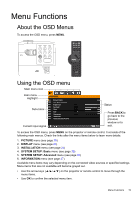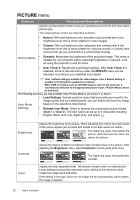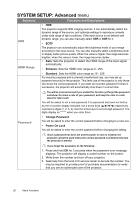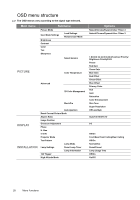JVC LX-UH1B Operation Manual - Page 23
DISPLAY menu, Reset Current, Picture Mode, Aspect Ratio, Image Position, Overscan, Adjustment, Phase
 |
View all JVC LX-UH1B manuals
Add to My Manuals
Save this manual to your list of manuals |
Page 23 highlights
Submenu Functions and Descriptions Reset Current Returns all of the adjustments you've made for the selected Picture Mode Picture Mode (including preset modes, User 1, and User 2) to the factory preset values. DISPLAY menu Submenu Functions and Descriptions In the following illustrations, the black portions are inactive areas and the white portions are active areas. • Auto 15:9 picture Scales a picture proportionally to fit the projector's native resolution in its horizontal or vertical width. This makes the most use of the screen and maintains the aspect ratio of a picture. • 4:3 Scales the picture so that it is displayed in the center of the screen with a 4:3 aspect ratio. Aspect Ratio 4:3 picture • 16:9 16:9 picture Scales a picture so that it is displayed in the center of the screen with a 16:9 aspect ratio. Image Position Overscan Adjustment Phase H. Size • 16:10 Scales a picture so that it is displayed in the center of the screen with a 16:10 aspect ratio. 16:10 picture Displays the Image Position window. You may use the directional arrow keys on the projector or remote control to adjust the position of the projected picture. The values shown on the lower position of the window change with every key press you made. This function is only available when the PC signal is selected. Conceals the poor picture quality in the four edges. The greater the value, the more portion of the picture is concealed while the screen remains filled and geometrically accurate. Setting 0 means the picture is 100% displayed. Adjusts the clock phase to reduce picture distortion. This function is only available when the PC signal is selected. Adjusts the horizontal width of the picture. This function is only available when the PC signal is selected. Menu Functions 23