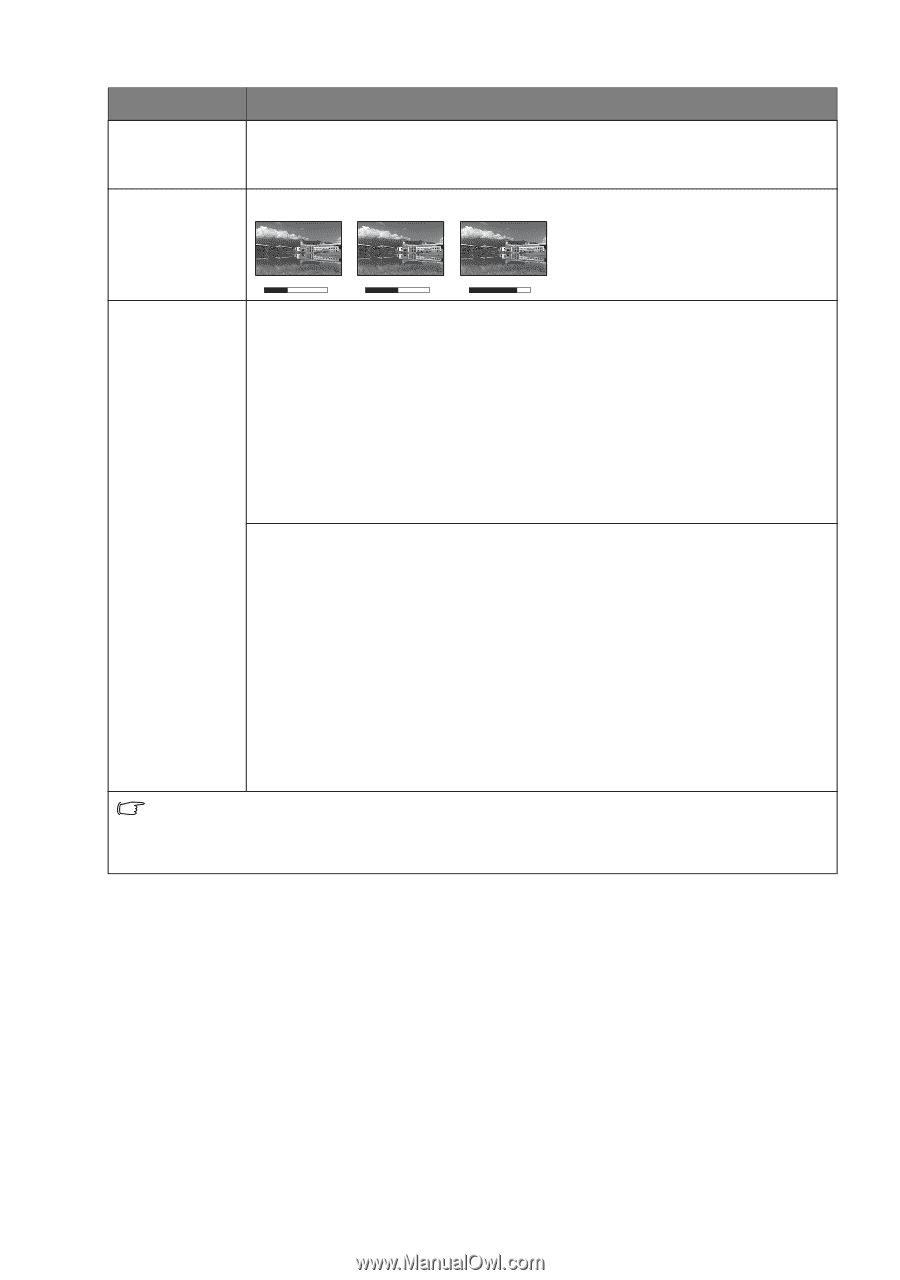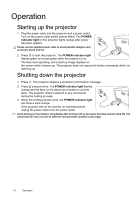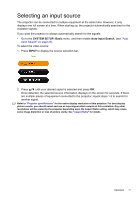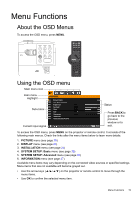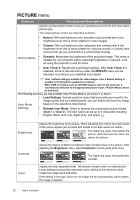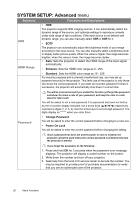JVC LX-UH1B Operation Manual - Page 21
Sharpness, Advanced, Submenu, Functions and Descriptions
 |
View all JVC LX-UH1B manuals
Add to My Manuals
Save this manual to your list of manuals |
Page 21 highlights
Submenu Functions and Descriptions Tint Sharpness Adjusts the red and green color tones of the picture. The higher the value, the more reddish the picture becomes. The lower the value, the more greenish the picture becomes. Makes the picture look sharper or softer. The higher the value, the sharper the picture becomes. The lower the value, the softer the picture becomes. Advanced 4 7 12 • Select Gamma Gamma refers to the relationship between input source and picture brightness. • 2.2: Normal gamma value. • 1.8/2.0/2.1/2.3/2.4/2.6: The higher the value, the darker the picture. • Contrast Priority: Places more emphasis on the contrast compared to the Normal setting. • Brightness Priority: Places more emphasis on the brightness compared to the Normal setting. • HLG: For Hybrid Log-Gamma contents. • Color Temperature • Preset: Several preset color temperature settings are available. The available settings may vary according to the signal type selected. - High: Makes pictures appear bluish white. - Normal: Maintains normal colorings for white. - Low: Makes pictures appear reddish white. You can also set a preferred color temperature by adjusting the following options. • Red Gain/Green Gain/Blue Gain: Adjusts the contrast levels of Red, Green, and Blue. • Red Offset/Green Offset/Blue Offset: Adjusts the brightness levels of Red, Green, and Blue. When viewing HLG contents User 2 default setting is suitable for HLG contents. Recommended to select "User 2" from picture mode when viewing HLG(Hybrid Log-Gamma) contents. Menu Functions 21