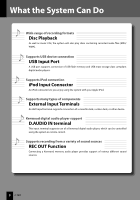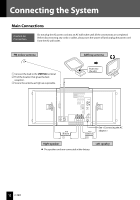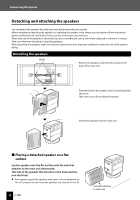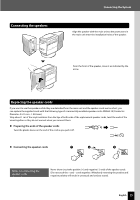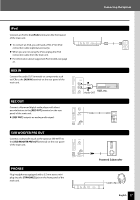Kenwood C-707I User Manual - Page 12
Connecting the System
 |
View all Kenwood C-707I manuals
Add to My Manuals
Save this manual to your list of manuals |
Page 12 highlights
Connecting the System Main Connections Caution for Connection Do not plug the AC power cord into an AC wall outlet until all the connections are completed. Before disconnecting any cords or cables, always turn the system off and unplug the power cord from the AC wall outlet. FM indoor antenna AM loop antenna 1 Connect the lead to the [FM75Ω] terminal. 2 Find the location that gives the best reception. 3 Secure the antenna as high up as possible. Push into the slot. See . band Right speaker The speaker cords are connected at the factory. Left speaker 12 C-707I

12
C-707I
Main Connections
Connecting the System
Push into
the slot.
AM loop antenna
1
Connect the lead to the
[FM75Ω]
terminal.
2
Find the location that gives the best
reception.
3
Secure the antenna as high up as possible.
FM indoor antenna
Right speaker
Left speaker
Caution for
Connection
Do not plug the AC power cord into an AC wall outlet until all the connections are completed.
Before disconnecting any cords or cables, always turn the system off
and unplug the power cord
from the AC wall outlet.
See <Connecting the AC
adapter>.
Red
band
The speaker cords are connected at the factory.
z
Red
band