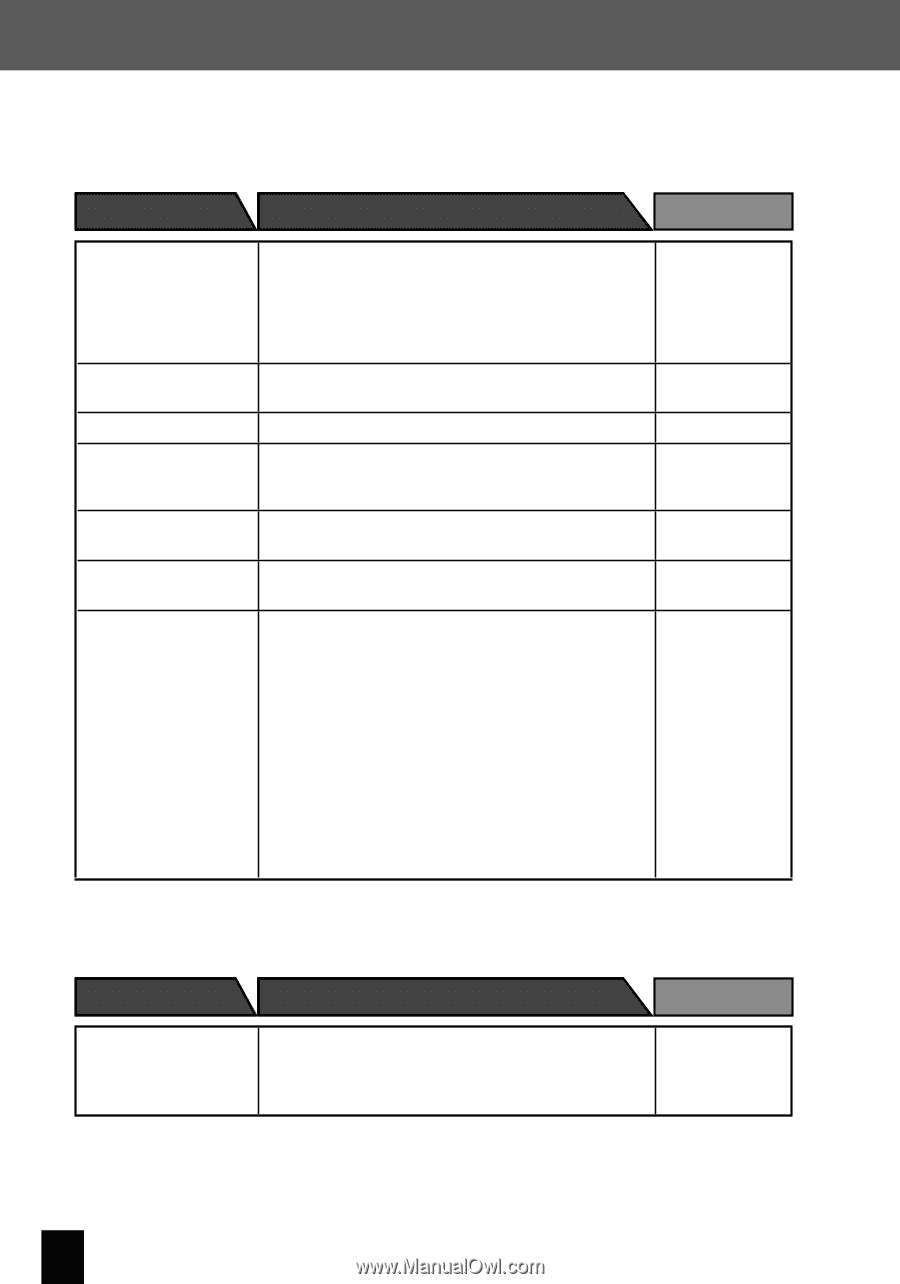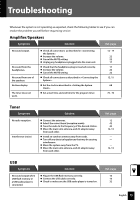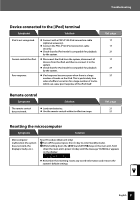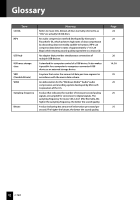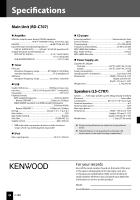Kenwood C-707I User Manual - Page 80
Components connected to the [D.AUDIO IN] terminal
 |
View all Kenwood C-707I manuals
Add to My Manuals
Save this manual to your list of manuals |
Page 80 highlights
Troubleshooting CD Symptoms A CD does not play back when loaded. No sound output. Playback skips. Some audio files can't be played back. Delay before playback starts. TAG information is not displayed correctly. CD does not eject. Solution Load the disc correctly with the label side facing towards the front of the main unit. Clean the disc. (See .) Allow any condensation to evaporate. (See .) Close the slide door. Press the [CDE] key. Clean the disc. (See .) Clean the disc. (See .) The system will not play audio files that are corrupted. Make sure the audio file is supported for playback on the system. A large number of folders or files can cause delay prior to playback. Refer to to check which TAG information can be displayed on this system. Slide the slide door towards the back of the main unit to stop playback and eject the disc. If this does not cause the CD to eject, perform the following procedure to eject it. 1 Check that the source is CD. (If music is playing, press the [F] key to stop playback.) 2 Slide the slide door towards the back of the main unit to open it. 3 Hold down the main unit's [F] key for more than two seconds. Press and hold the [F] key until the CD comes all the way out of the main unit. If this does not eject the CD, request servicing. Ref. page 30 83 83 30 30 83 83 - 25 25 25 - Components connected to the [D.AUDIO IN] terminal Symptoms Solution Ref. page The main unit and Use a dedicated cable for connection. 16 remote control cannot Check whether the connected model is compatible. 48 control a Kenwood digital audio player. 80 C-707I