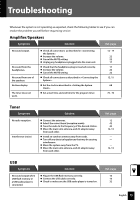Kenwood C-707I User Manual - Page 74
Display Settings
 |
View all Kenwood C-707I manuals
Add to My Manuals
Save this manual to your list of manuals |
Page 74 highlights
Display Settings Use this procedure to adjust the brightness of the display. Setting the Display Brightness (DIMMER) The brightness of the display can be adjusted to one of 2 levels. Adjust the brightness according to your preferences and the conditions in the room. 1 Hold down the [DIMMER] key for about 2 seconds. The setting changes as shown below each time you press the key. Display: Dark Illumination: On Display: Dark Illumination: Off Display: Bright Illumination: On 74 C-707I

C-707I
74
Setting the Display Brightness (DIMMER)
Display Settings
Use this procedure to adjust the brightness of the display.
The brightness of the display can be adjusted to one of 2 levels. Adjust the
brightness according to your preferences and the conditions in the room.
1
Hold down the [DIMMER] key for about 2 seconds.
The setting changes as shown below each time you press the key.
Display: Dark
Illumination: On
Display: Dark
Illumination: Off
Display: Bright
Illumination: On