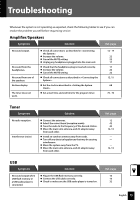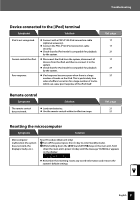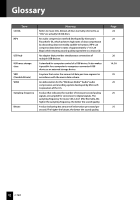Kenwood C-707I User Manual - Page 78
Messages
 |
View all Kenwood C-707I manuals
Add to My Manuals
Save this manual to your list of manuals |
Page 78 highlights
Messages Displayed Message Can't READ * (* is a number or symbol.) CD NO DISC Er-CD01 NOT SUPPORT REMOVE OK USB NO MEDIA ** READING (** is the media name.) Meaning CD disc information cannot be read correctly. R The disc is dirty. Clean the disc. (See .) (Page 83) R Insert the disc correctly in the center of the inlet slot. (Page 30) The CD is loaded the other way around. R Load the CD correctly. (Page 30) There is no CD loaded. The CD cannot be recognized. R Load a CD. (Page 30) The CD unit is not operating correctly. R Request servicing. You are trying to play back data from a copyright protected WMA audio file or from an unsupported file format. There are no playable MP3 or WMA audio files. The USB device can be removed safely. R Disconnect the USB device from the [ USB] port. (Page 33) A USB device is not connected. The USB device cannot be recognized. R Check the connections. (Page 16) The media's TOC*1 information is being read. *1: In addition to audio signals, information called the Table of Contents (TOC) is recorded on each CD. The TOC is similar to the contents page of a book and information such as the text, playing times and number of tracks including some items that cannot be rewritten. 78 C-707I