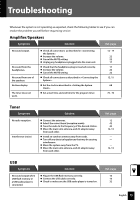Kenwood C-707I User Manual - Page 75
Auto Power Save
 |
View all Kenwood C-707I manuals
Add to My Manuals
Save this manual to your list of manuals |
Page 75 highlights
Auto Related Power Save Information Auto Power Save (A.P.S.) is automatically turns the system off if no operation is performed for 30 minutes after a CD or a USB connected device stops playing. 1 Hold down the [A.P.S.] key for about 2 seconds. The setting toggles on and off each time you hold down the key. "A.P.S." appears. "A.P.S." disappears. z If the input source is "TUNER", "D.AUDIO", "iPod", or "AUX", A.P.S. is triggered whenever the volume is set to zero (VOLUME 0) or when MUTE is on. z When recording to a device connected to the system's [REC OUT] terminal, turn off A.P.S. or set the volume so that it is higher than zero. English 75

English
75
English
Auto Power Save
Auto Power Save (A.P.S.) is automatically turns the system off
if no operation is performed for 30
minutes after a CD or a USB connected device stops playing.
Hold down the [A.P.S.] key for about 2 seconds.
The setting toggles on and off
each time you hold down the key.
1
If the input source is “TUNER”, “D.AUDIO”, “iPod”, or “AUX”, A.P.S. is triggered whenever
the volume is set to zero (VOLUME 0) or when MUTE is on.
When recording to a device connected to the system’s
[REC OUT]
terminal, turn off
A.P.S. or set the volume so that it is higher than zero.
“A.P.S.” appears.
“A.P.S.” disappears.