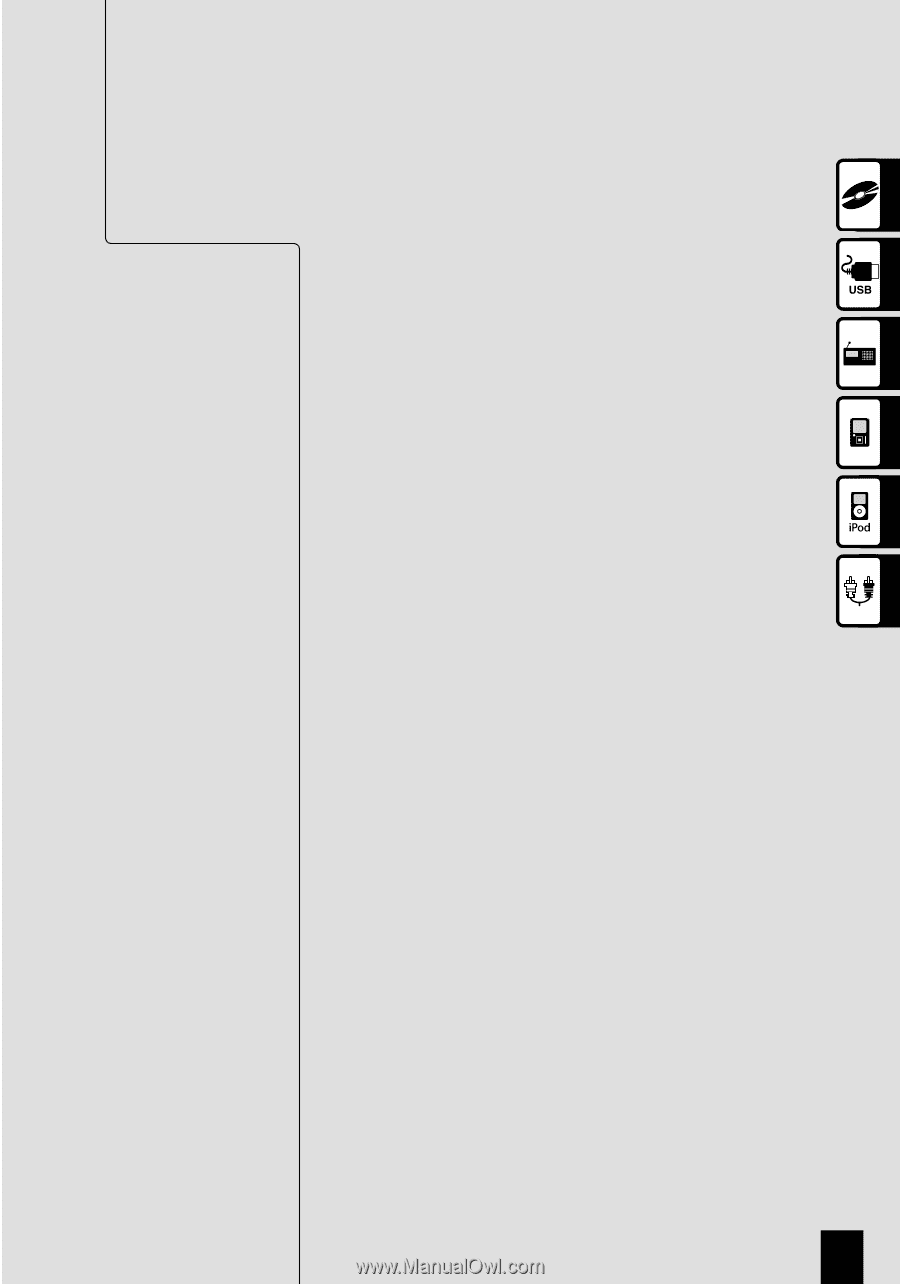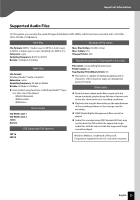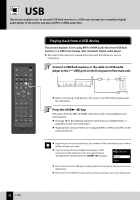Kenwood C-707I User Manual - Page 29
Procedures by Input Source
 |
View all Kenwood C-707I manuals
Add to My Manuals
Save this manual to your list of manuals |
Page 29 highlights
Procedures by Input Source This chapter explains the operation procedures for each input source. For information on the sound quality settings and component settings regardless of the input source, see (page 63) and (page 67). If an error is displayed or a problem arises, see (page 77). CD • Playing a CD 30 • Removing a CD 31 USB • Playing back from a USB device 32 • Disconnecting a USB device 33 CD/USB Playback Operations • Operations During Playback 34 • Switching Display Contents 36 • Selecting Folder Playback Mode 37 • Selecting Track Program Playback Mode 39 • Track Random Playback Mode 41 • Track Repeat Playback Mode 41 Receiving Radio Broadcasts • Listening to FM/AM Radio 42 • Presetting Stations 44 • Clearing All Preset Stations 45 RDS (Radio Data System) • PS (Program Service) Name Display 46 • Searching for a Desired Program Type (PTY Search 47 D.AUDIO • Playing Back from a Digital Audio Player 48 • Disconnecting the Digital Audio Player 49 • Adjusting the Input Level 51 • Recording to a Digital Audio Player 52 • Adjusting the Recording Level 54 iPod • Connecting and Playing Back from an iPod 56 • Disconnecting an iPod 56 • Random Track Playback Mode (Shuffle 58 • Track Repeat Playback Mode 59 External Components • Playback from External Components 60 • Disconnecting the External Component 61 • Adjusting the Input Level 62 English 29