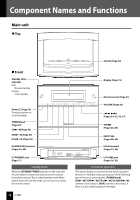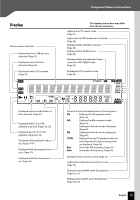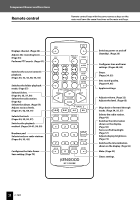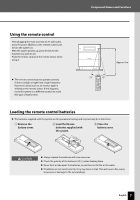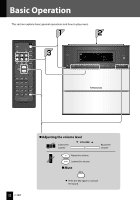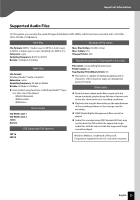Kenwood C-707I User Manual - Page 23
Preparations, Load a disc CD., Start playback., Turn on the system.
 |
View all Kenwood C-707I manuals
Add to My Manuals
Save this manual to your list of manuals |
Page 23 highlights
Basic Operation Preparations Check the connections. (Pages 12-17) Have the remote control ready. (Page 21) If you plan to use a USB device, digital audio player, iPod, or other external device, connect the device to the main unit. (Pages 16, 17) 1 Turn on the system. Pressing the [TUNER/band], [CDE], [USBE], [iPodE], [INPUT SEL.] (main unit only), [D.AUDIOE] (remote control only), or [AUX] (remote control only) key will turn on power. Pressing the power [K] key when the system is on turns it off (Standby mode). 2 Load a disc (CD). For other types (non-CD) of playback, proceed to step 3. See page 30 for information about how to load a CD. 3 Start playback. Press the Play/Pause key for the input source. See (pages 29-62) for details. If you are using an external device, perform the required operation on the external device to start playback. You can select the sound quality you want. See (pages 63-65) for details. If the system is not operated for a specified period of time the display starts to scroll to protect the screen from image burn and uneven brightness. English 23