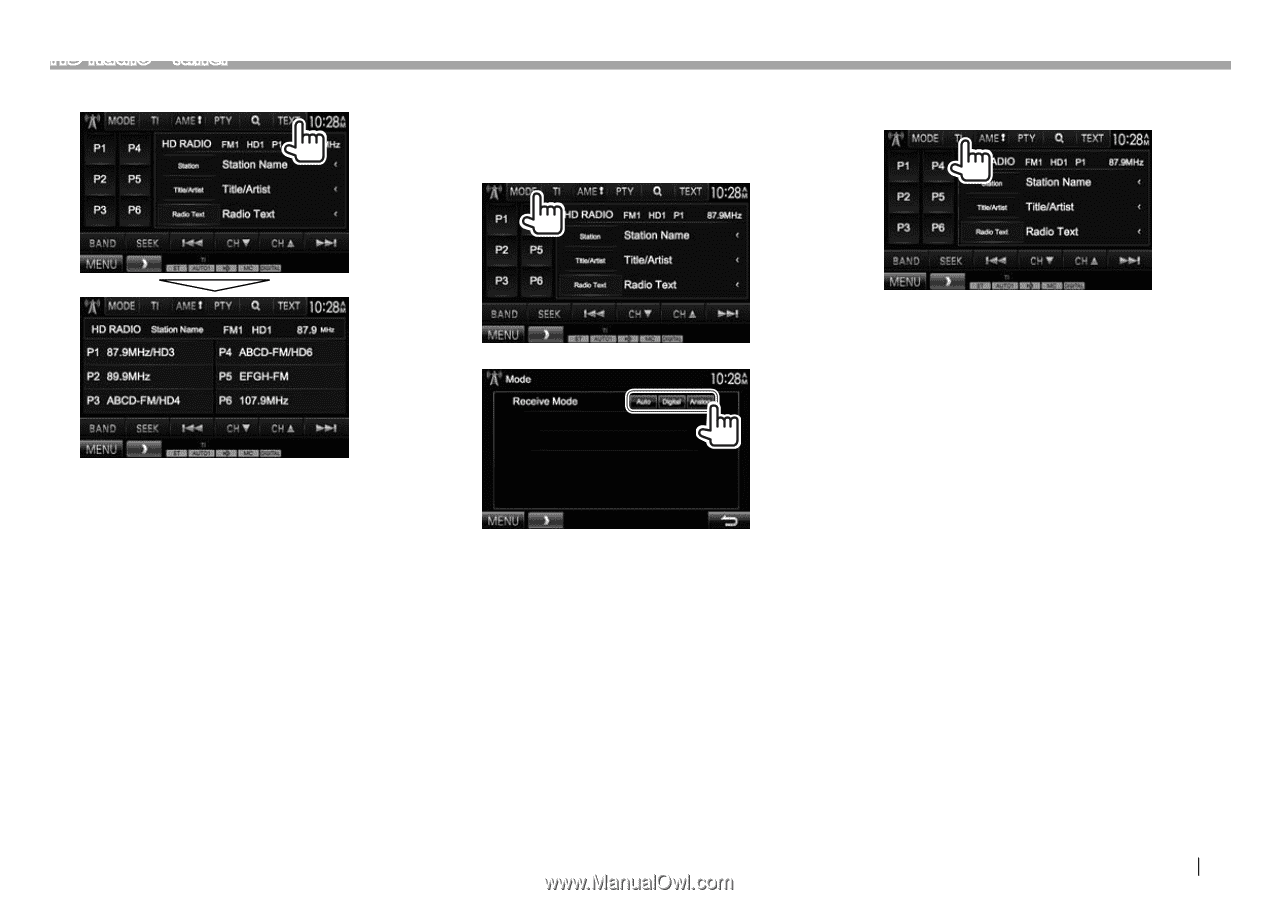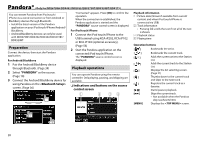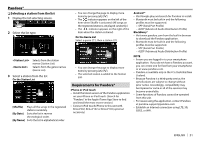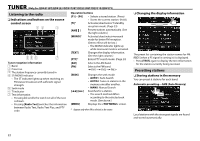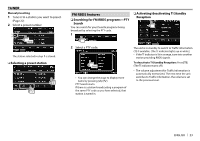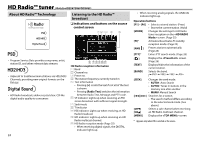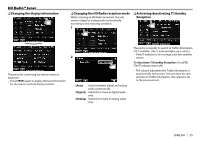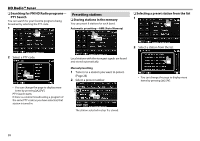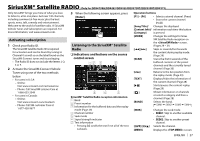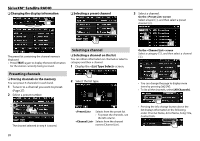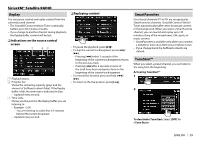Kenwood DDX372BT User Manual - Page 25
Changing, information, Radio, reception, Activating, deactivating, Standby, Reception
 |
View all Kenwood DDX372BT manuals
Add to My Manuals
Save this manual to your list of manuals |
Page 25 highlights
HD Radio™ tuner ❏ Changing the display information ❏ Changing the HD Radio reception mode While receiving an HD Radio broadcast, the unit tunes in digital or analog audio automatically according to the receiving condition. 1 ❏ Activating/deactivating TI Standby Reception 2 The preset list containing the station names is displayed. • Press [TEXT] again to display the text information for the station currently being received. [Auto] Switch between digital and analog audio automatically. [Digital] Select this to tune in digital audio only. [Analog] Select this to tune in analog audio only. The unit is in standby to switch to Traffic Information (TI) if available. (The TI indicator lights up in white.) • If the TI indicator is lit in orange, tune into another station. To deactivate TI Standby Reception: Press [TI]. (The TI indicator turns off.) • The volume adjustment for Traffic Information is automatically memorized. The next time the unit switches to Traffic Information, the volume is set to the previous level. ENGLISH 25