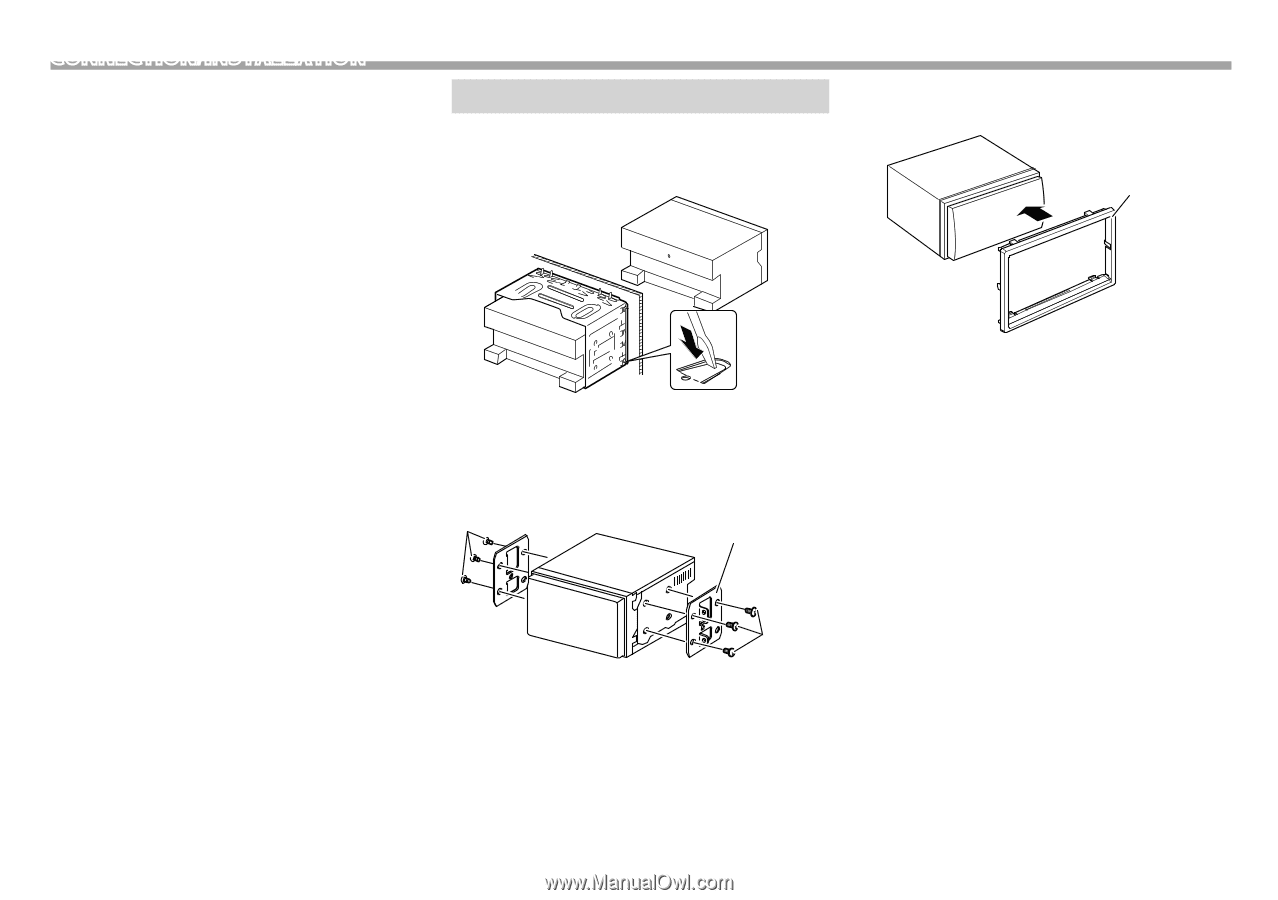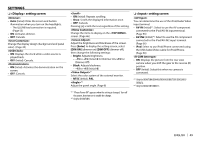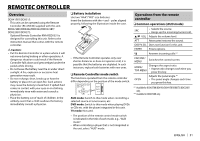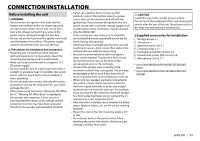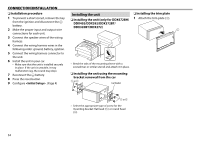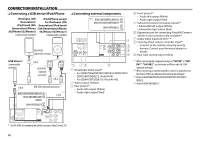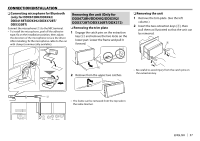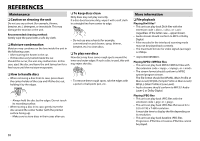Kenwood DDX372BT User Manual - Page 54
Insta - head unit
 |
View all Kenwood DDX372BT manuals
Add to My Manuals
Save this manual to your list of manuals |
Page 54 highlights
CONNECTION/INSTALLATION ❏ Installation procedure Installing the unit ❏ Installing the trim plate 1 To prevent a short circuit, remove the key ❏ Installing the unit (only for DDX672BH/ 1 Attach the trim plate (2). from the ignition and disconnect the · DDX492/DDX392/DDX372BT/ battery. DDX320BT/DDX272) 2 Make the proper input and output wire 2 connections for each unit. 3 Connect the speaker wires of the wiring harness. 4 Connect the wiring harness wires in the following order: ground, battery, ignition. 5 Connect the wiring harness connector to the unit. 6 Install the unit in your car. • Make sure that the unit is installed securely in place. If the unit is unstable, it may malfunction (eg, the sound may skip). 7 Reconnect the · battery. 8 Press the reset button. 9 Configure . (Page 4) • Bend the tabs of the mounting sleeve with a screwdriver or similar utensil and attach it in place. ❏ Installing the unit using the mounting bracket removed from the car 5 or 6 Car Bracket 5 or 6 • Select the appropriate type of screw for the mounting bracket: flat head (5) or round head (6). 54