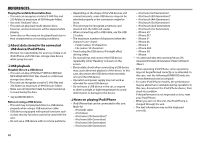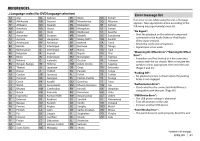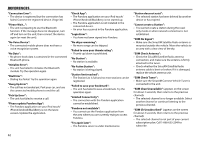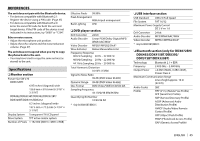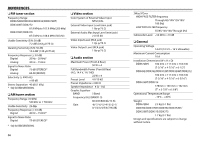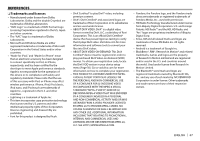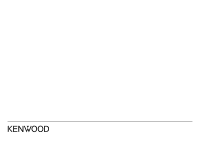Kenwood DDX372BT User Manual - Page 64
Only for DDX672BH/DDX492/DDX392/DDX372BT/DDX320BT, DDX272., Only for DDX415BT/DDX315. - tuner not working
 |
View all Kenwood DDX372BT manuals
Add to My Manuals
Save this manual to your list of manuals |
Page 64 highlights
REFERENCES ❏ iPod/iPhone No sound comes out of the speakers. • Disconnect the iPod/iPhone, then connect it again. • Select another source, then reselect "iPod". The iPod/iPhone does not turn on or does not work. • Check the connecting cable and its connection. • Update the firmware version. • Charge the battery. • Reset the iPod/iPhone. Sound is distorted. • Deactivate the equalizer either on this unit or the iPod/iPhone. A lot of noise is generated. • Turn off (uncheck) "VoiceOver" of the iPod/iPhone. For details, visit . No operations are available when playing back a track containing Artwork. • Operate the unit after the Artwork has loaded. Sound does not synchronize with the video. • Select [iPod] for . (Page 17) Videos cannot be played. • Connect with USB Audio and Video cable KCA-iP202. Other cables cannot be used. • Select [iPod] for . (Page 17) Videos have no sound. • Connect with USB Audio and Video cable KCA-iP202. Other cables cannot be used. • Select [iPod] for . (Page 17) ❏ Tuner AME automatic presetting does not work. • Store stations manually. (Page 26) Static noise while listening to the radio. • Connect the antenna firmly. ❏ AV-IN*1/AV-IN1*2/AV-IN2*2 No picture appears on the screen. • Turn on the video component if it is not on. • Connect the video component correctly. • For DDX672BH/DDX492/DDX392/DDX372BT/ DDX320BT/DDX272: set to [AV-IN] • For DDX415BT/DDX315: When "AV-IN2" is selected as the source, set to [AV-IN2]. *1 Only for DDX672BH/DDX492/DDX392/DDX372BT/DDX320BT/ DDX272. *2 Only for DDX415BT/DDX315. ❏ HD Radio reception (only for DDX672BH/DDX492) Sound quality changes when receiving HD Radio stations. • Fix the reception mode either to [DIGITAL] or [ANALOG]. (Page 25) No sound can be heard. • The HD Radio reception mode is not appropriate. Select the appropriate mode from [DIGITAL], [ANALOG] or [AUTO]. ❏ Pandora (only for DDX672BH/DDX492/ DDX392/DDX372BT/DDX320BT/ DDX272) The Pandora application does not work. • The Pandora application on your iPod touch/ iPhone/Android/BlackBerry is not the latest version. Update the application. ❏ Bluetooth (only for DDX672BH/ DDX492/DDX415BT/DDX392/ DDX372BT/DDX320BT) Phone sound quality is poor. • Reduce the distance between the unit and the Bluetooth mobile phone. • Move the car to a place where you can get a better signal reception. The sound is interrupted or skipped while using a Bluetooth audio player. • Reduce the distance between the unit and the Bluetooth audio player. • Disconnect the device connected for Bluetooth phone. • Turn off, then turn on the unit. • (If the sound is not yet restored) connect the player again. The connected audio player cannot be controlled. • Check whether the connected audio player supports AVRCP (Audio Video Remote Control Profile). Bluetooth device does not detect the unit. • Search from the Bluetooth device again. 64