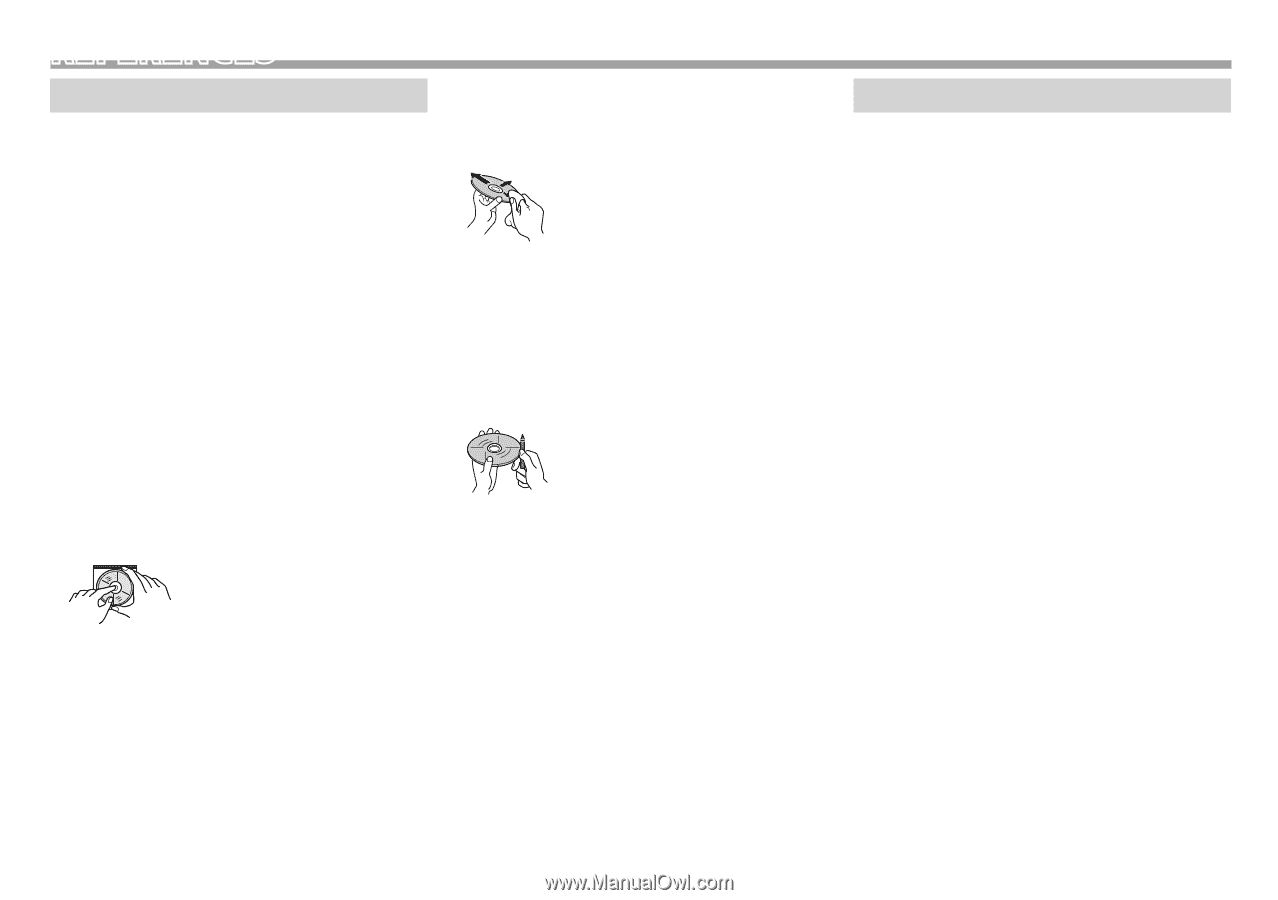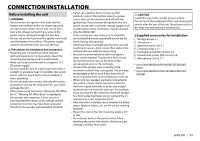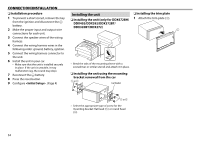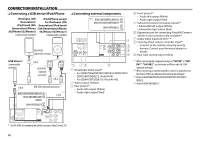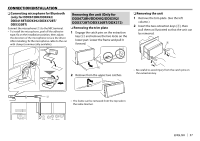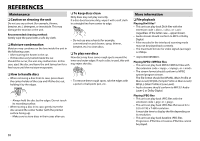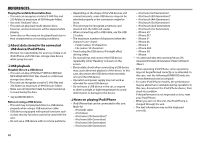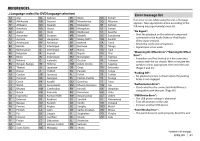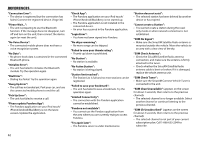Kenwood DDX372BT User Manual - Page 58
References
 |
View all Kenwood DDX372BT manuals
Add to My Manuals
Save this manual to your list of manuals |
Page 58 highlights
REFERENCES Maintenance ❏ Caution on cleaning the unit Do not use any solvent (for example, thinner, benzine, etc.), detergent, or insecticide. This may damage the monitor or the unit. Recommended cleaning method: Gently wipe the panel with a soft, dry cloth. ❏ Moisture condensation Moisture may condense on the lens inside the unit in the following cases: • After starting the heater in the car. • If it becomes very humid inside the car. Should this occur, the unit may malfunction. In this case, eject the disc and leave the unit turned on for a few hours until the moisture evaporates. ❏ To keep discs clean Dirty discs may not play correctly. If a disc does become dirty, wipe it with a soft cloth in a straight line from center to edge. • Do not use any solvents (for example, conventional record cleaner, spray, thinner, benzine, etc.) to clean discs. ❏ To play new discs New discs may have some rough spots around the inner and outer edges. If such a disc is used, this unit may reject the disc. ❏ How to handle discs • When removing a disc from its case, press down the center holder of the case and lift the disc out, holding it by the edges. • To remove these rough spots, rub the edges with a pencil or ball-point pen, etc. - Always hold the disc by the edges. Do not touch its recording surface. • When storing a disc in its case, gently insert the disc around the center holder (with the printed surface facing up). - Make sure to store discs in their cases after use. More information ❏ File playback Playing DivX files* • This unit can play back DivX files with the extension code , , or (regardless of the letter case-upper/lower). • Audio stream should conform to MP3 or Dolby Digital. • Files encoded in the interlaced scanning mode may not be played back correctly. • The maximum bit rate for video signals (average) is 4 Mbps. * Only for DDX415BT/DDX315. Playing MPEG1/MPEG2 files • This unit can play back MPEG1/MPEG2 files with the extension code , , or . • The stream format should conform to MPEG system/program stream. The file format should be MP@ML (Main Profile at Main Level)/SP@ML (Simple Profile at Main Level)/ MP@LL (Main Profile at Low Level). • Audio streams should conform to MPEG1 Audio Layer-2 or Dolby Digital. Playing JPEG files • This unit can play back JPEG files with the extension code or . • This unit can play back JPEG files that are at 32 x 32 to 8 192 x 7 680 resolution. It may take time to display the file depending on its resolution. • This unit can play back baseline JPEG files. Progressive JPEG files or lossless JPEG files cannot be played. 58