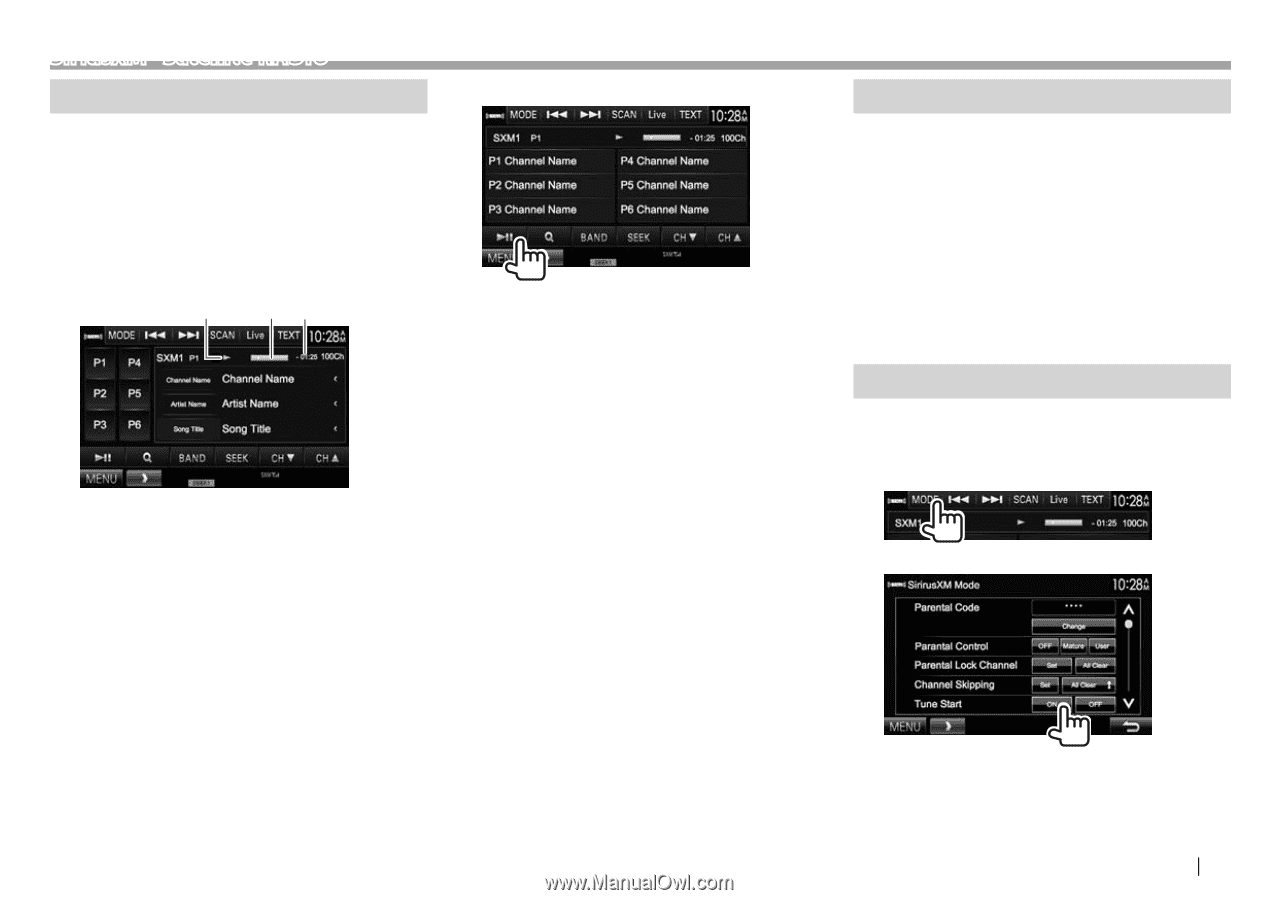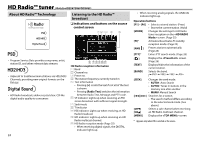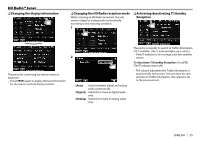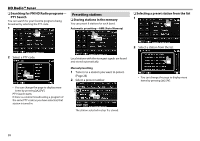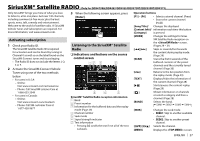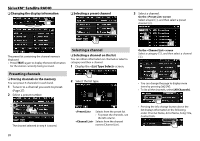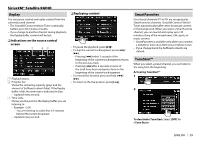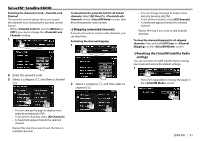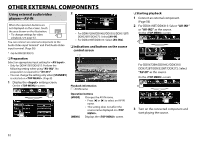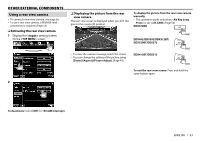Kenwood DDX372BT User Manual - Page 29
SmartFavorites, TuneStart - background
 |
View all Kenwood DDX372BT manuals
Add to My Manuals
Save this manual to your list of manuals |
Page 29 highlights
SiriusXM® Satellite RADIO Replay You can pause, rewind and replay content from the currently tuned channel. • The SiriusXM Connect Vehicle Tuner continually buffers up to 60 minutes of audio. • If you change to another channel during playback, the Replay buffer content will be lost. ❏ Indications on the source control screen 1 23 1 Playback status 2 Progress bar Shows the remaining capacity (gray) and the amount of buffered content (blue). If the Replay buffer is full, the entire bar is indicated in blue. • Updated every second. 3 Time code Shows you the point in the Replay buffer you are listening to. • Example: -5:00 - You are listening to audio that is 5 minutes behind the current broadcast. • Updated every second. ❏ Replaying content • To pause the playback, press [IW]. • To skip the current track/segment, press [S]/ [T]. - Pressing [S] within 2 seconds of the beginning of the current track/segment returns to the previous track. - Pressing [S] after 2 seconds or more of the track have been replayed returns to the beginning of the current track/segment. • To rewind/fast forward, press and hold [S]/ [T]. • To return to the live position, press [Live]. SmartFavorites User stored channels (P1 to P6) are recognized as SmartFavorites channels. SiriusXM Connect Vehicle Tuner automatically buffers their broadcast content in the background. When you select a SmartFavorite channel, you can rewind and replay up to 30 minutes of any of the missed news, talk, sports or music content. • SmartFavorites is available only when you connect a SXV200 or later Sirius XM Connect Vehicle Tuner. • If you change band, the buffered contents are cleared. TuneStart™ When you select a preset channel, you can listen to the song from the beginning. Activating TuneStart™ 1 2 To deactivate TuneStart: Select [OFF] for . ENGLISH 29