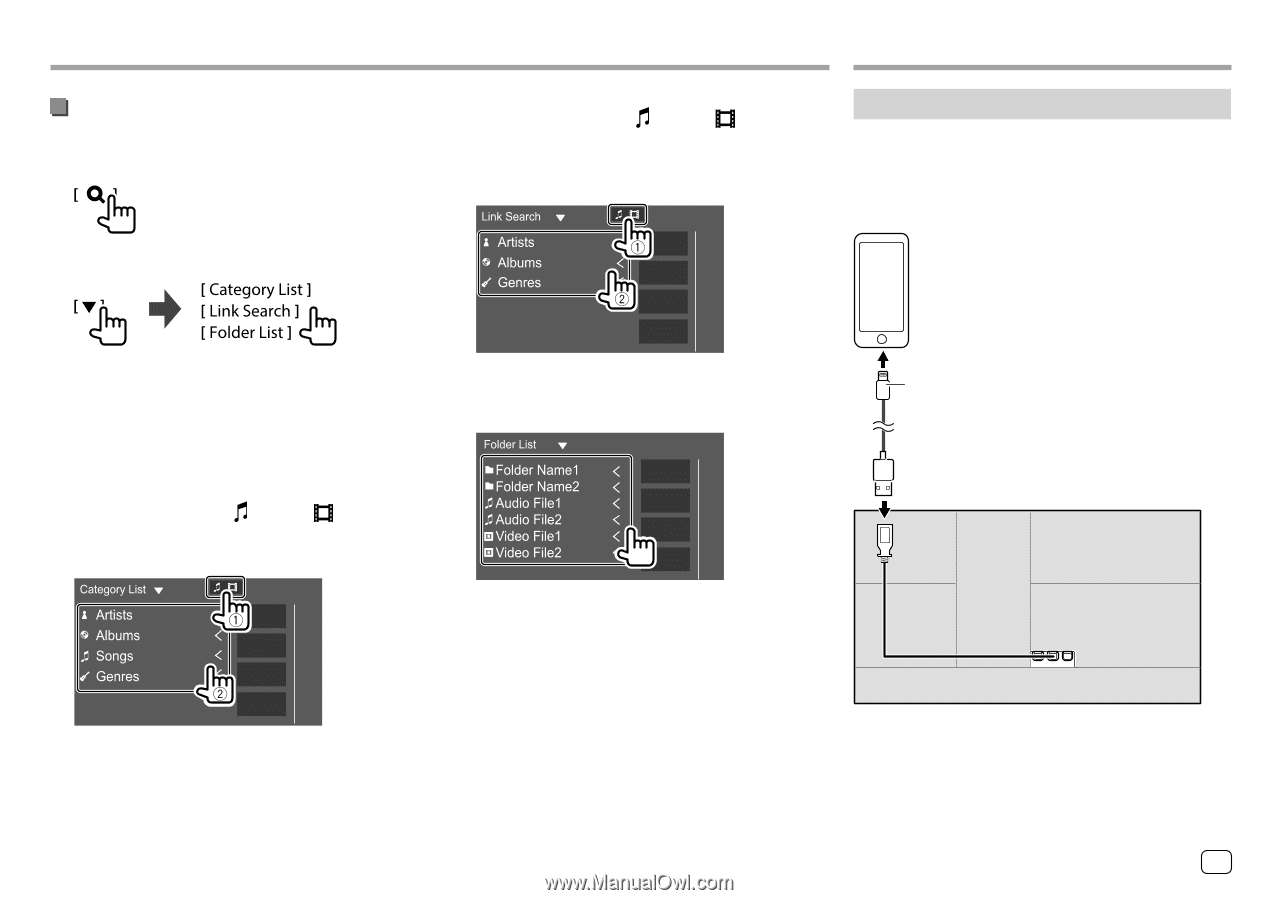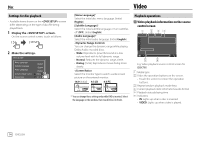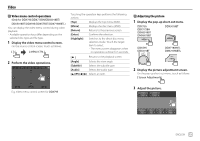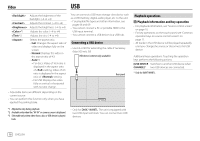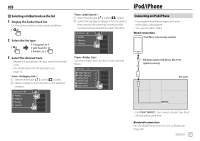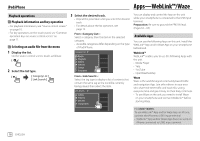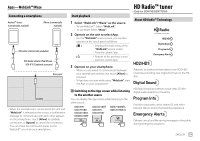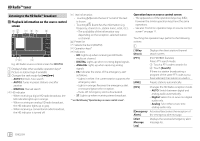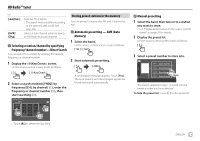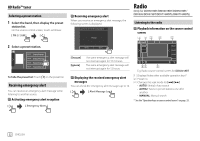Kenwood DDX775BH America - Page 19
iPod/iPhone
 |
View all Kenwood DDX775BH manuals
Add to My Manuals
Save this manual to your list of manuals |
Page 19 highlights
USB Selecting a folder/track on the list 1 Display the folder/track list. On the source control screen, touch as follows: 2 Select the list type. From : 1 Select the file type ([ ]: audio/[ ]: video). 2 Select the tag type to display a list of contents that contains the same tag as the track/file currently being played, then select the item. iPod/iPhone Connecting an iPod/iPhone • For playable iPod/iPhone types and other information, see page 69. • You cannot watch video. Wired connection iPod/iPhone (commercially available) 3 Select the desired track. • Repeat the procedure until you select the desired track. • For details about the list operation, see page 12. From : 1 Select the file type ([ ]: audio/[ ]: video). 2 Select a category, then the item in the selected category. From : Select the folder, then the item in the selected folder. USB Audio cable for iPod/iPhone: KCA-iP103 (optional accessory) Rear panel • For DMX718WBTL: You cannot connect two iPod/ iPhone at the same time. Bluetooth connection Pair the iPod/iPhone with this unit via Bluetooth. (Page 40) ENGLISH 17