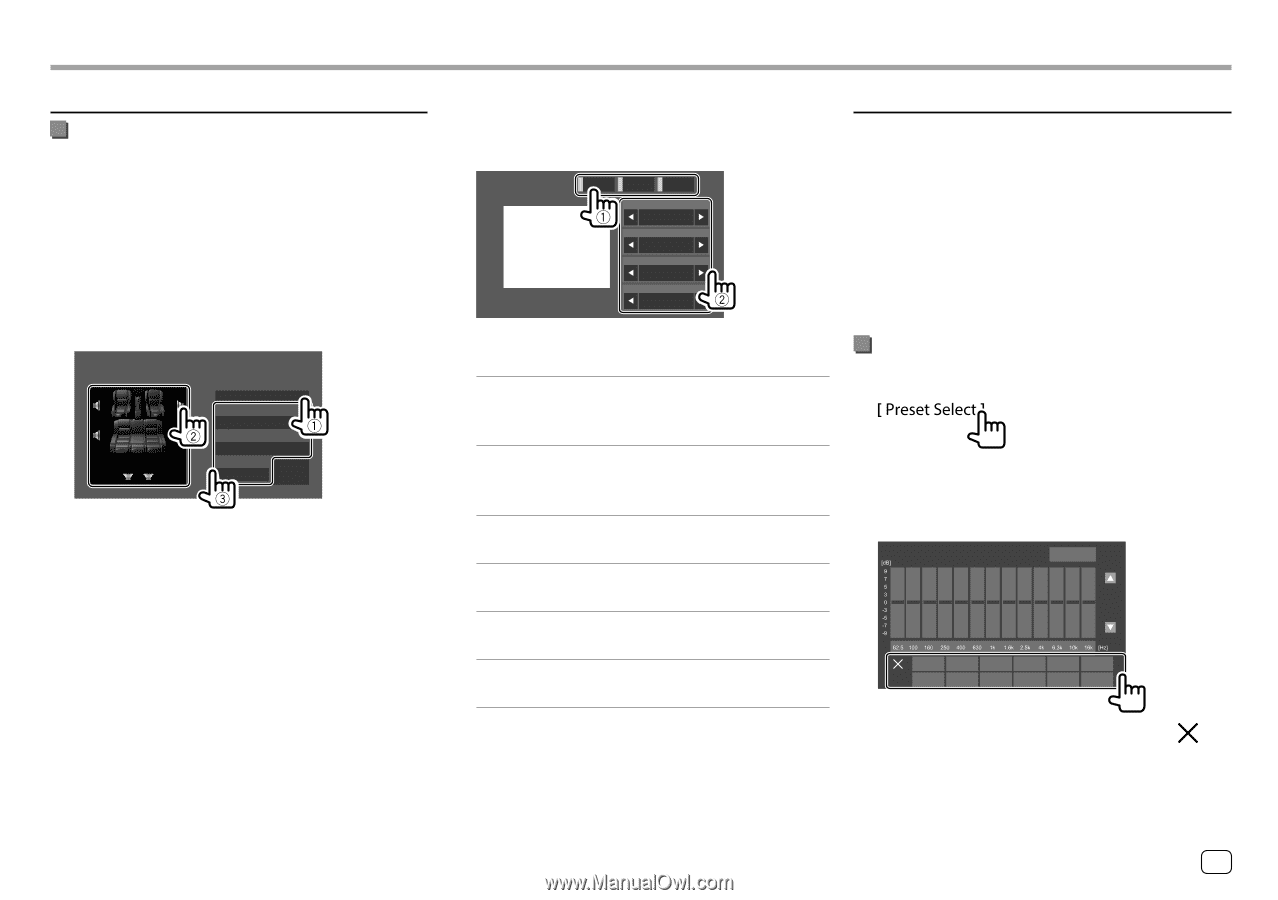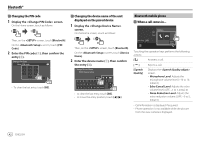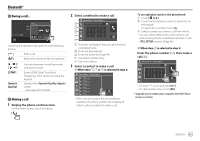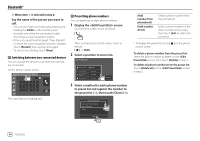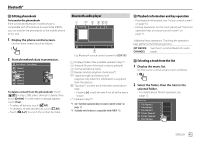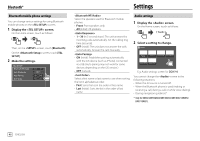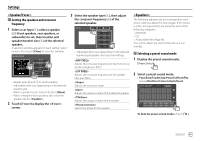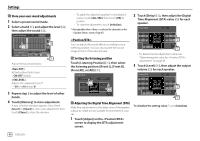Kenwood DDX775BH America - Page 49
<Speaker/X'over>, Setting the speakers and crossover, frequency, <Equalizer>, Selecting
 |
View all Kenwood DDX775BH manuals
Add to My Manuals
Save this manual to your list of manuals |
Page 49 highlights
Settings screen. 3 Select the speaker type (1), then adjust the crossover frequency (2) of the selected speaker. X'over Front Rear Subwoofer HPF FREQ 100 Hz Slope -6 dB/Oct Gain 0 dB TW Gain -1 dB • Adjustable items vary depending on the selected speaker type/speaker size/crossover settings. Adjusts the crossover frequency for the front or rear speakers (high pass filter). Adjusts the crossover frequency for the speaker (low pass filter). Adjusts the crossover slope. Adjusts the output volume of the selected speaker. Adjusts the output volume of the tweeter. Selects the phase for the speaker. The following adjustments are memorized for each source until you adjust the sound again. If the source is a disc, the adjustments are stored for each of the following categories. • DVD/VCD • CD • Audio/video files (Page 66) You cannot adjust the sound when the unit is in standby. Selecting a preset sound mode 1 Display the preset sound modes. 2 Select a preset sound mode. • Pops/Easy/Top40/Jazz/Powerful/Rock/Flat (Initial)/iPod/User1/User2/User3/User4 Graphic Equalizer iPod ALL SRC Pops Flat Easy iPod Top40 User1 Jazz User2 Powerful User3 Rock User4 To hide the preset sound modes: Touch [ ]. ENGLISH 47