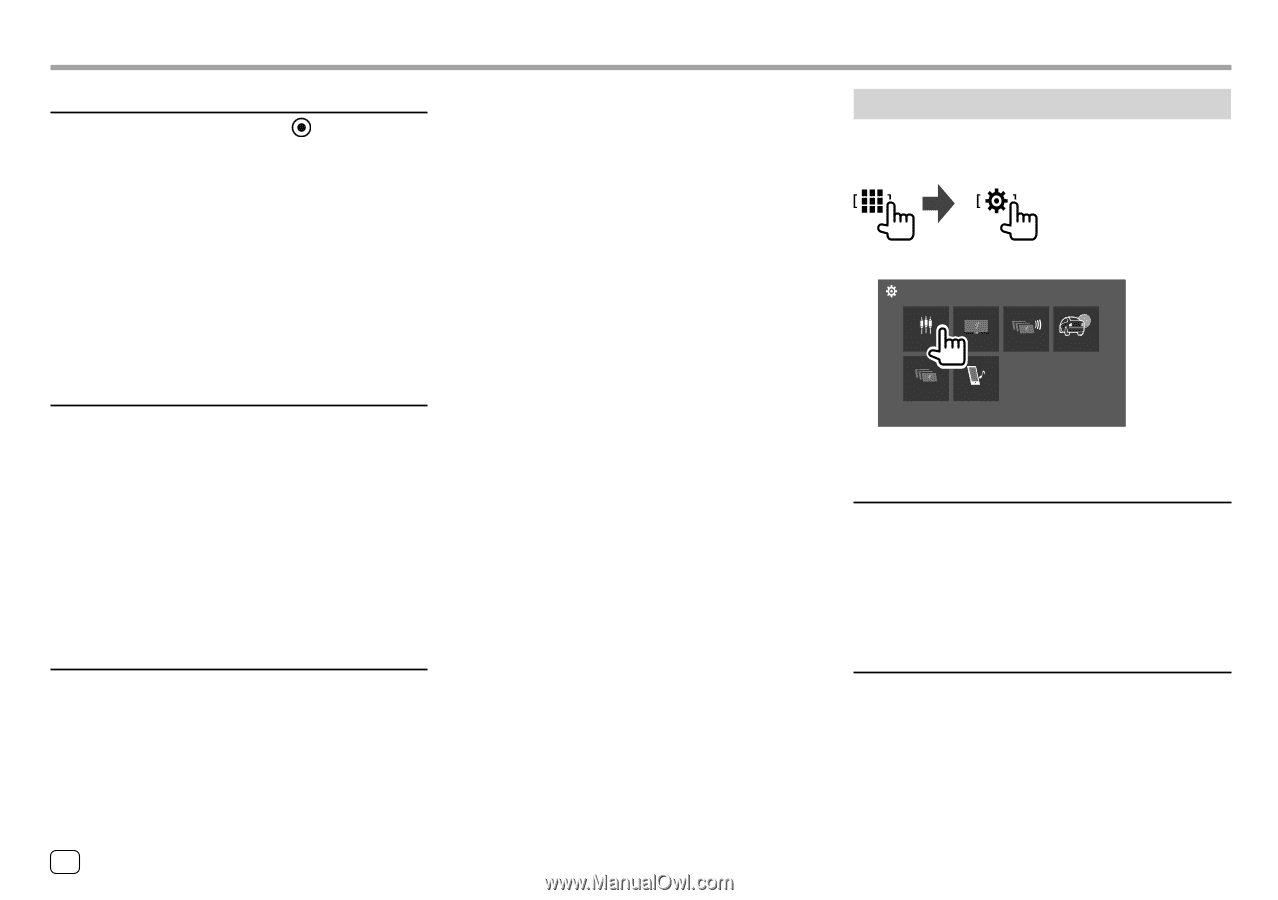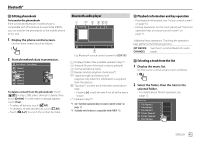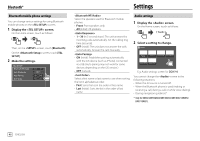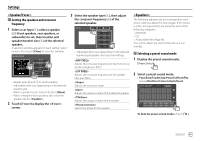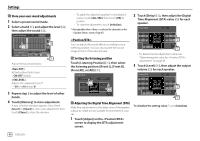Kenwood DDX775BH America - Page 52
<Fader/Balance>, <Volume Offset>, <Sound Effect>, AV settings, <TV Tuner Control&
 |
View all Kenwood DDX775BH manuals
Add to My Manuals
Save this manual to your list of manuals |
Page 52 highlights
Settings Touch [J]/[K]/[H]/[I] or drag the mark to adjust. Adjusts the front and rear speaker output balance. When using a two-speaker system, set the fader to the center (0). • F15 to R15 (Initial: 0) Adjusts the left and right speaker output balance. • L15 to R15 (Initial: 0) To clear the adjustment: Touch [Center]. Adjust and store the auto-adjustment volume level for each source. The volume level will automatically increase or decrease when you change the source. If you have increased the volume first, then reduced the volume using the Volume Offset, the sound generated if you suddenly switch to another source may be extremely loud. • -5 to +5 (Initial: 0) To initialize the setting value: Touch [Initialize]. Adjust the sound effect. Selects the bass boost level. • OFF (Initial)/1/2/3 Adjusts loudness. (The LOUD indicator lights up when the loudness is adjusted.) • OFF (Initial)/Low/High Reduces the driving noise by raising the bandwidth. • OFF (Initial)/ON * Virtually enhances the sound space using the Digital Signal Processor (DSP) system. Select the enhance level. • OFF (Initial)/Small/Medium/Large Restores the sound lost due to audio compression to a realistic sound. • OFF/ON (Initial) Virtually makes the sound more realistic using the Digital Signal Processor (DSP) system. Select the sound level. • OFF (Initial)/1/2/3 Moves the localization of the sound image to the lower or higher point. Select the height. • OFF (Initial)/Low/Middle/High * You cannot change the setting when "HD Radio" or "Radio" is selected as the source. AV settings Display the screen. On the Home screen, touch as follows: Then, on the screen, touch [AV]. SETUP AV Display User Interface Camera Special Bluetooth E.g. Setup screen for DDX795 (Only for DDX6018BT/DMX6018BT/DDX5018BT/ DDX718WBTL/DMX718WBTL) • ON: Enables control of TV operation on "AV-IN". • OFF (Initial): Select this to use "AV-IN" with components other than TV Tuner. * (Only for DDX795/DDX775BH/DDX595/DDX575BT) Confirm the information or change the settings for using the ADS adapter. * Appears only when an ADS adapter is connected to the iDatalink input terminal. (Page 66) 50 ENGLISH