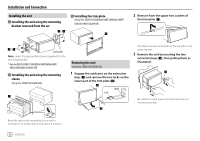Kenwood DDX775BH America - Page 63
Parts list for installation, Installation procedure - harness
 |
View all Kenwood DDX775BH manuals
Add to My Manuals
Save this manual to your list of manuals |
Page 63 highlights
Installation and Connection • If your car's ignition does not have an ACC position, connect the ignition wires to a power source that can be turned on and off with the ignition key. If you connect the ignition wire to a power source with a constant voltage supply, such as with battery wires, the battery may be drained. • Only for DDX795/DDX775BH/DDX6018BT/ DDX718WBTL: If the console has a lid, make sure to install the unit so that the monitor panel will not hit the lid when closing and opening. • If the fuse blows, first make sure the wires are not touching to cause a short circuit, then replace the old fuse with one with the same rating. • Insulate unconnected wires with vinyl tape or other similar material. To prevent a short circuit, do not remove the caps and do not let the cable out at the ends of the unconnected wires or the terminals. • Secure the wires with cable clamps and wrap vinyl tape around the wires that comes into contact with metal parts to protect the wires and to prevent short circuit. • Connect the speaker wires correctly to the terminals to which they correspond. The unit may be damaged or fail to work if you share the · wires or ground them to any metal part in the car. • When only two speakers are being connected to the system, connect both connectors either to the front output terminals or to the rear output terminals (do not mix front and rear). For example, if you connect the ª connector of the left speaker to a front output terminal, do not connect the · connector to a rear output terminal. Parts list for installation Note: This parts list does not include all the package contents. ¥ Wiring harness (× 1) ø Extension parking cable, 2 m (× 1) π Round head screws, M5 × 8 mm (× 6) [ Microphone, 3 m (× 1) Only for DDX795/DDX775BH/DDX6018BT/ DMX6018BT/DDX5018BT/DDX595/DDX575BT " Flat head screws, M5 x 8 mm (× 6) Only for DDX795/DDX6018BT/DMX6018BT/ DDX5018BT/DDX595 ] Trim plate (× 1) Only for DDX795/DDX595 ' Mounting sleeve (× 1) \ Extraction keys (× 2) Only for DDX6018BT/DMX6018BT/DDX5018BT/ DDX718WBTL/DMX718WBTL « Steering wheel remote input cable (× 1) Only for DDX718WBTL/DMX718WBTL Å Antenna extension cable (× 1) Installation procedure 1 Remove the key from the ignition and disconnect the · battery. 2 Make the proper input and output wire connections for each unit. 3 Connect the speaker wires of the wiring harness. 4 Connect the wires of the wiring harness in the following order: ground, battery, ignition. 5 Connect the wiring harness to the unit. 6 Install the unit in your car. Make sure that the unit is installed securely in place. If the unit is unstable, it may malfunction (e.g., the sound may skip). 7 Reconnect the · battery. 8 Configure . (Page 7) ENGLISH 61