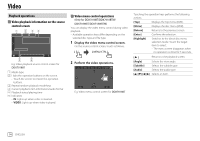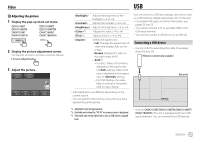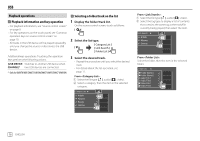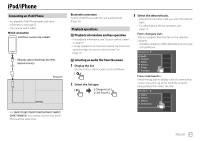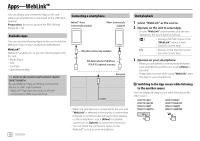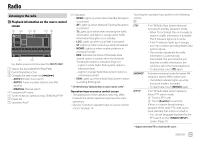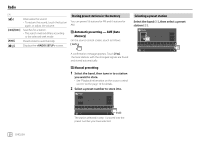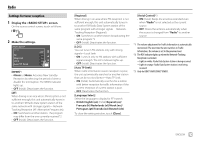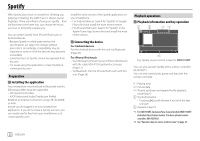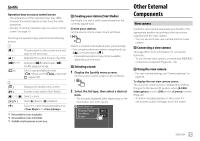Kenwood DMX7018BT Instruction Manual - Page 20
Apps-WebLink™
 |
View all Kenwood DMX7018BT manuals
Add to My Manuals
Save this manual to your list of manuals |
Page 20 highlights
Apps-WebLink™ You can display and control the App on the unit while your smartphone is connected to the USB input terminal. Preparation: Be sure to ground the PRK SW lead. (Pages 49 - 52) Connecting a smartphone Android™ device (commercially available) iPhone (commercially available) Available Apps You can use the following Apps on this unit. Install the WebLink™ App on your smartphone beforehand. WebLink™ WebLink™ enables you to use the following Apps with the unit. • Media Player • Yelp • YouTube • OpenWeatherMap For DMX7018BT/DMX7018BTM/DMX718WBT/ DMX718WBTM To use WebLink™ App on iPhone, connect the iPhone to USB1 input terminal. • WebLink™ App does not work on iPhone connected to USB2 input terminal. USB cable (commercially available) USB Audio cable for iPod/iPhone: KCA-iP103 (optional accessory) Rear panel Rear panel 18 ENGLISH • When the smartphone is connected to the unit and "WebLink" is selected as the source, a confirmation message to communicate with each other appears on the smartphone. Touch [Allow] to establish connection, or [Ignore] to cancel the connection. • You can check the connection status on the WebLink™ screen on your smartphone. Start playback 1 Select "WebLink" as the source. 2 Operate on the unit to select App. • On the "WebLink" source screen, you can also operate on the touch panel as follows: [ ] • Displays the main menu of the "WebLink" source screen. • Exits the current App. [ ] • Returns to the previous screen. • Exits the current App. 3 Operate on your smartphone. • When you are asked to communicate between your smartphone and the unit, touch [Allow] to proceed. • If App does not start while using "WebLink", start the App on your smartphone. Switching to the App screen while listening to the another source You can display the App screen while listening to the other source. DDX7018BT DDX7018BTM DMX7018BT DMX7018BTM DDX718WBT DDX718WBTM DMX718WBT DMX718WBTM