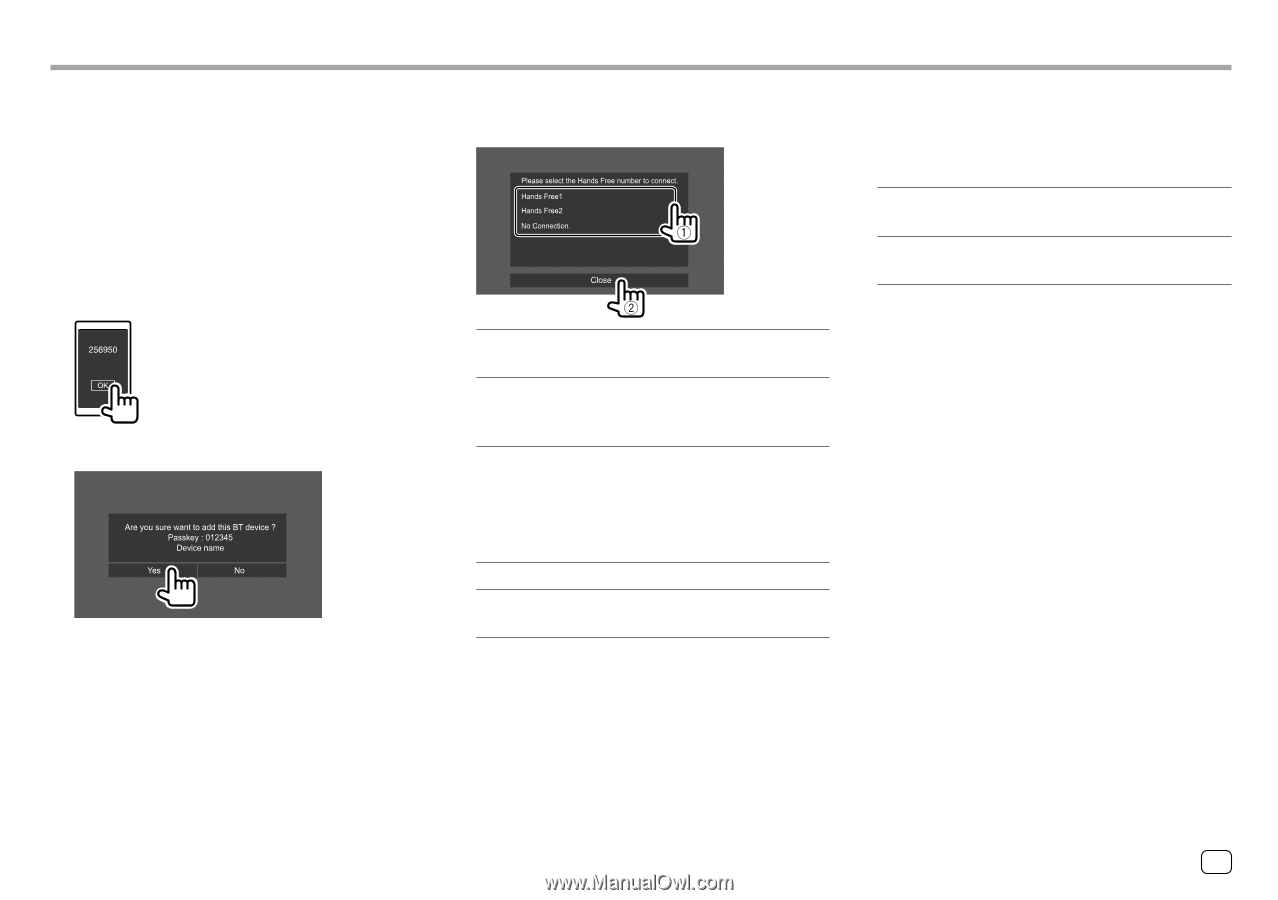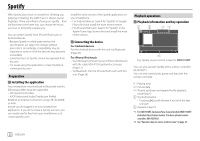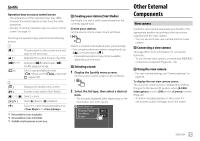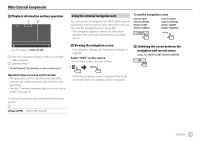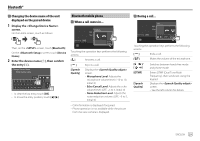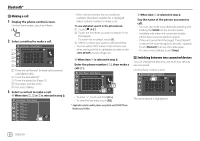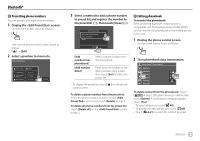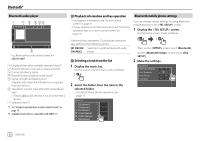Kenwood DMX7018BT Instruction Manual - Page 29
When your Bluetooth device is compatible
 |
View all Kenwood DMX7018BT manuals
Add to My Manuals
Save this manual to your list of manuals |
Page 29 highlights
Bluetooth® Registering a Bluetooth device 1 Search for the unit ("DDX***" or "DMX***") from your Bluetooth device and operate the device to register. For a Bluetooth device compatible with SSP (Bluetooth 2.1): Confirm the request both on the device and the unit. On the device: On the unit: • Touch [No] to reject the request. For a Bluetooth device compatible with Bluetooth 2.0: Select the unit ("DDX***" or "DMX***") on your Bluetooth device. • If a PIN code is required, enter the PIN code shown on the screen (initial: "0000"). To change PIN code, see page 28. 2 Determine usage as a hands free device (1), then touch [Close] (2). 4 When your Bluetooth device is compatible with PBAP: Select whether to transfer the phonebook of your Bluetooth device to the unit or not. [Yes] Select to transfer the phonebook from your Bluetooth device. [No] Select this when you do not want to transfer the phonebook. [Hands Free1]/ [Hands Free2] [No Connection.] Select hands free number to use as the hands free device. Select this when you do not want to use as the hands free device. 3 When your Bluetooth device is compatible with A2DP or SPP: Determine usage as an audio player or a device with Apps installed. [Yes] Select to use the device as an audio player. [No] Select this when you do not want to use the Bluetooth device as an audio player. ENGLISH 27