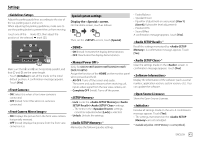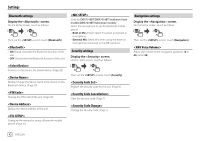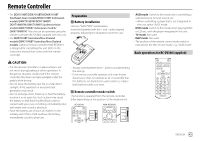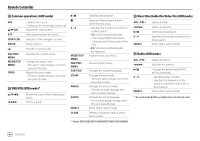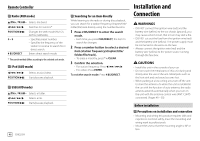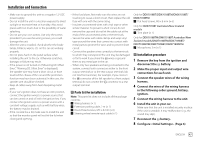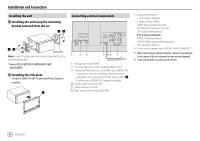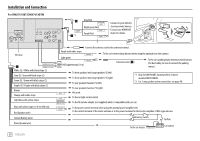Kenwood DMX7018BT Instruction Manual - Page 48
Installation and, Connection
 |
View all Kenwood DMX7018BT manuals
Add to My Manuals
Save this manual to your list of manuals |
Page 48 highlights
Remote Controller Radio (AUD mode) J/FM+ / K/AM− Selects the band. H/S / T/I Searches for stations.* POSITION/IW 0 - 9 # BS/DIRECT Changes the seek mode (AUTO1, AUTO2, MANUAL). • Specifies preset number. • Specifies the frequency of the station to receive to search for in direct search. Enters direct search mode. * The search method differs according to the selected seek mode. iPod (AUD mode) H/S / T/I Selects music/videos. POSITION/IW Starts/pauses playback. USB (AUD mode) J/FM+ / K/AM− Selects a folder. H/S / T/I Selects a file. POSITION/IW Starts/pauses playback. 46 ENGLISH Searching for an item directly While listening to the radio or during disc playback, you can search for a station frequency/chapter/title/ folder/file/track directly using the number buttons. 1 Press # BS/DIRECT to enter the search mode. • Each time you press # BS/DIRECT, the item to search for changes. 2 Press a number button to select a desired item (station frequency/chapter/title/ folder/file/track). • To erase a misentry, press * +/CLEAR. 3 Confirm the selection. • For station frequency: Press H/S / T/I. • For others: Press ENTER. To exit the search mode: Press # BS/DIRECT. Installation and Connection WARNINGS • DO NOT connect the ignition wire (red) and the battery wire (yellow) to the car chassis (ground), you may cause a short circuit, that in turn may start a fire. • DO NOT cut out the fuse from the ignition wire (red) and the battery wire (yellow). The power supply must be connected to the wires via the fuse. • Always connect the ignition wire (red) and the battery wire (yellow) to the power source running through the fuse box. CAUTIONS • Install this unit in the console of your car. • Do not touch the metal parts of this unit during and shortly after the use of the unit. Metal parts such as the heat sink and enclosure become hot. • When parking at a low ceiling area, turn off the unit to store the antenna. As when the unit is installed in the car with the function of auto antenna; the radio antenna extends automatically when you turn on the unit with the antenna control wire (ANT. CONT) connected. (Pages 49 - 50) Before installation Precautions on installation and connection • Mounting and wiring this product requires skills and experience. For best safety, leave the mounting and wiring work to professionals. • Mount the unit so that the mounting angle is 30° or less.