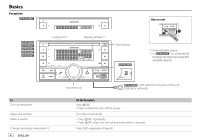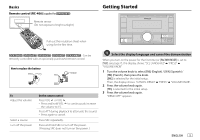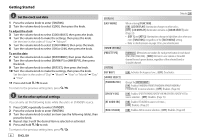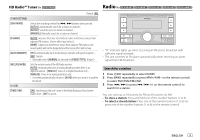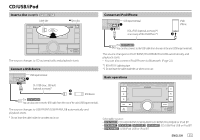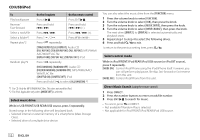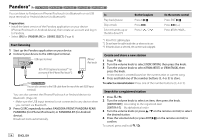Kenwood DPX794BH Instruction Manual - Page 15
Radio
 |
View all Kenwood DPX794BH manuals
Add to My Manuals
Save this manual to your list of manuals |
Page 15 highlights
HD Radio™ Tuner (for ) Default: [XX] [TUNER SETTING] [SEEK MODE] Selects the searching method for S / T buttons when pressed. [AUTO1]: Automatically search for a station or channel. ; [AUTO2]: Search for a preset station or channel. ; [MANUAL]: Manually search for a station or channel. [IF BAND] [AUTO]: Increases the tuner selectivity to reduce interference noises from adjacent FM stations. (Stereo effect may be lost.) ; [WIDE]: Subjects to interference noises from adjacent FM stations, but sound quality will not be degraded and the stereo effect will remain. [AUTO MEMORY] [YES]: Automatically starts memorizing 6 stations with good reception. ; [NO]: Cancels. • Selectable only if [NORMAL] is selected for [PRESET TYPE]. (Page 6) [RECEIVE MODE] Sets the receive mode of the HD Radio receiver. [AUTO]: Automatically tunes to analog broadcast when there is no digital broadcast. ; [DIGITAL]: Tunes in to digital broadcast only. ; [ANALOG]: Tunes in to analog broadcast only. • The setting automatically returns to [AUTO] when you tune in to another broadcast. [CLOCK] [TIME SYNC] [ON]: Synchronizes the unit's time to the Radio Broadcast Data System station time. ; [OFF]: Cancels. Radio (for / / / / ) • "ST" indicator lights up when receiving an FM stereo broadcast with sufficient signal strength. • The unit switches to FM alarm automatically when receiving an alarm signal from FM broadcast. Search for a station 1 Press BSRC repeatedly to select RADIO. 2 Press BAND repeatedly (or press #FM+/*AM- on the remote control) to select FM1/FM2/FM3/AM. 3 Press S / T (or press S / T (+) on the remote control) to search for a station. You can store up to 18 stations for FM and 6 stations for AM. • To store a station: Press and hold one of the number buttons (1 to 6). • To select a stored station: Press one of the number buttons (1 to 6) (or press one of the number buttons (1 to 6) on the remote control). ENGLISH 9