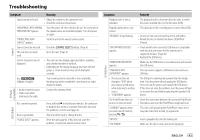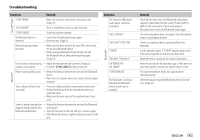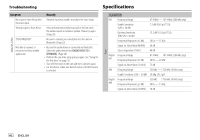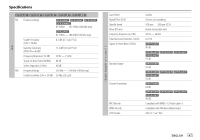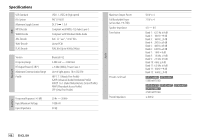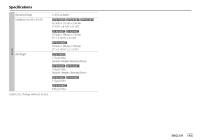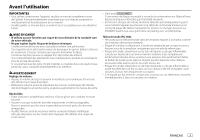Kenwood DPX794BH Instruction Manual - Page 52
Specifications
 |
View all Kenwood DPX794BH manuals
Add to My Manuals
Save this manual to your list of manuals |
Page 52 highlights
Troubleshooting Specifications AMAZON ALEXA Tuner Symptom Remedy No response from Alexa after Amazon cloud was unable to analyze the voice input. the voice input. Wrong response from Alexa. Alexa misunderstood what was said or did not catch the entire request or sentence spoken. Please try again. (Page 28) "DISCONNECTED" Be sure to connect your smartphone to the unit via Bluetooth. (Page 22) Not able to connect or reconnect to Alexa mobile application. • Be sure the audio device is connected via Bluetooth. Select the audio device from [AUDIO SELECT] in [BT MODE]. (Page 26) • Perform the one-time setup process again. See "Setup for the first time" on page 28. • Turn off, then turn on the unit and try to connect again. • For iOS device, make sure ALEXA source or iPod BT source is selected. : FM Frequency Range 87.9 MHz - 107.9 MHz (200 kHz step) Usable Sensitivity (S/N = 30 dB) 7.2 dBf (0.63 μV/75 Ω) Quieting Sensitivity (DIN S/N = 46 dB) 15.2 dBf (1.58 μV/75 Ω) Frequency Response (±3 dB) 30 Hz - 15 kHz Signal-to-Noise Ratio (MONO) 68 dB Stereo Separation (1 kHz) 40 dB Digital Frequency Range FM Frequency Response (±3 dB) 87.9 MHz - 107.9 MHz (200 kHz step) 20 Hz - 20 kHz Signal-to-Noise Ratio (STEREO) 75 dB AM Frequency Range 530 kHz - 1 700 kHz (10 kHz step) Usable Sensitivity (S/N = 20 dB) 29 dBμ (28.2 μV) Digital Frequency Range AM Frequency Response (±3 dB) 530 kHz - 1 700 kHz (10 kHz step) 40 Hz - 15 kHz Signal-to-Noise Ratio (STEREO) 70 dB 46 ENGLISH