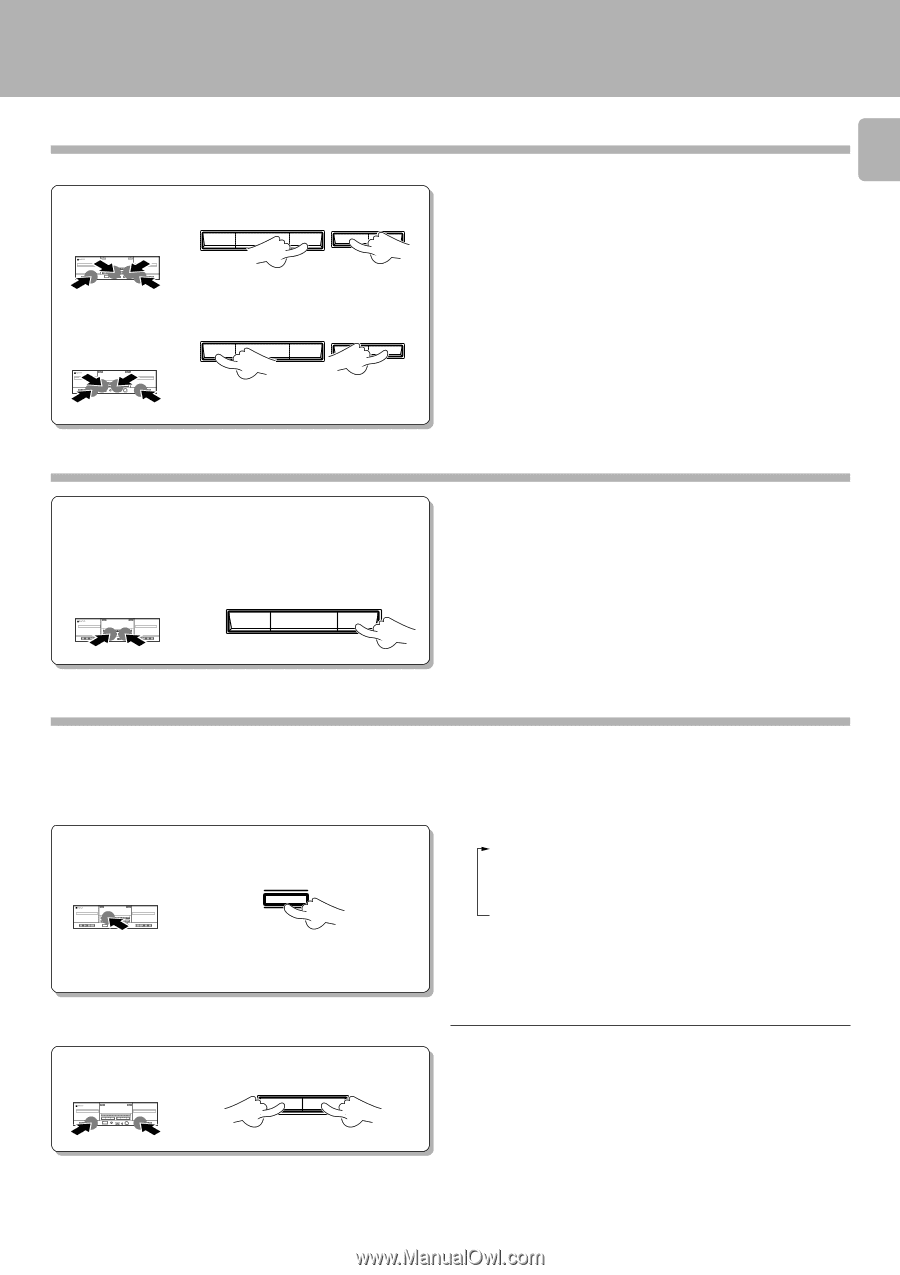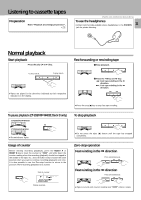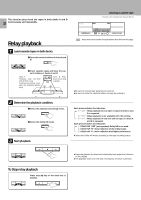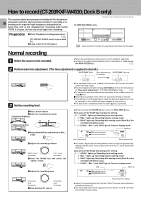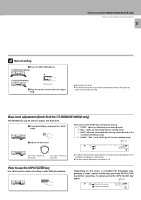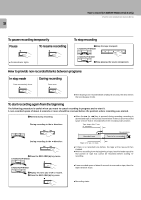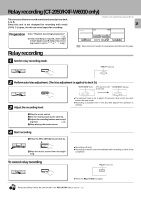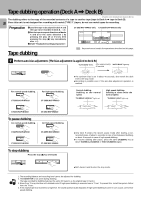Kenwood KXF-W6010 User Manual - Page 15
Rewind & Play operation, Single-tune repeated playback operation, Dash & Play operation
 |
View all Kenwood KXF-W6010 manuals
Add to My Manuals
Save this manual to your list of manuals |
Page 15 highlights
Convenient music search (DPSS) CT-2050/203/KXF-W6010/W4010 (En/M) Rewind & Play operation 15 This operation cannot be performed with the remote control (of the separately sold amplifier). Direction of tape direction indicator: 3. 1 ¡ 2 7 3 Press simultaneously. Direction of tape direction indicator: 2. 1 ¡ 2 7 3 Press simultaneously. ÷ Tape returns to the beginning of the tape side being played and playback restarts from there. ÷ Press the stop (7) key to stop playback and cancel this operation. Single-tune repeated playback operation 1 Play the tune to be repeated. 2 Press the play key of the same direction as the current tape transport direction. When direction of tape direction indicator is 3: 2 7 3 ÷ Normal playback resumes after repeating the same tune for 16 times. ÷ Press the stop (7) key to stop playback and cancel this operation. Dash & Play operation The Dash & Play skips long non-recorded spaces automatically as the tape is played. This operation cannot be performed with the remote control (of the separately sold amplifier). 1 Determine the playback mode (conditions). REV.MODE Each press switches the indication. 1 "[" : Two sides are played only once, after which playback stops. 2 """: Two sides are repeated 8 times, after which playback stops. 3 """: One side is repeated 8 times, after which playback stops. ÷ In case the REV.MODE key is set to "[" and tapes are inserted in both of the decks, when a deck finishes Dash & Play, the other deck starts Dash & Play for 16 times, after which it stops. 2 Press the 1 and ¡ keys simultaneously. Press simultaneously. 1 ¡ ÷ Press the stop (7) key to stop playback and cancel this operation.