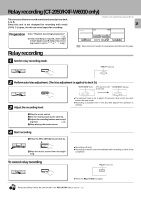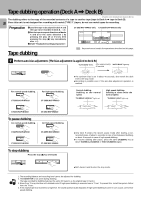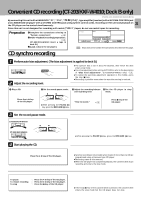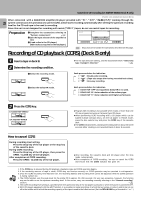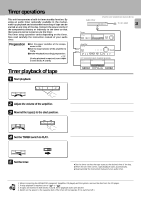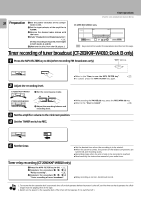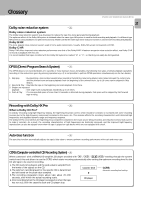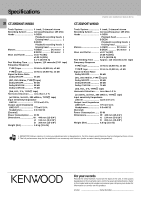Kenwood KXF-W6010 User Manual - Page 24
Timer recording of tuner broadcast (CT-203/KXF-W4010; Deck B only
 |
View all Kenwood KXF-W6010 manuals
Add to My Manuals
Save this manual to your list of manuals |
Page 24 highlights
Timer operations CT-2050/203/KXF-W6010/W4010 (En/M) 24 Preparation 1Set the power switches of the components to ON. 2 Set the input selector of the amplifier to TUNER. 3 Receive the desired radio station with the tuner. 4 Make "Playback (recording) preparation". 0 (If relay recording is required, insert tapes in both decks A and B.) 5 (Remove the disc from the CD player.) CT-2050/KXF-W6010 only : Keys and control used in the operations described on this page. Timer recording of tuner broadcast (CT-203/KXF-W4010; Deck B only) 1 Press the MPX FILTER key to ON.(when recording FM broadcasts only) "MPX" lights up. MPX FILTER ÷ Refer to the "How to use the MPX FILTER key". ÷ To cancel, press the MPX FILTER key again. & 2 Adjust the recording level. CT-2050/KXF-W6010 1 Set the record-pause mode. 8PAUSE ¶REC/ARM CT-203/KXF-W4010 2 Adjust the recording balance and recording level. 3 Set the amplifier volume to the minimum position. 4 Set the TIMER switch to REC. ÷ While pressing the PAUSE (8) key, press the REC/ARM (¶) key. ÷ Refer to the "How to record". ^ TIMER REC OFF PLAY 5 Set the timer. ÷ Set the desired time when the recording is to be started. ÷ When the set time comes, the powers of the related components are turned ON and recording starts. ÷ Recording stops when the end of side to be recorded is reached. ÷ Read carefully the instruction manual of your audio timer. Timer relay recording (CT-2050/KXF-W6010 only) 1 Press the MPX FILTER key to ON. & 2 Complete the procedure 1, 2, 3 of "Relay recording". ( 3 Complete the procedure 3, 4, 5 of "Timer recording of tuner broadcast". ÷ Relay recording is not set, deck B will record. Notes 1. To ensure that the cassette deck's automatic shut off switch operates before the power is shut off, set the timer so that it operates for a little longer than the playing time of the tape. 2. Switch on the power to the cassette deck. (The timer will not operate if it is switched off.)