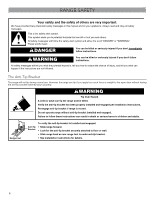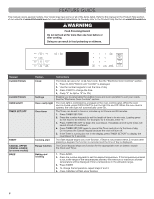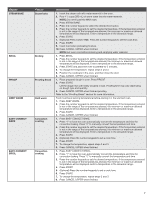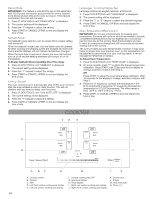KitchenAid KSIB900ESS Owners Manual - Page 7
STEAM BAKE, Steam bake, BROIL, Broiling, PROOF, Proofing bread, KEEP WARM, Hold warm, EASY CONVECT,
 |
View all KitchenAid KSIB900ESS manuals
Add to My Manuals
Save this manual to your list of manuals |
Page 7 highlights
Keypad STEAM BAKE BROIL PROOF KEEP WARM EASY CONVECT BAKE EASY CONVECT BROIL Feature Steam bake Broiling Proofing bread Hold warm Convection cooking Convection cooking Instructions 1. Insert the steam rack with water reservoir in the oven. 2. Pour 11/2 cups (350 mL) of warm water into the water reservoir. NOTE: Do not fill past the MAX mark. 3. Press STEAM BAKE. 4. Press the number keypad to select the desired food option. 5. Press the number keypads to set the desired temperature. If the temperature entered is not in the range of the temperatures allowed, the minimum or maximum allowed temperature will be displayed. Enter a temperature in the allowable range. 6. Press START. 7. (Optional) Press COOK TIME. Press the number keypads to set the cook time. 8. Press START. 9. Insert food when preheating finishes. 10. Press CANCEL UPPER when finished. NOTE: Let oven cool before removing and emptying water reservoir. 1. Press BROIL. 2. Press the number keypads to set the desired temperature. If the temperature entered is not in the range of the temperatures allowed, the minimum or maximum allowed temperature will be displayed. Enter a temperature in the allowable range. 3. Press START and allow the oven to preheat for 5 minutes. 4. To change the temperature, repeat steps 2 and 3. 5. Position the cookware in the oven, and then close the door. 6. Press CANCEL UPPER when finished. 1. Place prepared dough in oven. Press PROOF. 2. Press START. Let the dough rise until nearly doubled in size. Proofing time may vary depending on dough type and quantity. 3. Press CANCEL UPPER when finished proofing. Refer to the "Proofing Bread" section for more information. Food must be at serving temperature before placing it in the warmed oven. 1. Press KEEP WARM. 2. Press the number keypads to set the desired temperature. If the temperature entered is not in the range of the temperatures allowed, the minimum or maximum allowed temperature will be displayed. Enter a temperature in the allowable range. 3. Press START. 4. Press CANCEL UPPER when finished. 1. Press EASY CONVECT BAKE. 2. Press "1" to have the oven automatically convert the temperature and time for convection baking. Press "2" to manually convert the temperature and time. 3. Press the number keypads to set the desired temperature. If the temperature entered is not in the range of the temperatures allowed, the minimum or maximum allowed temperature will be displayed. Enter a temperature in the allowable range. 4. Press START. 5. (Optional) Press the number keypads to set a cook time. 6. Press START. 7. To change the temperature, repeat steps 2 and 3. 8. Press CANCEL UPPER when finished. 1. Press EASY CONVECT BROIL. 2. Press "1" to have the oven automatically convert the temperature and time for convection baking. Press "2" to manually convert the temperature and time. 3. Press the number keypads to set the desired temperature. If the temperature entered is not in the range of the temperatures allowed, the minimum or maximum allowed temperature will be displayed. Enter a temperature in the allowable range. 4. Press START. 5. (Optional) Press the number keypads to set a cook time. 6. Press START. 7. To change the temperature, repeat steps 2 and 3. 8. Press CANCEL UPPER when finished. 7