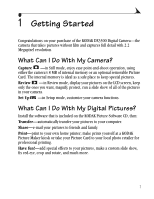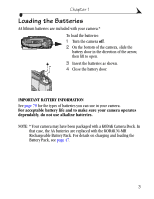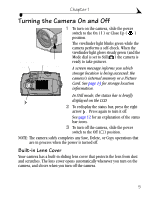Kodak DX3500 User Manual - Page 13
Turning the Camera On and Off, Built-in Lens Cover - cameras
 |
UPC - 041778356425
View all Kodak DX3500 manuals
Add to My Manuals
Save this manual to your list of manuals |
Page 13 highlights
Chapter 1 Turning the Camera On and Off 1 To turn on the camera, slide the power switch to the On ( | ) or Close Up ( ) position. Viewfinder light Status bar MENU SELECT The viewfinder light blinks green while the camera performs a self-check. When the viewfinder light glows steady green (and the Mode dial is set to Still ) the camera is ready to take pictures. A screen message informs you which storage location is being accessed: the camera's internal memory or a Picture Card. See page 13 for storage location information. In Still mode, the status bar is briefly displayed on the LCD. 2 To redisplay the status bar, press the right arrow . Press again to turn it off. See page 12 for an explanation of the status bar icons. 3 To turn off the camera, slide the power switch to the Off ( ) position. NOTE: The camera safely completes any Save, Delete, or Copy operations that are in process when the power is turned off. Built-in Lens Cover Your camera has a built-in sliding lens cover that protects the lens from dust and scratches. The lens cover opens automatically whenever you turn on the camera, and closes when you turn off the camera. 5