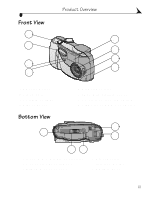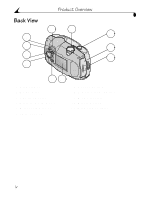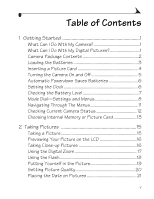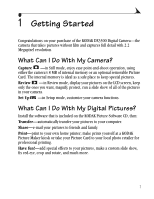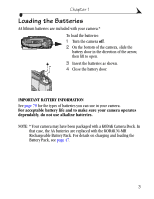Kodak DX3500 User Manual - Page 7
Using the KODAK Camera Dock, Troubleshooting Problems, Getting Help, Appendix - manual
 |
UPC - 041778356425
View all Kodak DX3500 manuals
Add to My Manuals
Save this manual to your list of manuals |
Page 7 highlights
Transferring Your Pictures 40 Working With Your Pictures 41 Transferring Your Pictures Manually 42 Printing Your Pictures 43 7 Using the KODAK Camera Dock 45 Camera Dock Package Contents 45 Installing the Dock Insert 46 Connecting the Camera Dock 46 Installing the Battery Pack in the Camera 47 Docking the Camera 47 Charging the Battery Pack 48 Transferring Pictures 49 Using a Tripod 49 8 Troubleshooting Problems 51 Troubleshooting-Camera 51 Troubleshooting-Camera Dock 60 9 Getting Help 63 Software Help 63 Kodak Online Services 63 Kodak Fax Support 63 Telephone Customer Support 64 10 Appendix 67 DX3500 Camera Specifications 67 Camera Dock Specifications 69 vii

vii
Transferring Your Pictures
..................................................
40
Working With Your Pictures
...................................................
41
Transferring Your Pictures Manually
................................
42
Printing Your Pictures
..........................................................
43
7
Using the KODAK Camera Dock
.................................
45
Camera Dock Package Contents
.......................................
45
Installing the Dock Insert
.....................................................
46
Connecting the Camera Dock
..............................................
46
Installing the Battery Pack in the Camera
......................
47
Docking the Camera
................................................................
47
Charging the Battery Pack
..................................................
48
Transferring Pictures
............................................................
49
Using a Tripod
..........................................................................
49
8
Troubleshooting Problems
............................................
51
Troubleshooting
—
Camera
.....................................................
51
Troubleshooting
—
Camera Dock
........................................
60
9
Getting Help
....................................................................
63
Software Help
..........................................................................
63
Kodak Online Services
...........................................................
63
Kodak Fax Support
................................................................
63
Telephone Customer Support
.............................................
64
10
Appendix
..........................................................................
67
DX3500 Camera Specifications
........................................
67
Camera Dock Specifications
...............................................
69