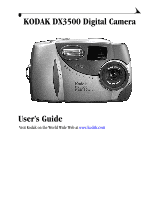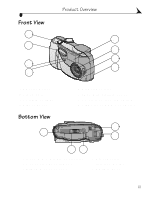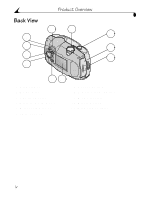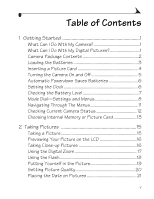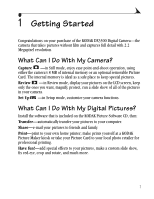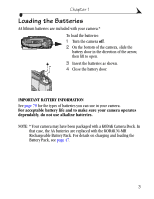Kodak DX3500 User Manual - Page 6
Reviewing Your Pictures, Customizing Your Camera Settings, Installing the Software
 |
UPC - 041778356425
View all Kodak DX3500 manuals
Add to My Manuals
Save this manual to your list of manuals |
Page 6 highlights
Displaying the Picture Just Taken 22 3 Reviewing Your Pictures 23 Viewing Pictures on the LCD 23 Navigating Through the Pictures 24 Magnifying Pictures 24 Deleting Pictures 25 Selecting Pictures for Automatic Printing 25 Protecting Pictures From Deletion 27 Running a Slide Show 27 Copying Pictures 29 Viewing Picture Information 30 4 Customizing Your Camera Settings 31 Adjusting LCD Screen Brightness 31 Setting Video Out 32 Selecting a Language 33 Viewing Camera Information 33 Formatting Memory or Picture Card 34 5 Installing the Software 35 Install the Software 35 Software Included With Your Camera 36 Computer System Requirements 37 6 Using Pictures on Your Computer 39 Before You Transfer Your Pictures 39 Connecting to Your Computer 39 vi

vi
Displaying the Picture Just Taken
....................................
22
3
Reviewing Your Pictures
...............................................
23
Viewing Pictures on the LCD
................................................
23
Navigating Through the Pictures
.......................................
24
Magnifying Pictures
...............................................................
24
Deleting Pictures
....................................................................
25
Selecting Pictures for Automatic Printing
.....................
25
Protecting Pictures From Deletion
...................................
27
Running a Slide Show
.............................................................
27
Copying Pictures
.....................................................................
29
Viewing Picture Information
.................................................
30
4
Customizing Your Camera Settings
..........................
31
Adjusting LCD Screen Brightness
......................................
31
Setting Video Out
...................................................................
32
Selecting a Language
............................................................
33
Viewing Camera Information
................................................
33
Formatting Memory or Picture Card
................................
34
5
Installing the Software
.................................................
35
Install the Software
...............................................................
35
Software Included With Your Camera
..............................
36
Computer System Requirements
......................................
37
6
Using Pictures on Your Computer
............................
39
Before You Transfer Your Pictures
...................................
39
Connecting to Your Computer
............................................
39