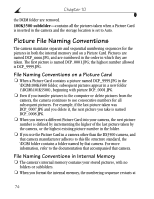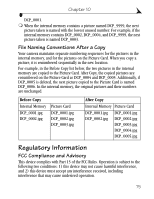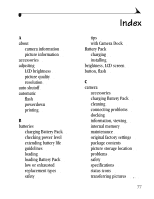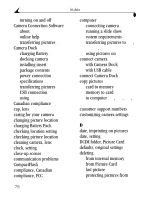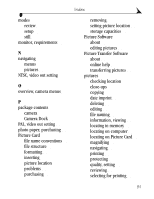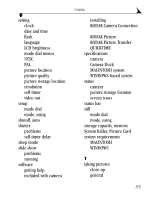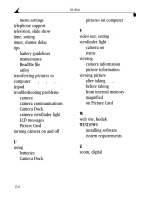Kodak DX3500 User Manual - Page 87
online, Picture Transfer, folders, Picture Card - download
 |
UPC - 041778356425
View all Kodak DX3500 manuals
Add to My Manuals
Save this manual to your list of manuals |
Page 87 highlights
Index digital pictures, using 39 digital zoom 17 display brightness, adjusting 31 display problems 53 displaying slide show 27 dock insert 2, 46 docking camera 47 downloading pictures 39, 40, 42, 49 E editing pictures 41 error messages 58 F fax numbers, support 63 FCC compliance 75 file names in internal memory 74 on Picture Card 74 flash auto 18 fill 18 red-eye 18 using 18 folders, Picture Card 73 formatting internal memory 34 Picture Card 34 G guidelines, battery 70 H help online service 63 online, Picture Transfer 41 online, software 42 telephone support 64 troubleshooting camera 51 troubleshooting Camera Dock 60 I image storage menu 13 included with camera 2, 46 information camera, viewing 33 picture, viewing 30 insert, dock 2, 46 installing batteries 3 Battery Pack 47 Picture Card 4 software 35 internal memory file name conventions 74 formatting 34 picture location 13 79