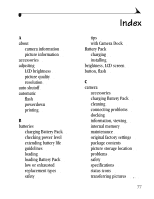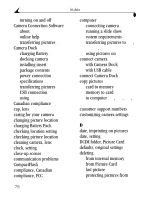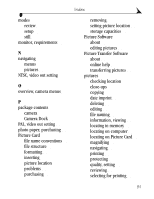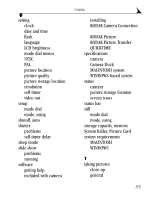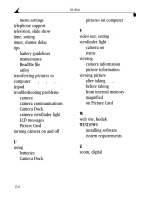Kodak DX3500 User Manual - Page 90
from Picture Software, Camera Dock
 |
UPC - 041778356425
View all Kodak DX3500 manuals
Add to My Manuals
Save this manual to your list of manuals |
Page 90 highlights
Index storage capacity 73 storage location 13 taking 15 transferring manually 42 transferring to computer 39, 40, 49 using on computer 39, 41 viewing 23 power Camera Dock 46, 48 checking batteries 7 turning camera on 5 powerdown, automatic 6 preview pictures 16 print orders 25 printing from a Picture Card 43 from Picture Software 43 with print orders 25 protecting pictures 27 red-eye, flash 18 regulatory information 75, 76 replacing batteries 70 requirements MACINTOSH system 37 WINDOWS-based system 37 resolution, setting 20 review mode dial 9 mode, using 23 reviewing pictures deleting 25 for printing 25 magnify 24 menus 9 on LCD 23 picture information 30 protecting 27 slide show 27 running slide show 27 Q quality, setting 20 QUICKTIME software 36 QuickView 22 R RAM, requirements 37 ReadMe file 51 S safety 71 selecting menus and options 11 self-timer 19 service and support fax numbers 63 Kodak web site 63 telephone numbers 64 82