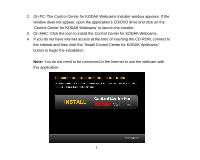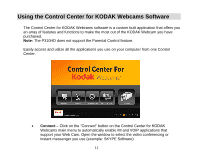Kodak P310 User Manual - Page 12
Using the Control Center for KODAK Webcams, Software - p310hd software
 |
UPC - 021331160379
View all Kodak P310 manuals
Add to My Manuals
Save this manual to your list of manuals |
Page 12 highlights
Using the Control Center for KODAK Webcams Software The Control Center for KODAK Webcams software is a custom built application that offers you an array of features and functions to make the most out of the KODAK Webcam you have purchased. Note: The P310HD does not support the Parental Control feature. Easily access and utilize all the applications you use on your computer from one Control Center. Connect - Click on the "Connect" button on the Control Center for KODAK Webcams main menu to automatically enable IM and VOIP applications that support your Web Cam. Open the window to select the video conferencing or instant messenger you use (example: SKYPE Software) 11
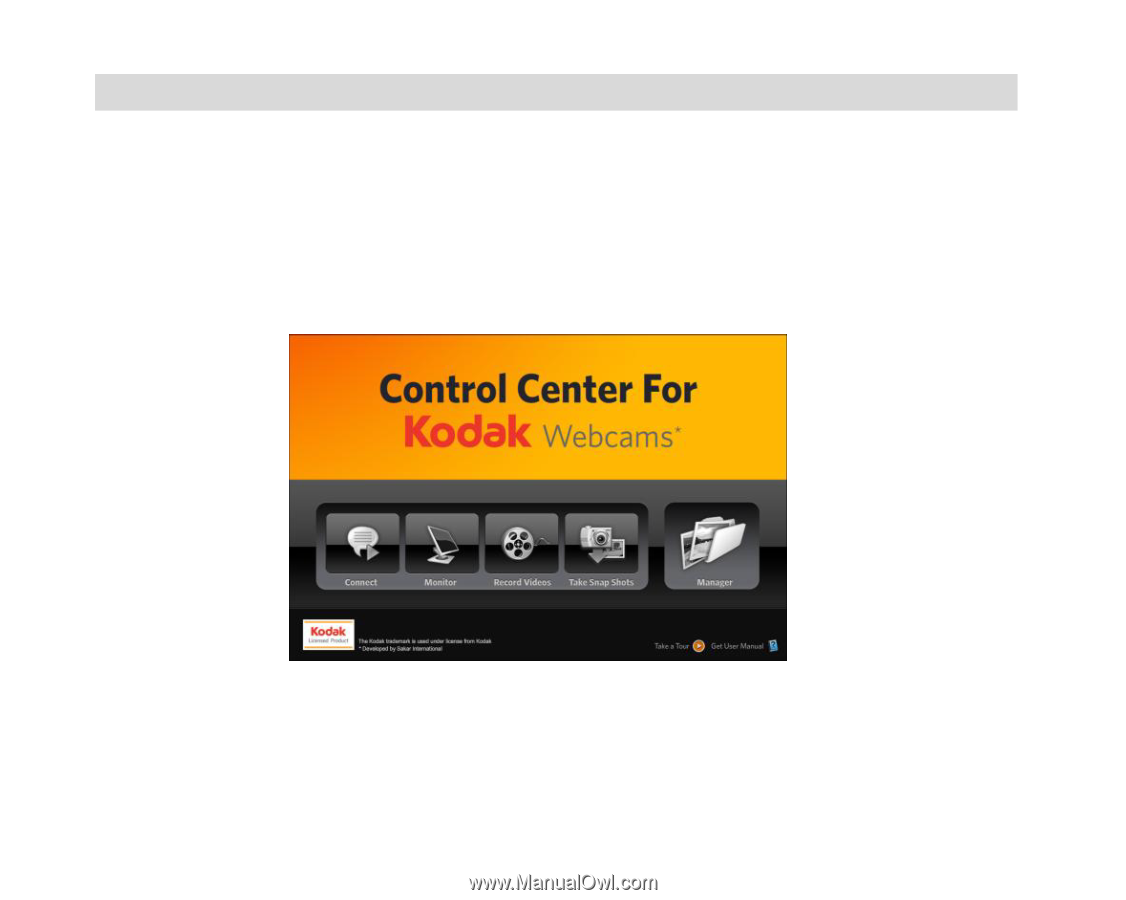
11
Using the Control Center for KODAK Webcams
Software
The Control Center for KODAK Webcams software is a custom built application that offers you
an array of features and functions to make the most out of the KODAK Webcam you have
purchased.
Note:
The P310HD does not support the Parental Control feature.
Easily access and utilize all the applications you use on your computer from one Control
Center.
Connect
–
Click on the “Connect” button on the Control Center for KODAK
Webcams main menu to automatically enable IM and VOIP applications that
support your Web Cam. Open the window to select the video conferencing or
instant messenger you use (example: SKYPE Software)