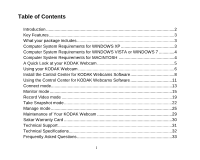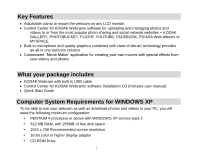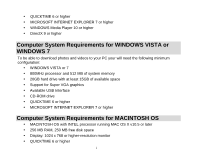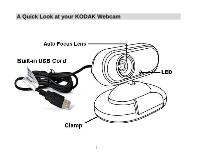Kodak P310 User Manual - Page 2
Table of Contents - webcam
 |
UPC - 021331160379
View all Kodak P310 manuals
Add to My Manuals
Save this manual to your list of manuals |
Page 2 highlights
Table of Contents Introduction ...2 Key Features...3 What your package includes 3 Computer System Requirements for WINDOWS XP 3 Computer System Requirements for WINDOWS VISTA or WINDOWS 7 4 Computer System Requirements for MACINTOSH 4 A Quick Look at your KODAK Webcam 5 Using your KODAK Webcam 6 Install the Control Center for KODAK Webcams Software 8 Using the Control Center for KODAK Webcams Software 11 Connect mode...13 Monitor mode ...15 Record Video mode 19 Take Snapshot mode 22 Manage mode ...25 Maintenance of Your KODAK Webcam 29 Sakar Warranty Card 30 Technical Support 31 Technical Specifications 32 Frequently Asked Questions 33 1
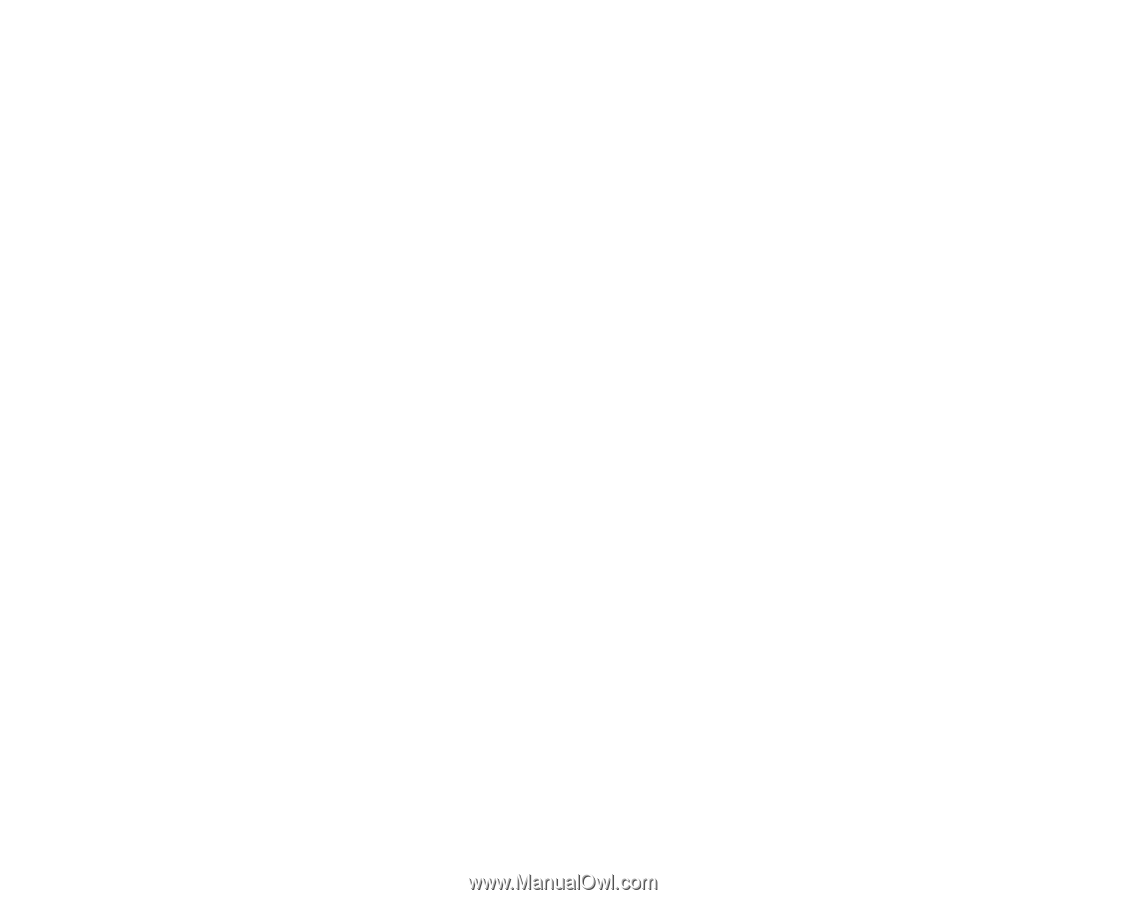
1
Table of Contents
Introduction
............................................................................................................
2
Key Features
..........................................................................................................
3
What your package includes
..................................................................................
3
Computer System Requirements for WINDOWS XP
.............................................
3
Computer System Requirements for WINDOWS VISTA or WINDOWS 7
.............
4
Computer System Requirements for MACINTOSH
...............................................
4
A Quick Look at your KODAK Webcam
.................................................................
5
Using your KODAK Webcam
.................................................................................
6
Install the Control Center for KODAK Webcams Software
.....................................
8
Using the Control Center for KODAK Webcams Software
...................................
11
Connect mode
......................................................................................................
13
Monitor mode
.......................................................................................................
15
Record Video mode
.............................................................................................
19
Take Snapshot mode
...........................................................................................
22
Manage mode
......................................................................................................
25
Maintenance of Your KODAK Webcam
...............................................................
29
Sakar Warranty Card
...........................................................................................
30
Technical Support
................................................................................................
31
Technical Specifications
.......................................................................................
32
Frequently Asked Questions
................................................................................
33