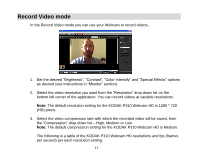Kodak P310 User Manual - Page 18
Motion Detection, Video Settings, Video Source
 |
UPC - 021331160379
View all Kodak P310 manuals
Add to My Manuals
Save this manual to your list of manuals |
Page 18 highlights
Pan - The Pan control is inactive by default. After you zoom into the image, the pan control becomes active. Use the Up, Down, Left, Right direction arrows to navigate around the zoomed in image Motion Detection - In the Record Video mode, the webcam can be set to automatically activate the record feature if it senses movement Video Settings - Click the Video Settings button to open the Video Settings menu and select the webcam, audio device and flicker (frequency) control setting Video Source - open the Video Source dropdown menu to select the video device you wish to use 17

17
Pan
- The Pan control is inactive by default. After you zoom into
the image, the pan control becomes active. Use the Up, Down,
Left, Right direction arrows to navigate around the zoomed in
image
Motion Detection
–
In the Record Video mode, the webcam
can be set to automatically activate the record feature if it
senses movement
Video Settings
–
Click the Video Settings button to open the
Video Settings menu and select the webcam, audio device and
flicker (frequency) control setting
Video Source
–
open the Video Source dropdown menu
to select the video device you wish to use