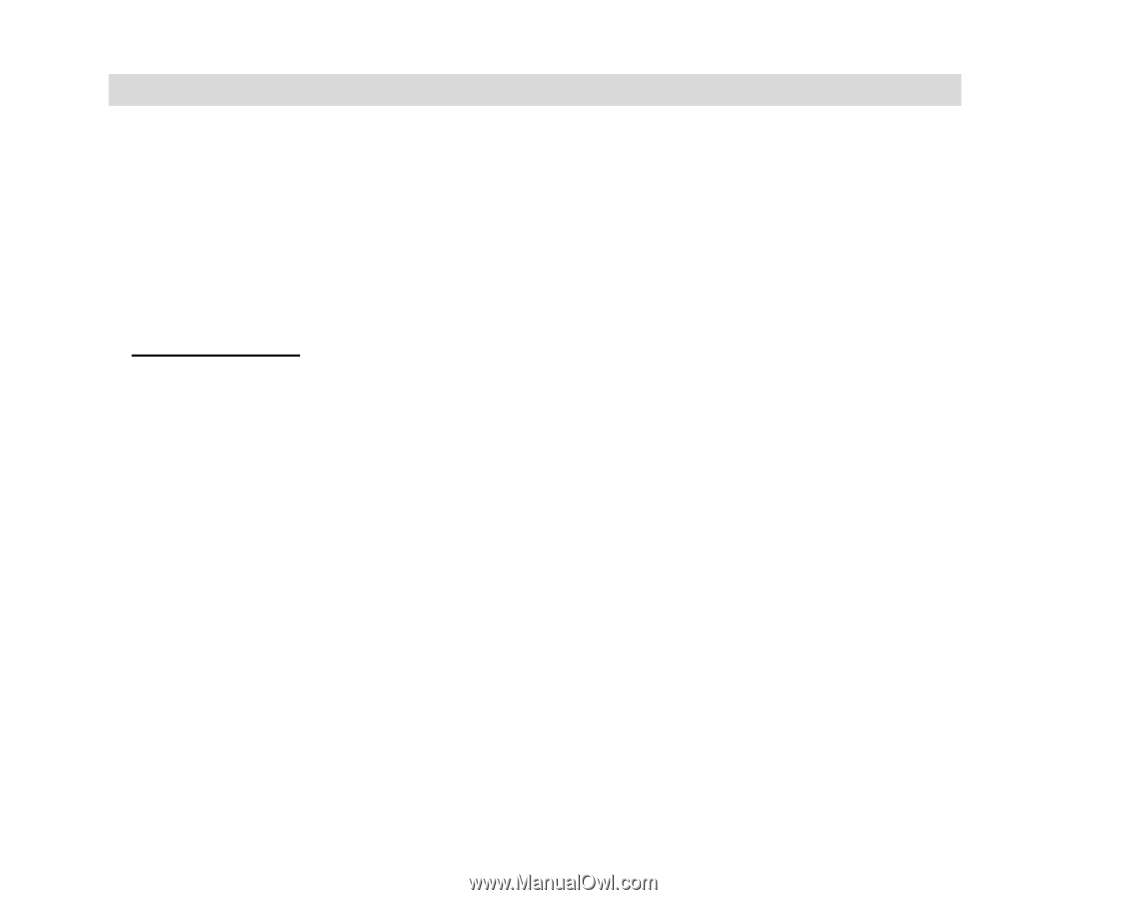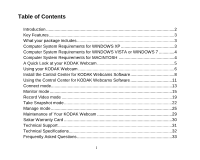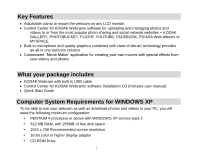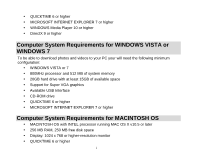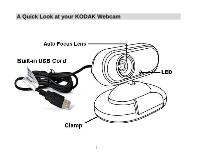Kodak P310 User Manual - Page 3
Introduction - hd webcam
 |
UPC - 021331160379
View all Kodak P310 manuals
Add to My Manuals
Save this manual to your list of manuals |
Page 3 highlights
Introduction Thank you for purchasing the KODAK P310 Webcam HD. Everything you need to use your webcam to visually connect with family, friends or colleagues in real time. Take and share quality digital videos and photo snapshots and upload them to the most popular social network sites from within the software application. Please read this manual carefully FIRST in order to get the most out of your KODAK Webcam. Important Notice: This KODAK P310 Webcam HD is Plug & Play on WINDOWS and MACINTOSH OS compatible computers (see Minimum System Requirements section) and does not require a separate driver You can use the KODAK Webcam directly with webcam enabled VOIP applications including SKYPE Software and other popular instant messengers. These applications provide their own settings for the webcam We recommend installing and using the „Control Center for KODAK Webcams‟ software in order to get the most out of your webcam Discover a world of webcam features that are easy to use and share 2