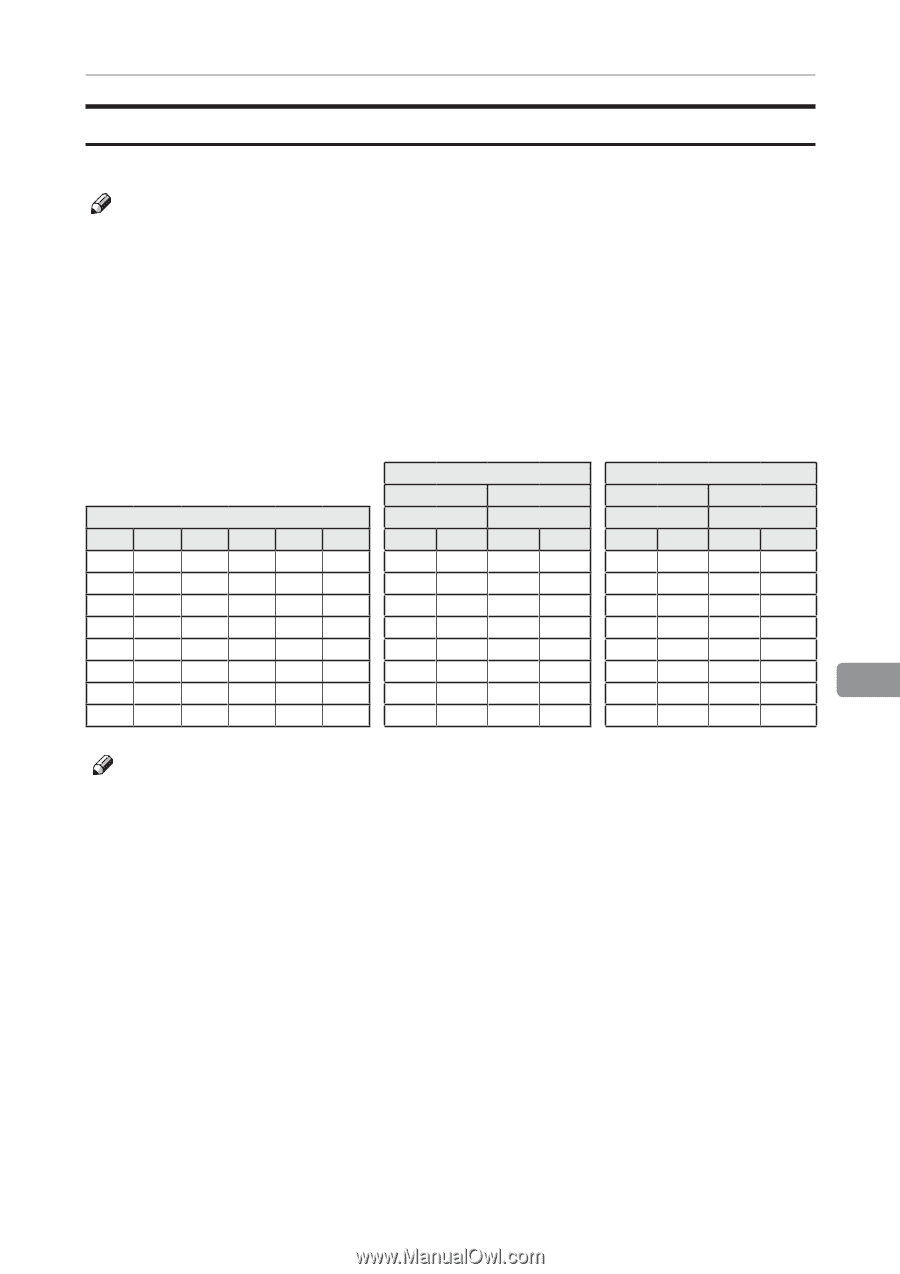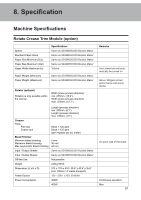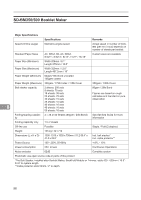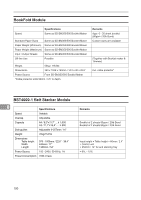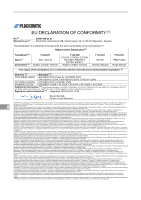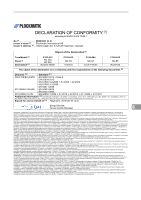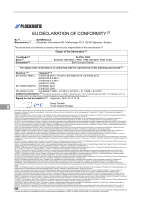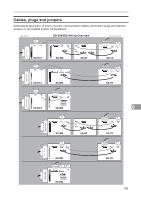Konica Minolta AccurioPress C14000 Plockmatic SD-350/SD-500 System Operator Ma - Page 101
System Set Size Guide, Area coverage: Low = text only, High = Pictures, Full = Maximum coverage
 |
View all Konica Minolta AccurioPress C14000 manuals
Add to My Manuals
Save this manual to your list of manuals |
Page 101 highlights
System Set Size Guide NOTE: The following tables are guidelines designed to give an indication of how many sheets a specific application can have at a given media weight. On some coated media staples may not penetrate the set resulting in a faulty staple. If problem persists, consider changing media. Staple may not be able to penetrate the number of sheets indicated by the "Set Size Guide". Some uncoated extra "dense" paper may show the same limitation. The following media are examples of this: Futura Laser Gloss 80c Hammermil Laser Print OPUS Gloss Exact number of sheets is depending on media type and area coverage. SD-BM500 SD-BM350 Paper Size Paper Size A3 or 11x17" A4 or 8.5x11" A3 or 11 x 17" A4 or 8,5 x 11" Paper weight Area Coverage Area Coverage Area Coverage Area Coverage Bond Offset Cover Tag Index Gsm Low Full Low Full Low Full Low Full 20 50 28 46 42 80 50 32 50 32 35 25 35 25 24 60 33 56 50 90 45 32 44 32 30 20 30 20 31 81 45 73 66 120 25 24 26 25 22 19 22 19 36 90 50 82 75 140 20 19 20 22 17 15 20 15 53 135 74 122 110 200 15 14 15 15 13 10 13 10 58 146 80 134 120 220 76 192 105 175 158 280 13 12 14 12 12 10 10 10 11 9 11 9 7 9 8 9 7 82 208 114 189 170 300 9 9 9 9 8 6 8 6 NOTE: 1. For cover jobs , deduct 2 sheets 2. Paper size: large = A3/11x17"> , Small =