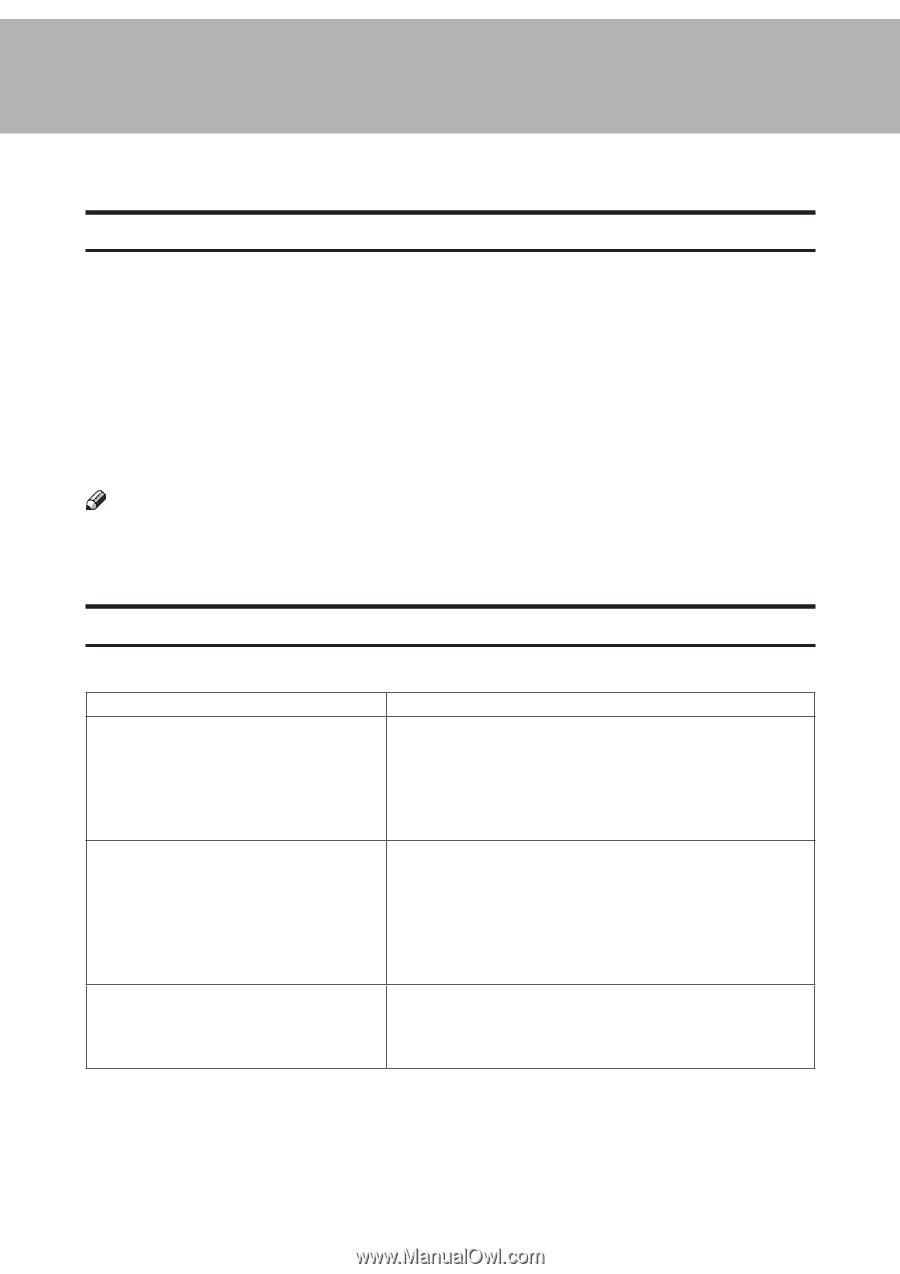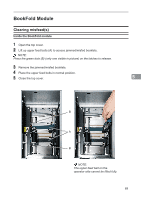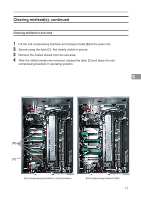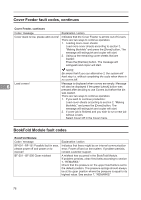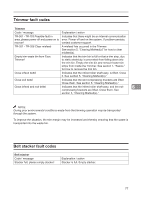Konica Minolta AccurioPress C14000 Plockmatic SD-350/SD-500 System Operator Ma - Page 73
Troubleshooting, Fault codes, General
 |
View all Konica Minolta AccurioPress C14000 manuals
Add to My Manuals
Save this manual to your list of manuals |
Page 73 highlights
6. Troubleshooting Fault codes General When there is a misfeed or fault condition in the Booklet Maker system, a code and/or a message will be displayed on the UI. Table and fault code descriptions below will guide you troubleshooting. If frequent input jams are experienced please check paper curl and de-curler adjustments in printer operator guide. For fault codes other than specified below - remove any paper in the paper path and power Off and On the system. NOTE: If procedures in this manual do not rectify the problem an authorized technician will be needed. RCT fault codes RCT Module Code / message RCT-001 - RCT-171 Possible fault in area, please power off and power on to recover! RCT-201 - RCT-212 and RCT-230 Clear misfeed! Empty trim bin from RCT module and check waste belt! Explanation / action Indicates that there might be an internal communication error between the RCT module and the Booklet Maker. Check that the RCT is powered up and that the communication cable between the RCT module and the Booklet Maker is OK. Power off and on the system. If problem persists, contact customer support. A misfeed has occurred in the RCT module. See section 5, "Clearing Misfeed(s)" for how to clear misfeed(s). If feed errors occurs in the paper path or in the waste transport system, check for obstructions. If no obvious obstructions are found, see section 7, "REMARKS" Maintaining Your Machine. Check / Empty Waste container and check Waste Transport for buildup of trim waste strips. It is highly recommended to empty the waste box whenever the system stops to keep up productivity. 73