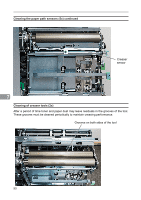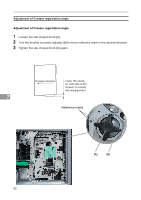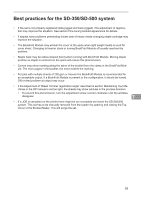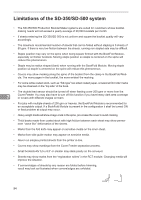Konica Minolta AccurioPress C14000 Plockmatic SD-350/SD-500 System Operator Ma - Page 91
Adjustment of Bleed Trimmer registration angle (parallel cut)
 |
View all Konica Minolta AccurioPress C14000 manuals
Add to My Manuals
Save this manual to your list of manuals |
Page 91 highlights
Adjustment of Bleed Trimmer registration angle (parallel cut) Adjustment of Bleed Trimmer registration angle (trimmer cut parallel to registration (operator side) edge) 1 Turn adjustment screw [A] in desired direction. Change in adjustment is reflected on the reference scale [B]. Turn the adjustment screw clockwise to remedy this misalignment Process direction NOTE: Sheets may show wrinkles in the process direction if adjustment is set too tight. 7 Turn adjustment screw counter clockwise until wrinkles disappear. [A] [B] 91
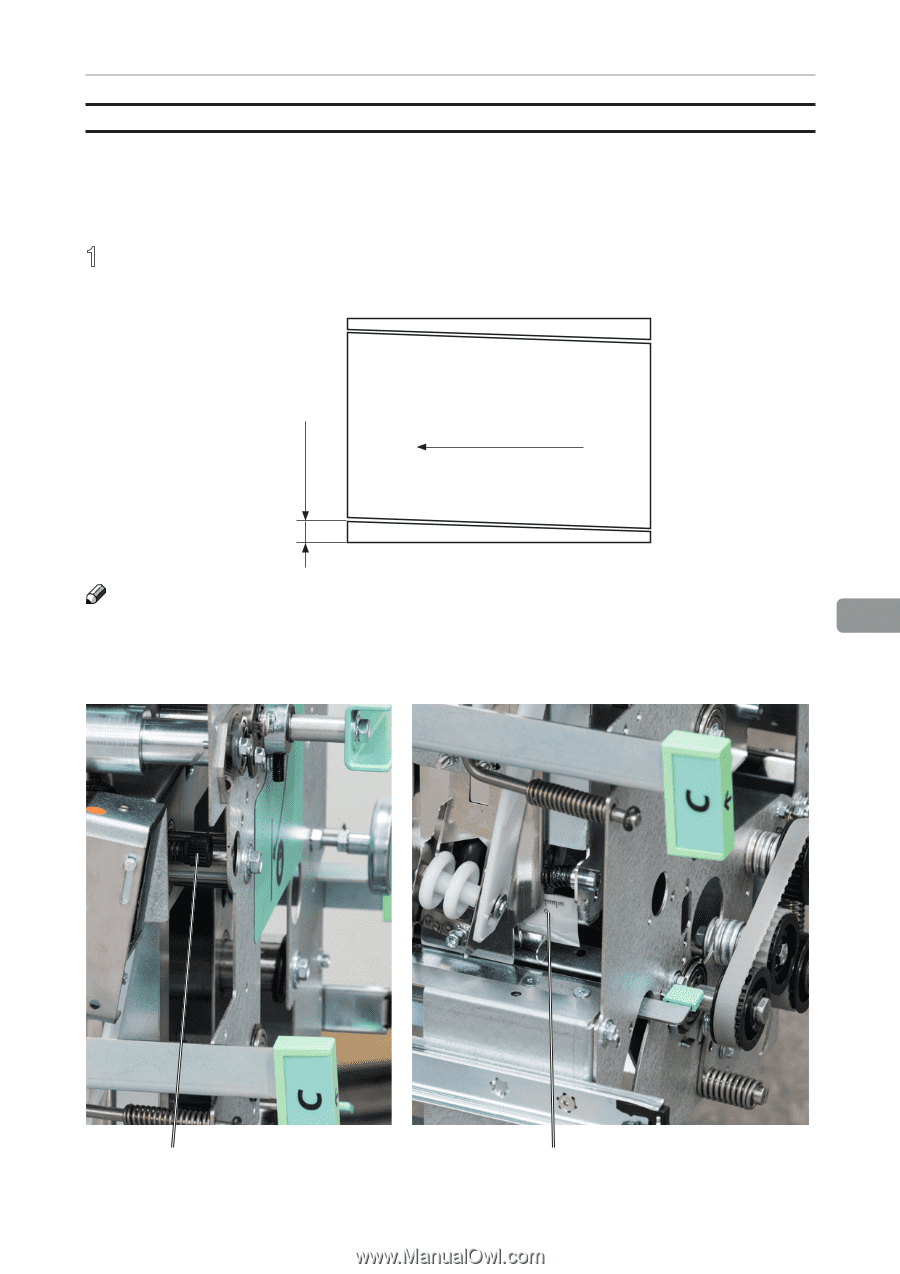
91
7
[A]
[B]
Adjustment of Bleed Trimmer registration angle (parallel cut)
Adjustment of Bleed Trimmer registration angle (trimmer cut parallel to registration
(operator side) edge)
1
Turn adjustment screw [A] in desired direction. Change in adjustment is reflected on
the reference scale [B].
Turn the adjustment
screw clockwise to
remedy this mis-
alignment
NOTE:
Sheets may show wrinkles in the process direction if adjustment is set too tight.
Turn adjustment screw counter clockwise until wrinkles disappear.
Process direction