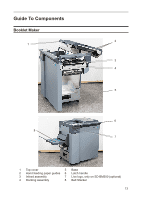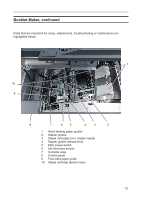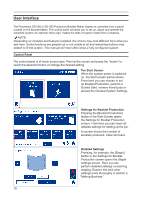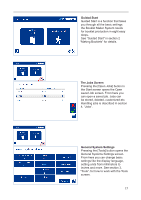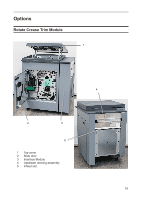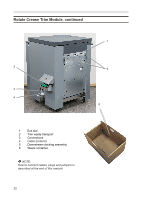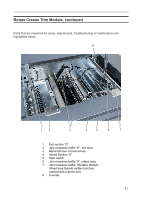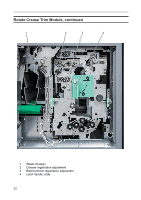Konica Minolta AccurioPress C14000 Plockmatic SD-350/SD-500 System Operator Ma - Page 17
Guided Start, The Jobs Screen, General System Settings, the Booklet Maker System needs
 |
View all Konica Minolta AccurioPress C14000 manuals
Add to My Manuals
Save this manual to your list of manuals |
Page 17 highlights
Guided Start Guided Start is a function that takes you through all the basic settings the Booklet Maker System needs for booklet production in eight easy steps. See "Guided Start" in section 2 "Making Booklets" for details. The Jobs Screen Pressing the [Open Jobs] button in the Start screen opens the Open saved Job screen. From here you can open a saved job. Jobs can be stored, deleted, customized etc. Handling jobs is described in section 4, "Jobs". General System Settings Pressing the [Tools] button opens the General Systems Settings screen. From here you can change basic settings like the display language, setting units from millimeters to inches and more. See section 3, "Tools". for how to work with the Tools screen. 17
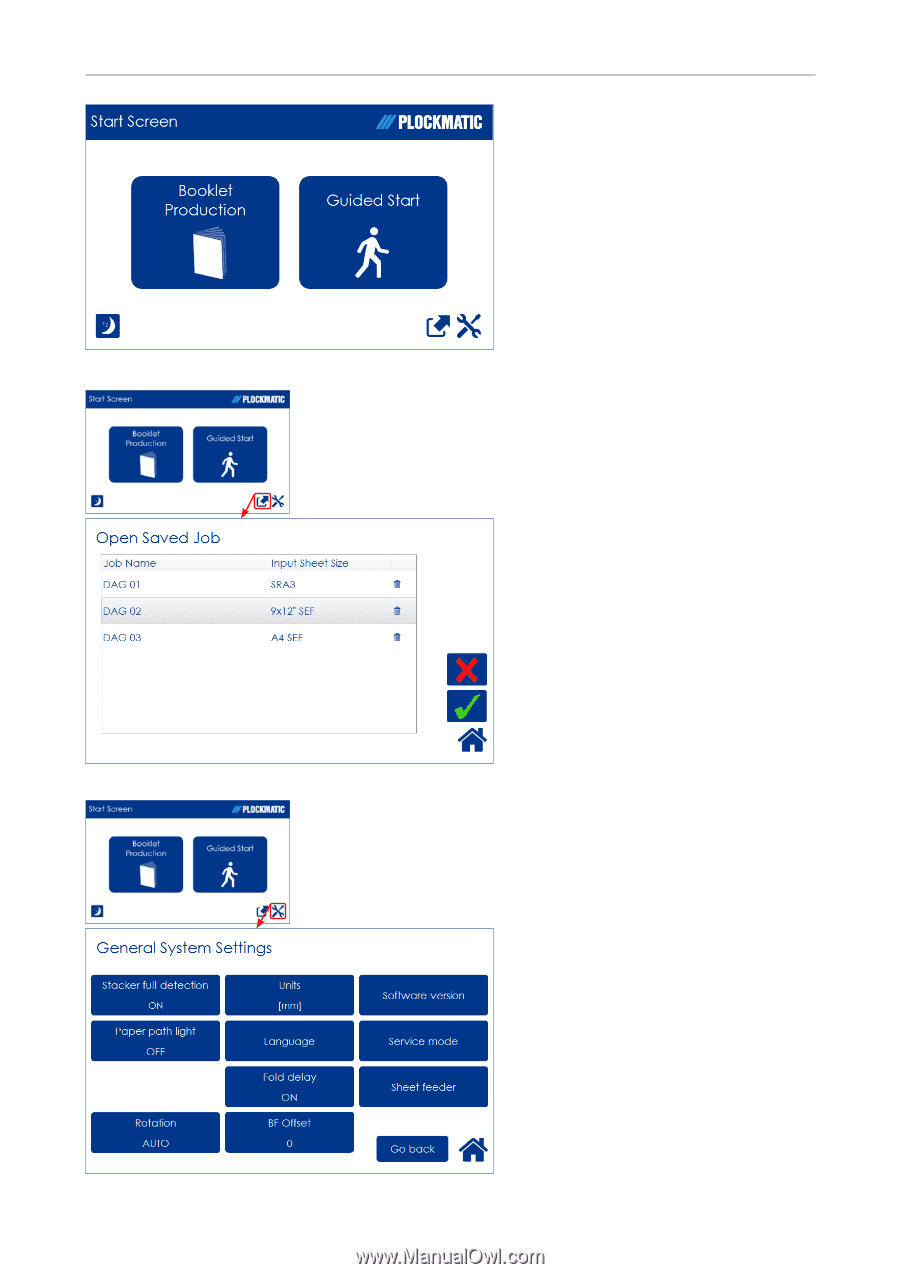
17
Guided Start
Guided Start is a function that takes
you through all the basic settings
the Booklet Maker System needs
for booklet production in eight easy
steps.
See “Guided Start” in section 2
“Making Booklets” for details.
The Jobs Screen
Pressing the [Open Jobs] button in
the Start screen opens the Open
saved Job screen. From here you
can open a saved job. Jobs can
be stored, deleted, customized etc.
Handling jobs is described in section
4, “Jobs”.
General System Settings
Pressing the [Tools] button opens the
General Systems Settings screen.
From here you can change basic
settings like the display language,
setting units from millimeters to
inches and more. See section 3,
”Tools”. for how to work with the Tools
screen.