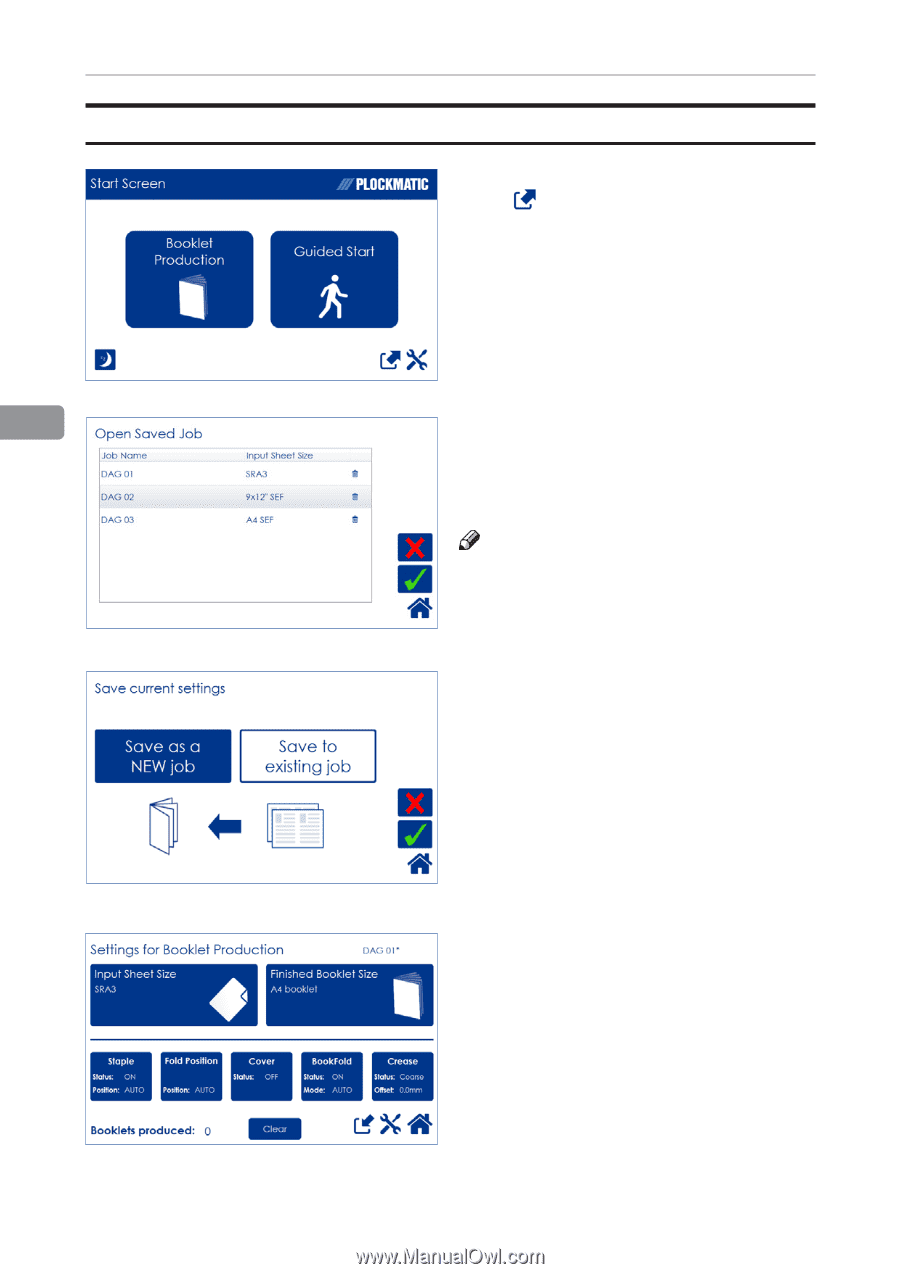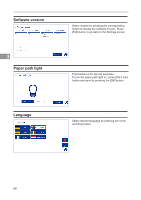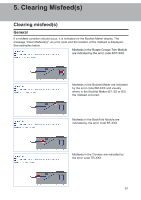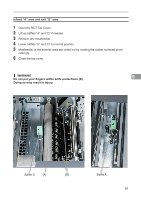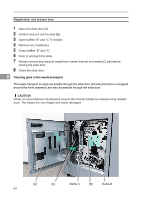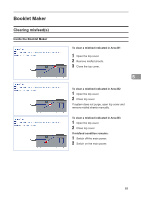Konica Minolta AccurioPress C14000 Plockmatic SD-350/SD-500 System Operator Ma - Page 60
Opening and handling stored Jobs, Start Screen
 |
View all Konica Minolta AccurioPress C14000 manuals
Add to My Manuals
Save this manual to your list of manuals |
Page 60 highlights
Opening and handling stored Jobs To access already stored jobs, press from the Start Screen. 4 60 Open (load) any stored job by pressing the job and confirm by pressing the green [check] mark. Delete any stored job by pressing the job button, the waste bin symbol and then confirm by pressing the [Yes] button. NOTE: The currently loaded job cannot be deleted. The button [Save to existing job] is only available if a saved job is currently loaded. Press the [Save to existing job] button to overwrite the currently loaded job. Press the green [check] button to confirm. The name of the currently loaded job is shown in the upper right corner. An asterisk next to the name shows that changes to the job have been made and that the changes have not yet been saved.