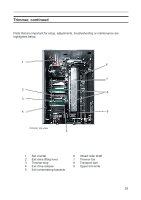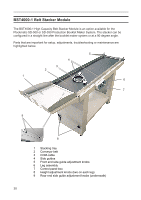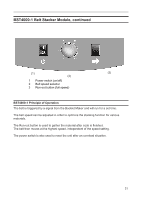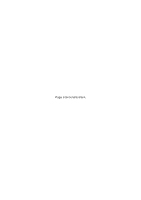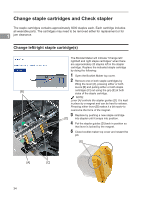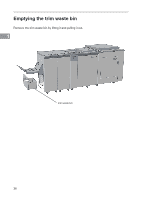Konica Minolta AccurioPress C14000 Plockmatic SD-350/SD-500 System Operator Ma - Page 33
Basics, Turning On / Off the Main Power, RCT, Booklet Maker, BookFold Module, Trimmer & BST Module
 |
View all Konica Minolta AccurioPress C14000 manuals
Add to My Manuals
Save this manual to your list of manuals |
Page 33 highlights
1. Basics Turning On / Off the Main Power RCT, Booklet Maker, BookFold Module, Trimmer & BST Module 1 Make sure that the Booklet Maker, RCT module (optional) and BST power cords are plugged into the wall outlet. NOTE: BookFold (optional) and/or Trim (optional) Modules are both powered from the Booklet Maker. 2 Open the Booklet Maker top cover [A]. 3 Set main power switch [B] on Booklet Maker to ON position. If a BookFold Module and [A] [B] Trimmer are attached, they will be powered on via the Booklet Maker main power switch. 4 Close the Booklet Maker top cover. 5 Open the top cover of the RCT [C]. 6 Set the main power switch [D] to ON position. 7 Close the RCT top cover. [C] [D] 8 Set main power switch [E] on the BST Module to ON position. [E] 33